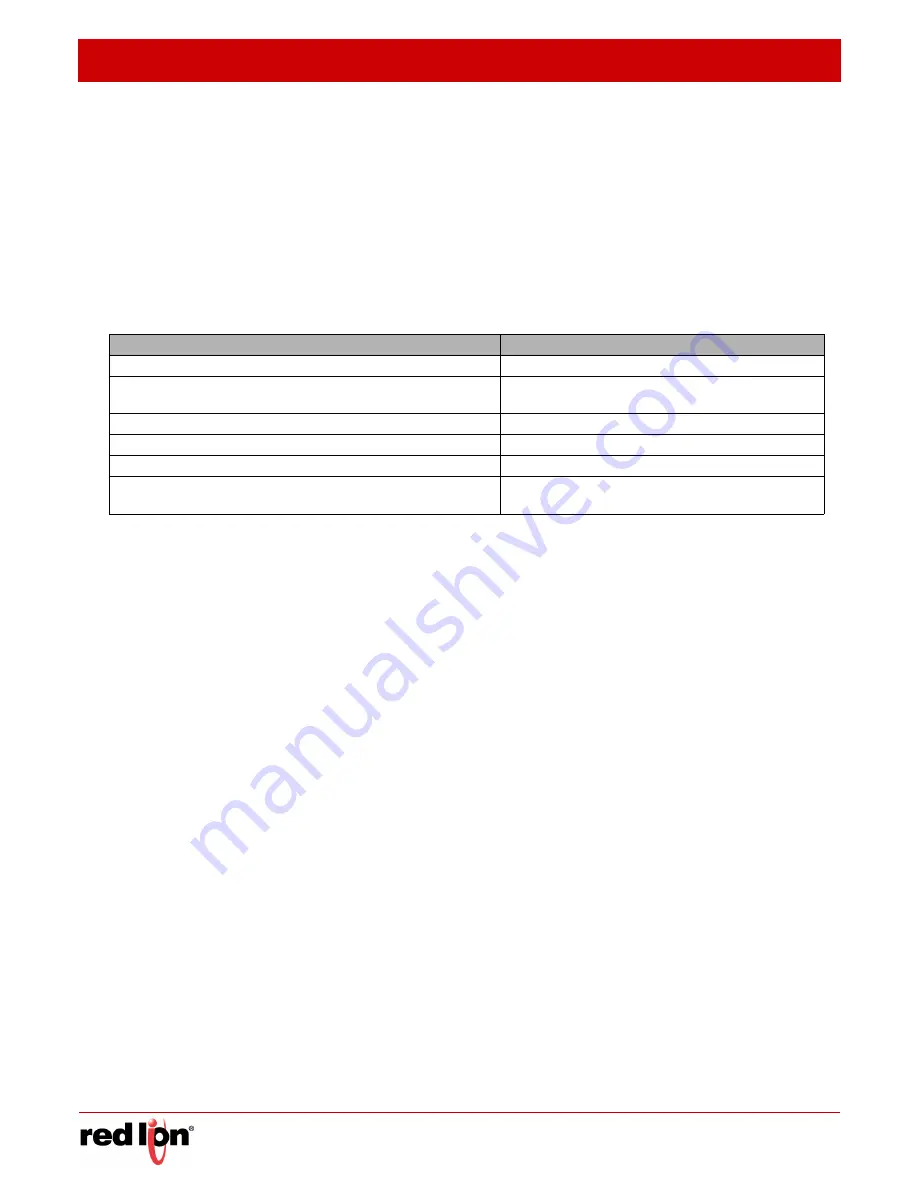
Cellular Configuration
Revised 2017-08-31
Cellular Connections
Drawing No. LP0997-C
- 14 -
Sixnet
®
Series SN/RAM
®
6000 & RAM 9000 Software Manual
Navigate through the Web UI menu to Networking
Cellular Connection
Configuration screen shown in section
2.1.1. 3G and 4G/LTE GSM based carriers, such as AT&T
®
, Bell Mobility and Telus will require a SIM card be
inserted into the unit and an APN code to be entered to confirm you are the verified user of that SIM. Be sure to
only insert and remove the SIM card while the unit is powered off.
You can verify your cellular connectivity by viewing the Status Summary page of the web UI screen and observe if
the Cellular Interface status shows an IP Address. On the Home screen you should see: Interface, Activation,
Connection, IP Address and Signal Strength. If you do not see an IP Address get populated for the PPP-WWAN
interface you may have an issue with your settings or your account has not been correctly activated.
Activation Status column: See table below for a description of the different statuses found in the “Activation Status”
column.
CDMA
HSPA/LTE
Running - Connection/Activation is running
Not Reg - Modem not registered
Waiting - Connection/Activation tried and failed. Will retry in 20
mins.
Reg Home - Registered on Home Network
Succeeded - Connection/Activation successful
Searching - Searching for connection
Unavailable - Connection/Activation not supported
Reg Denied - No SIM or SIM no longer activated
Failed - Connection/Activation Failed
Unkn Stat - Unknown status
Available - Activation not running/Module has not tried to con-
nect/Module already activated
Reg Roam - Registered on roaming network






























