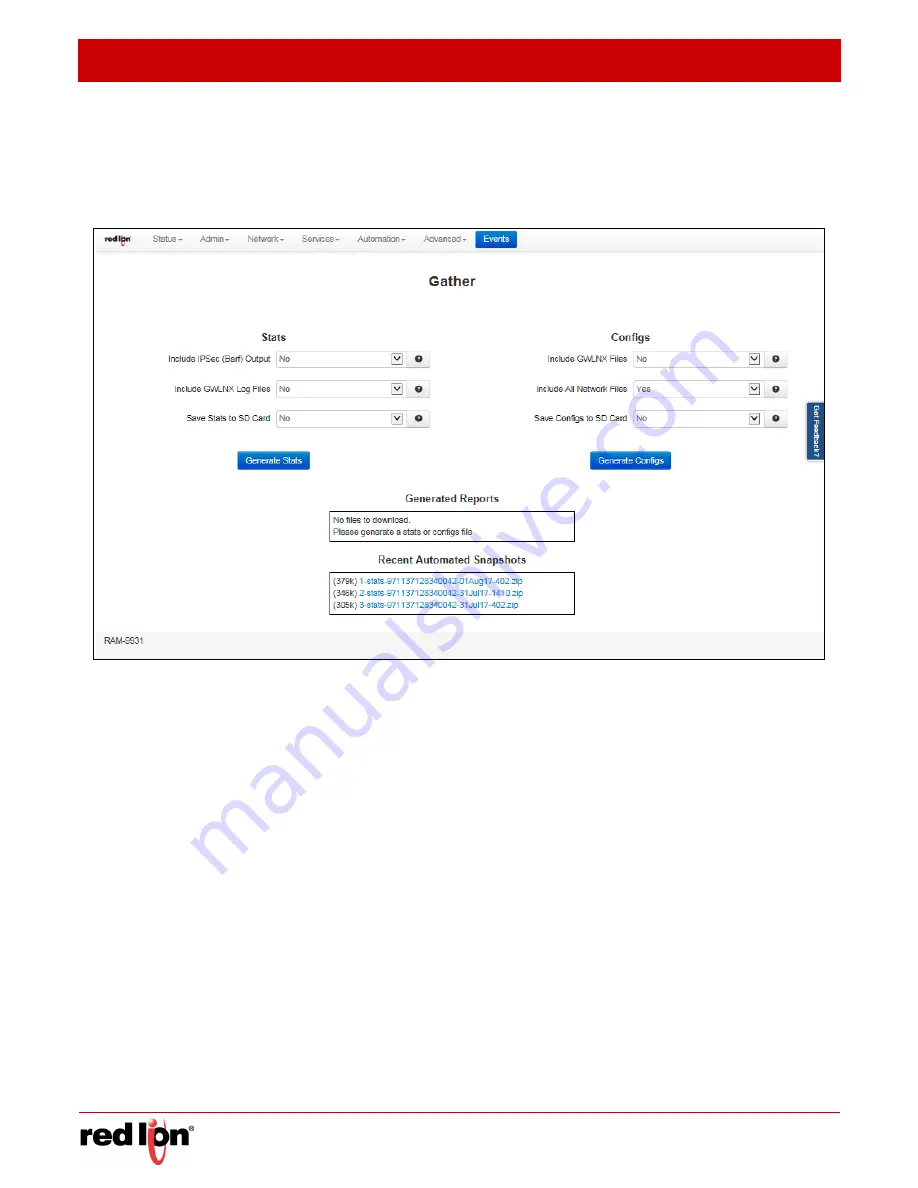
Status Tab
Revised 2017-08-31
Web User Interface
Drawing No. LP0997-C
- 42 -
Sixnet
®
Series SN/RAM
®
6000 & RAM 9000 Software Manual
3.2.6
Gather
Stats
The Gather Stats feature creates a collection of system log, configuration and status files for use as a
troubleshooting tool when contacting Technical Support to research a reported issue. The device takes an
automatic Gather Stats snapshot every night around 4AM and will rotate at three days of snapshots.
Include IPSec (Barf) Output:
Select YES to include all IPSec (Internet Protocol Security) debug information.
The recommended setting for this field is YES if a VPN connection is used on this unit.
Include GWLNX Log Files:
Select YES to include all GWLNX related logs. Choose YES for this option if you
are running GWLNX for protocol conversion. Be aware that this will increase the size of the resulting .zip file.
Include GWLNX Files:
Select YES to include all the GWLNX protocol conversion application file. Be aware
that this will considerably increase the size of the resulting .zip file. Only choose YES for this option if directed
by Technical Support, or if you have installed a custom GWLNX protocol engine.
Include All Network Files:
Select YES to include all networking related configuration files. If using
“gatherconfigs” to clone a unit, note that this option will cause the network interfaces (Including static IP
addresses) to be cloned as well. If performing a gatherconfigs for review by Technical Support, please choose
YES for this option.
Save Stats to SD Card:
Select YES to save all Statistics to an SD card. This feature is only available on the
RAM-9xxx series (6xxx does not have an SD Card, only 9xxx does).
Save Configs to SD Card:
Select YES to save all Configuration data to an SD card. This feature is only
available on the RAM-9xxx series (6xxx does not have an SD Card, only 9xxx does).
To create the files for the Stats and/or Configs, click on the
Generate Stats
and/or
Generate Configs
buttons. The
newly generated file will be shown in the Generated Reports table while the Recent Automated Snapshots table will
list previously generated files.






























