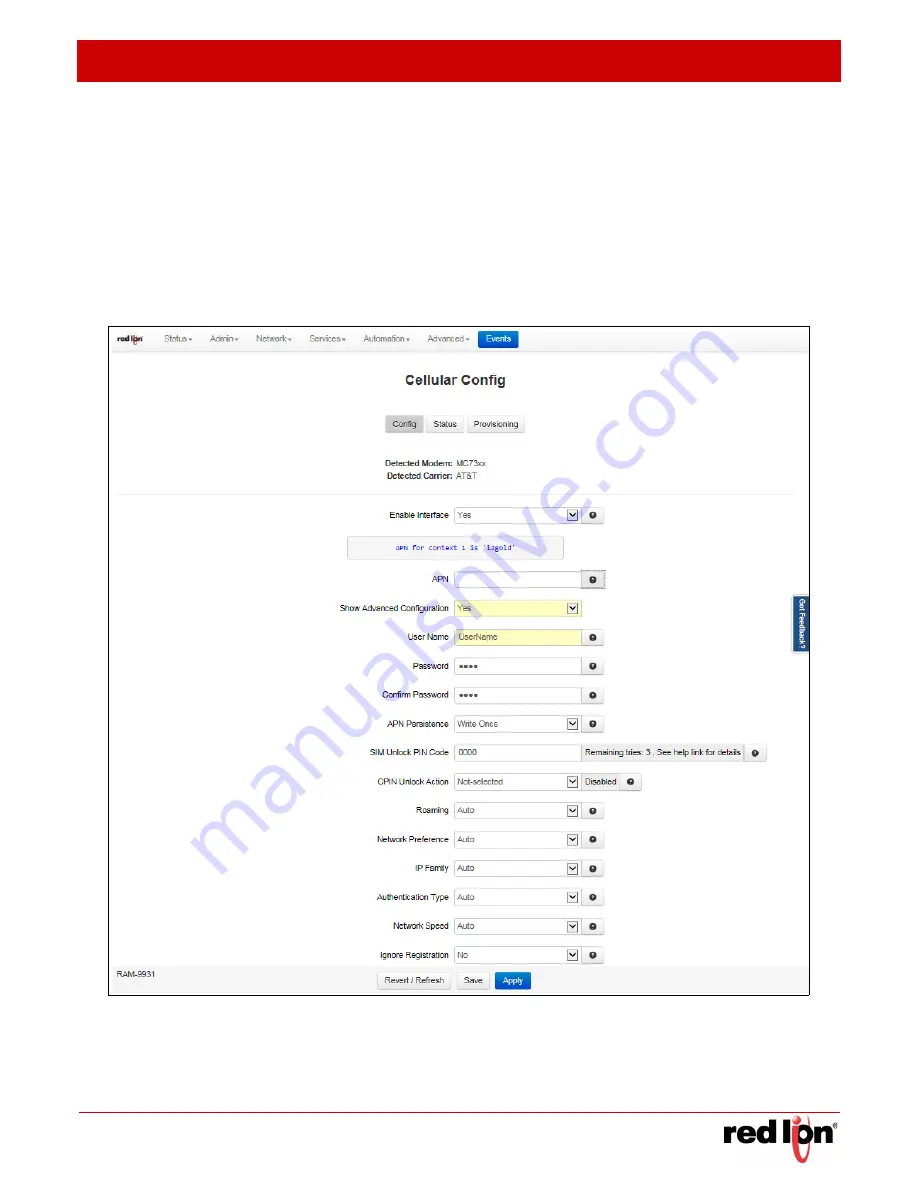
Revised 2017-08-31
Cellular Connections
Drawing No. LP0997-C
Cellular Configuration
Sixnet
®
Series SN/RAM
®
6000 & RAM 9000 Software Manual
- 21 -
If you refresh this screen every few minutes and notice that the IP address is changing frequently, it is possible that
the RTU or router is connecting to the network and obtaining an IP address and then the connection to the cellular
network is being dropped. When the connection is re-established, the device is then issued a different IP address.
Authentication
Issues
If you are using a GPRS/EDGE/HSDPA card, and have at least three LEDs of signal on the front panel signal
meter, your radio connection to the network may be just fine. The problem may lie in logging onto the cellular
network.
Navigate to the Cellular Connection dialog window (Network
Cellular Connection
Configuration)
Verify your user name, password, and APN information. All three of these items can be case-sensitive and must be
entered exactly in order to properly log in to the cellular network.
Click on the
Save
button for changes to be saved without activating the interface, the
Apply
button will save your
settings and apply them immediately. To revert to the previous settings, click on the
Revert
button.






























