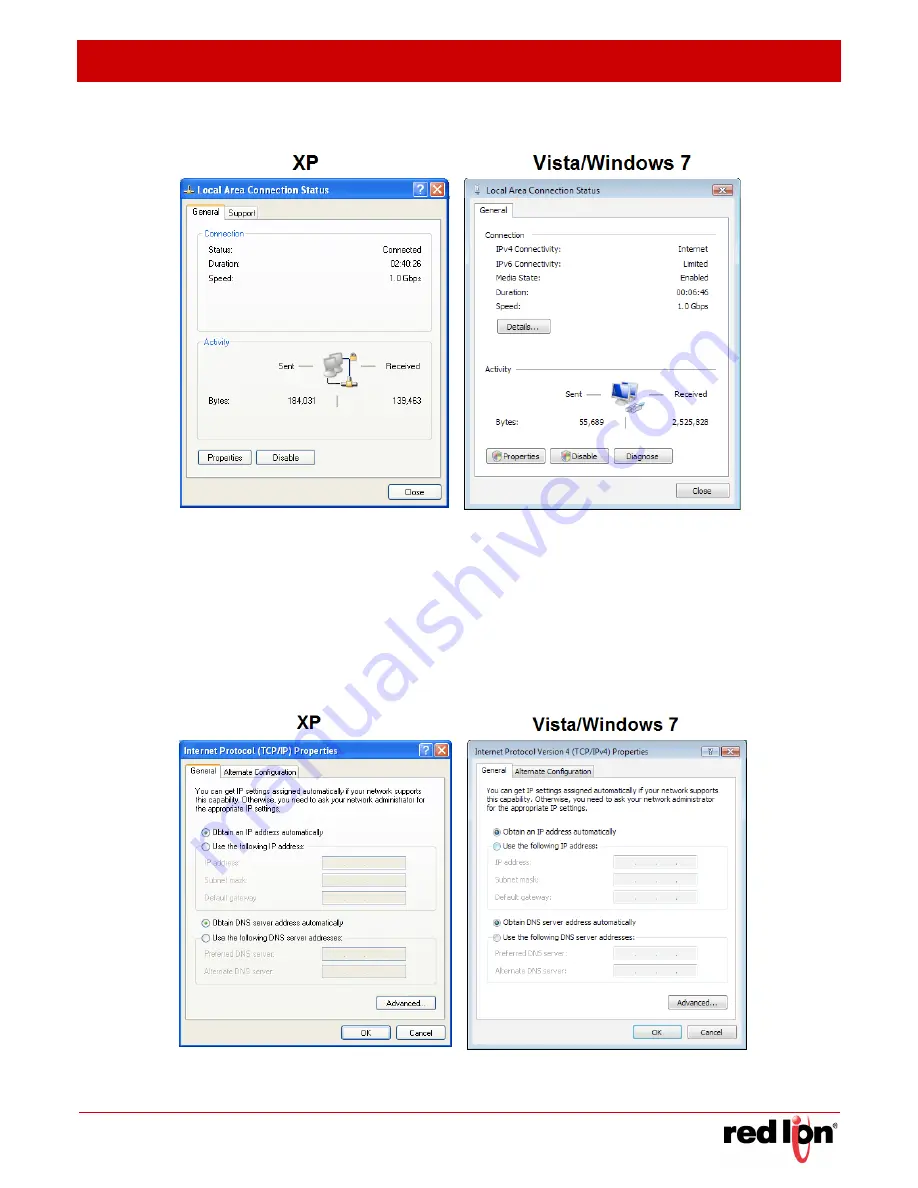
Revised 2017-08-31
Accessing the Web User Interface
Drawing No. LP0997-C
Setup PC IP Address
Sixnet
®
Series SN/RAM
®
6000 & RAM 9000 Software Manual
- 5 -
Click on the
Continue
button. The display should look similar to the following:
1.2.6
Access
Internet
Protocol
Properties
Click on the Internet Protocol to highlight.
•
XP - “Internet Protocol (TCP/IP)”
•
Vista/Windows7 - “Internet Protocol Version 4 (TCP/IPv4)”
Click on the
Properties
button. The display should look similar to the following:




























