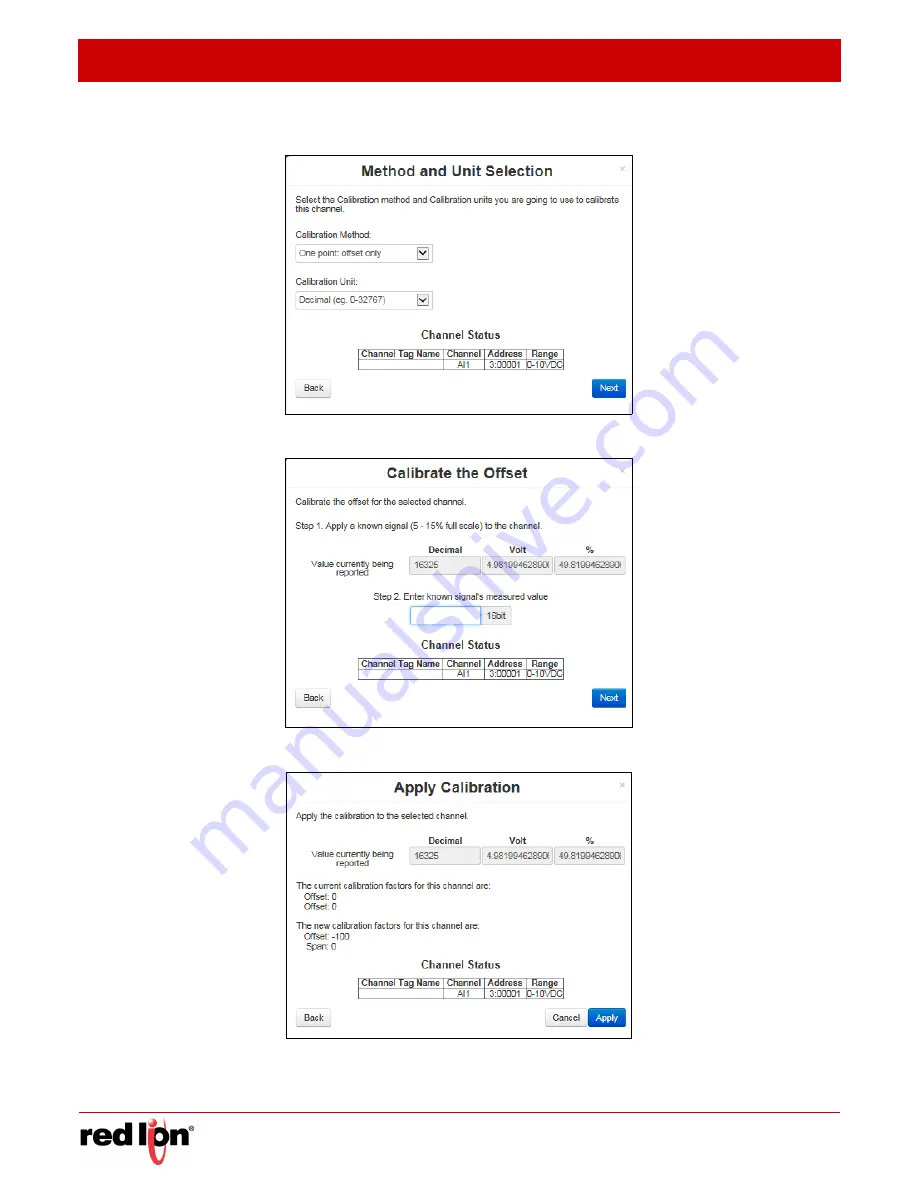
Automation Tab
Revised 2017-08-31
I/O Settings (RAM-9000 Models)
Drawing No. LP0997-C
- 226 -
Sixnet
®
Series SN/RAM
®
6000 & RAM 9000 Software Manual
2. Select the calibration method and calibration units to use in the calibration.
3. Calibrate the offset for the selected channel by entering known signal’s measured value.
4. Apply the new calibration factors for the channel by clicking Apply button on the Apply Calibration screen.
5. Or cancel the calibration wizard by clicking Cancel button on the Apply Calibration screen.






























