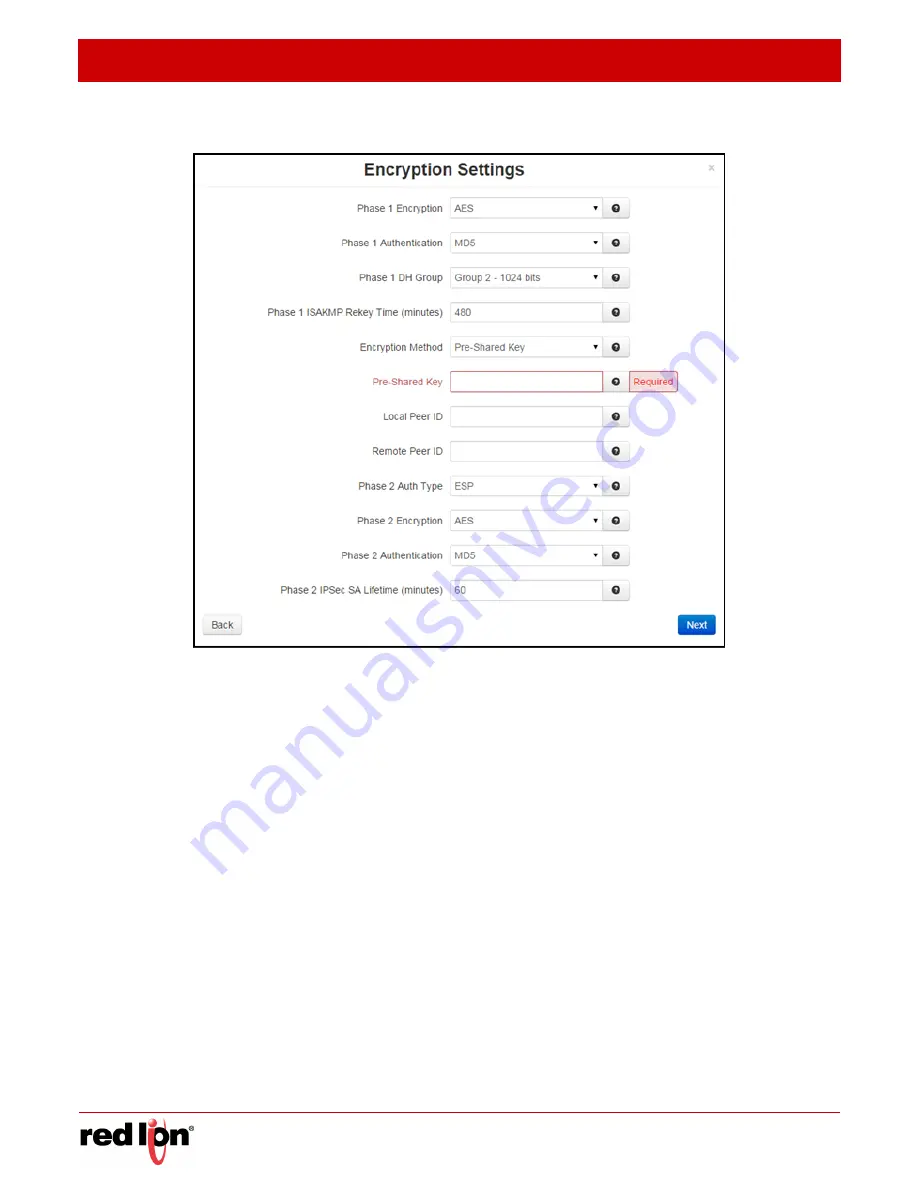
Network Tab
Revised 2017-08-31
Tunneling
Drawing No. LP0997-C
- 98 -
Sixnet
®
Series SN/RAM
®
6000 & RAM 9000 Software Manual
Click on the
Next
button and the following
Encryption Settings
dialog window appears:
Phase 1 Encryption:
Select the type of encryption needed for phase 1 (IKE). The options are AES, AES128,
AES256, 3DES.
Phase 1 Authentication:
Select the type of authentication needed for phase 1 (IKE). The options are MD5
and SHA1.
Phase 1 DH Group:
Select the DH Group needed for phase 1 (IKE) by choosing one of the values from the
drop-down list provided. This option selects the encryption level of the Diffie-Hellman keys and these are:
None:
A value of none means that no DH Group will be selected for this end of the tunnel and it will adopt
the settings of its peer during connection initiation.
Group 1:
768 bits
Group 2:
1024 bits
Group 5:
1536 bits
Group 14:
2048 bits
Longer keys imply better security but at a cost of longer negotiation/set-up time during the initial connection
establishment. These settings must match on both ends of the connection.
Phase 1 ISAKMP ReKey Time (minutes):
Select how long, in minutes, the keying channel of a connection
(ISAKMP SA) should last before being renegotiated. We recommend that the Phase 2 IPSec SA Lifetime be
less than the Phase 1 ISAKMP Rekey timer.






























