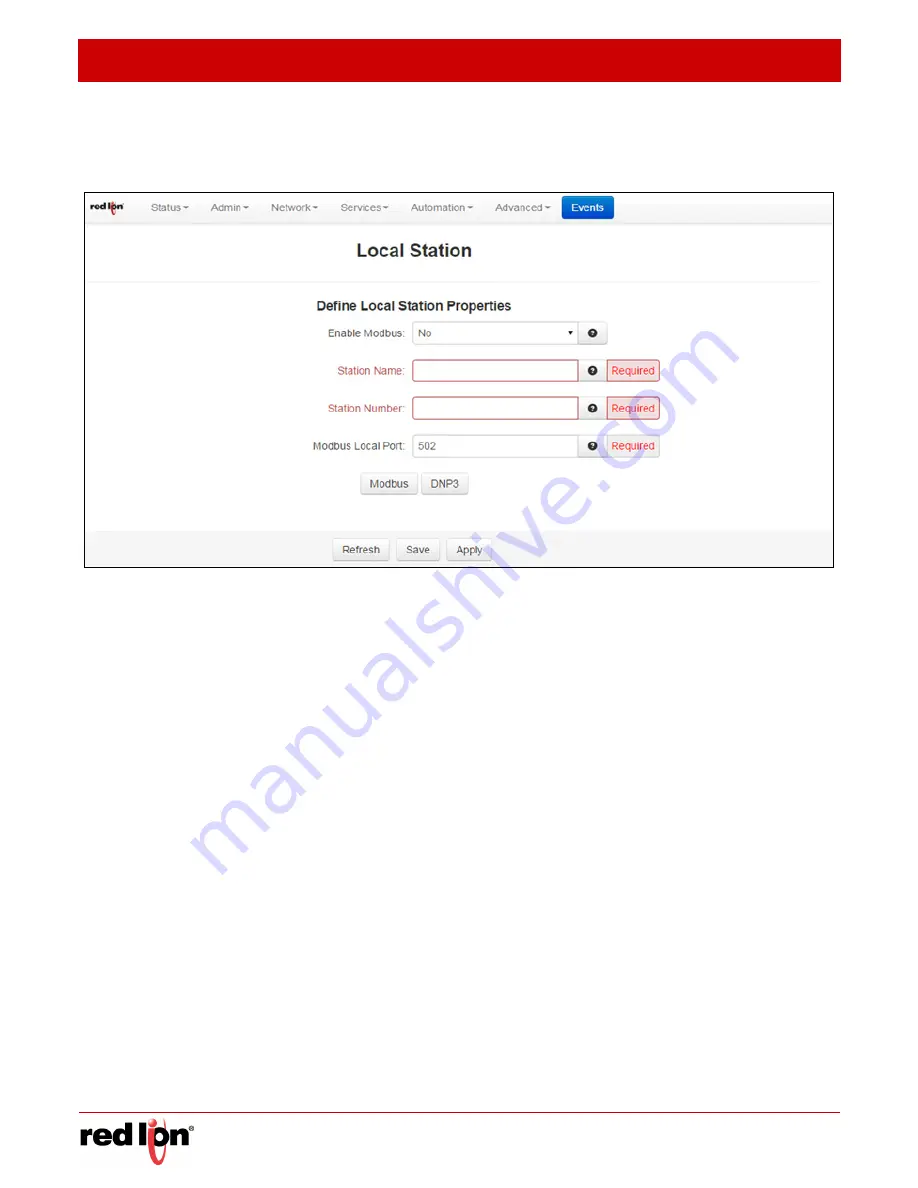
Automation Tab
Revised 2017-08-31
Local Station
Drawing No. LP0997-C
- 174 -
Sixnet
®
Series SN/RAM
®
6000 & RAM 9000 Software Manual
3.6.1
Local
Station
Click on the Local Station sub menu item and the following menu appears:
Enable Modbus: Select Yes to enable the Modbus option.
Station Name (Required):
Enter the name of the local station. The station name must be less than or equal to
32 characters.
Sation Number (Required):
Enter the local station number. The station number must be in a range of 1 - 247.
The values may be duplicated for other station as long as the station as long as the station can be uniquely
addressed by an IP address or is connected on a serial port.
Note:
0 is a broadcast address. 248-255 are
reserved addresses.
Modbus Local Port (Required):
Enter a valid port number. The port must be within the range of 1 - 65535 and
the recommended default port is set to 502. Take care to choose a port number not already used by other
system services. Consult Status
Network
Socket Statuses
TCP Only for a list of ports currently in use.
Please note that a Firewall Allow rule will need to be added for remote access.
Click
Save
to store the settings for the next reboot, or click
Apply
for the settings to take effect immediately.
















































