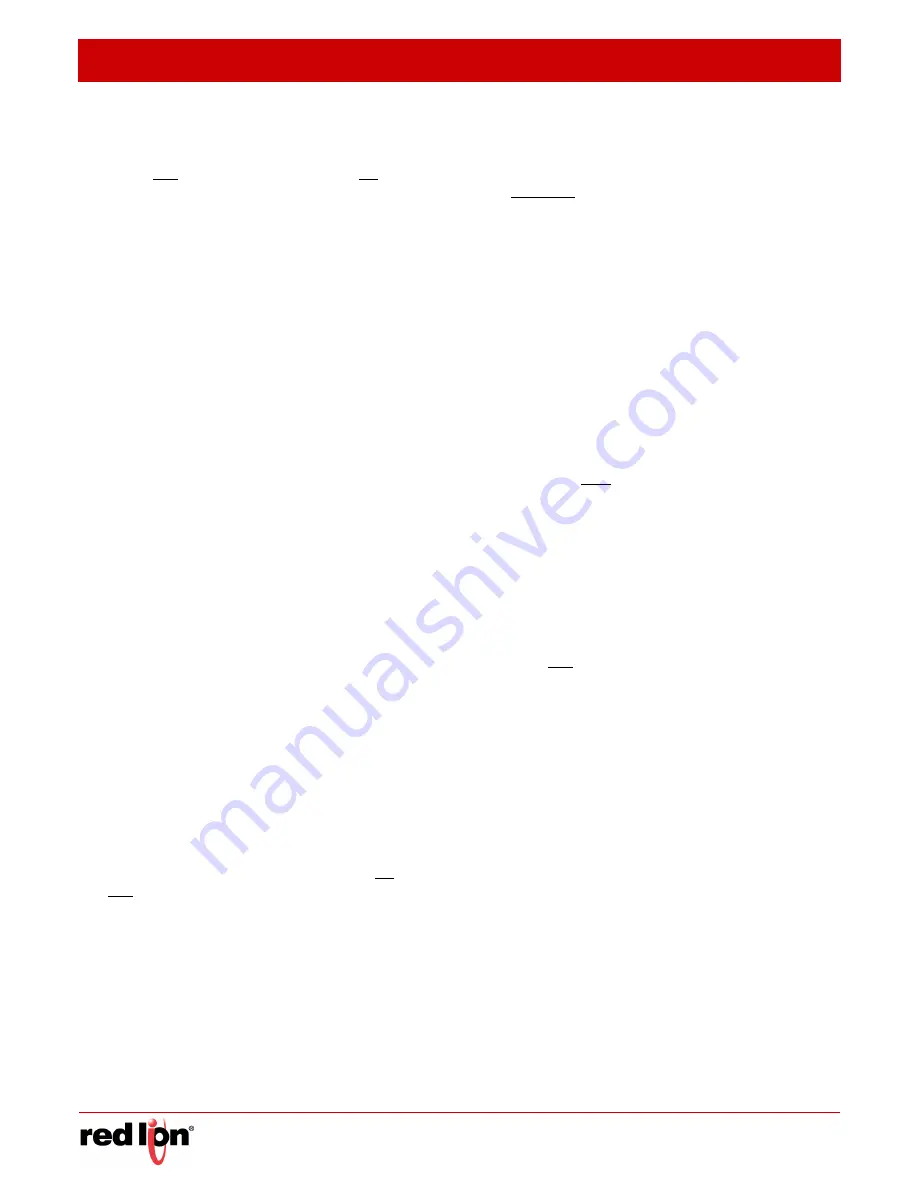
Services Tab
Revised 2017-08-31
Serial IP
Drawing No. LP0997-C
- 166 -
Sixnet
®
Series SN/RAM
®
6000 & RAM 9000 Software Manual
If neither side is set, then the device will not accept date. This function provides integrity for the device by
preventing data from being accepted until it can be delivered successfully.
Select
Yes
for standard usage. Select
No
for serial to TCP Server configuration to insure there is a TCP Server
socket available before marking the serial port active. Select
Negotiate
only if directed by Red Lion Technical
Support.
Word Length:
Select the word length (bits per character) to be used via the provided drop-down. Consult the
configuration of the remote device being attached, this setting must be compatible.
Parity:
Select the parity to be used via the provided drop-down. Consult the configuration of the remote device
being attached, this setting must be compatible.
Stop Bit:
Select the number of stop bits to be used via the provided drop-down. Consult the configuration of
the remote device being attached, this setting must be compatible.
Connect Mode:
If this option is set to No, the device will expect to receive AT Commands in order to go to
active state. Some DTE (Data Terminal Equipment) devices required to go active if they provide DTR (Data
Terminal Ready) signal. The recommended setting for this field is
Yes
, if DTR is the connect signal.
Ignore DTR:
This option needs to be set to Yes, if the serial port is connected to a DTE device that only
provides 3 wires (Transmit, Receive and Ground) for communication or the DTE device could drop DTR signal
while sending AT commands. The recommended setting for this field is
YES
if 3 wires connection is expected.
Connection Type:
Select the connection type you desire from the drop-down list. The recommended setting
for this field is Modem Emulator for direct connection.
Modem Emulator:
Provided direct connection between the device serial port and the DTE terminal via
straight RS232 cable.
Via Modem:
This option is only used if the device provides TELCO/BPX or RJ11 To Terminal port for
communication.
Use Timer Only:
This option needs to be set to Yes in order to use the Inter Character Timeout value
configured on this device. The recommended value for this field is
Yes
.
Inter Character Timeout (ms):
When the timer expires on the serial port, the device will forward the message
received to the remote device. This option is used when there is no consistent character to signal the end of a
received message. This timer will be reset to the configured value on each received character. The
recommended value for this field is 5 milliseconds at 9600 baud.
Maximum Buffer Size:
Set the maximum buffer size to be used for receiving serial data before forwarding to
the remote device. A value of 0 will allocate 8192 bytes of buffer by default and the data could be sent to the
remote application based on TCP stack window size. The recommended setting for this field is 292 for DNP3
type connections and 0 for all other connections.
Enable Hardware Flow Control:
Select Yes to set hardware flow control using RTS and CTS signals. The
recommended settings for this field are:
No
if dealing with 3 wires port (Transmit, Receive and Ground pins),
Yes
if dealing with the port that have all their signal pins present.
Number of Missed Polls Allowed:
Set the maximum number of missed RTU polls before re-initializing all the
internal memory and buffer conditions. If a packet is transmitted out the serial port and no response packet is
received, this is counted as a missed poll and data content is not evaluated. The recommended setting for this
field is 0, to disable this action. Any other value is dependent upon your environment requirements.
TCP/UDP
Port
Configuration
Socket Type:
Select the Socket Type you desire to have for Serial IP communication from the drop-down list.
UDP
: If this option is selected, the device will act as a UDP (Connectionless) and listening on the
configured Listening IP Port for connection for the client.
















































