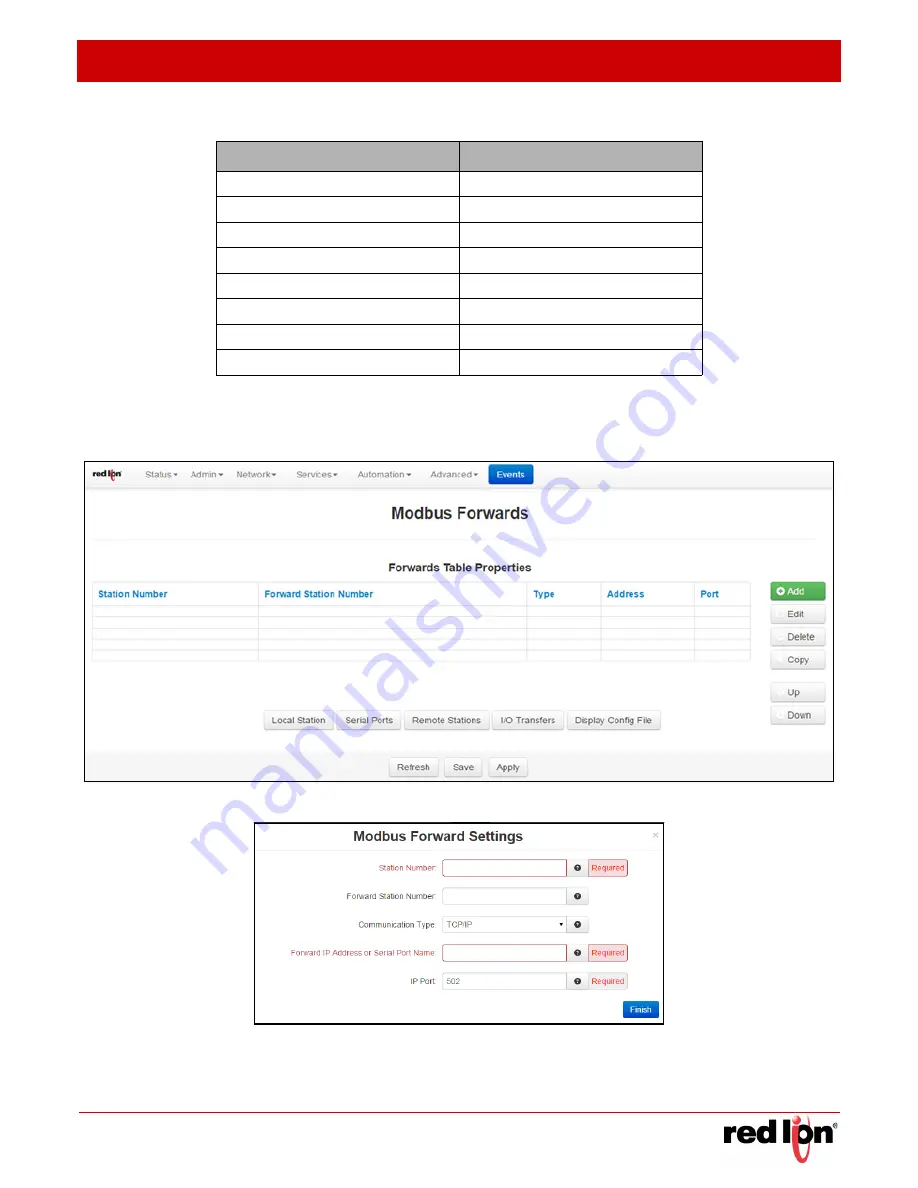
Revised 2017-08-31
Automation Tab
Drawing No. LP0997-C
Modbus
Sixnet
®
Series SN/RAM
®
6000 & RAM 9000 Software Manual
- 191 -
Forwards
Click on the
Forwarding
menu item and the following dialog window appears:
Click on the
Add
button to configure the Forwarding and the following pop-up window appears:
Station Number (Required):
Station number to be forwarded. Valid values are 1 - 247.
Forward Station Number:
If supplied, replaces the station number in the request with this value. Valid values
are 1 - 247.
Table 4: Valid Type Combinations for WRITE I/O Xfers
Local Type
Valid Remote Type
DI
DO
DO
DO
AI
AO
AO
AO
FI
FO
FI
FO
LI
LO
LO
LO






























