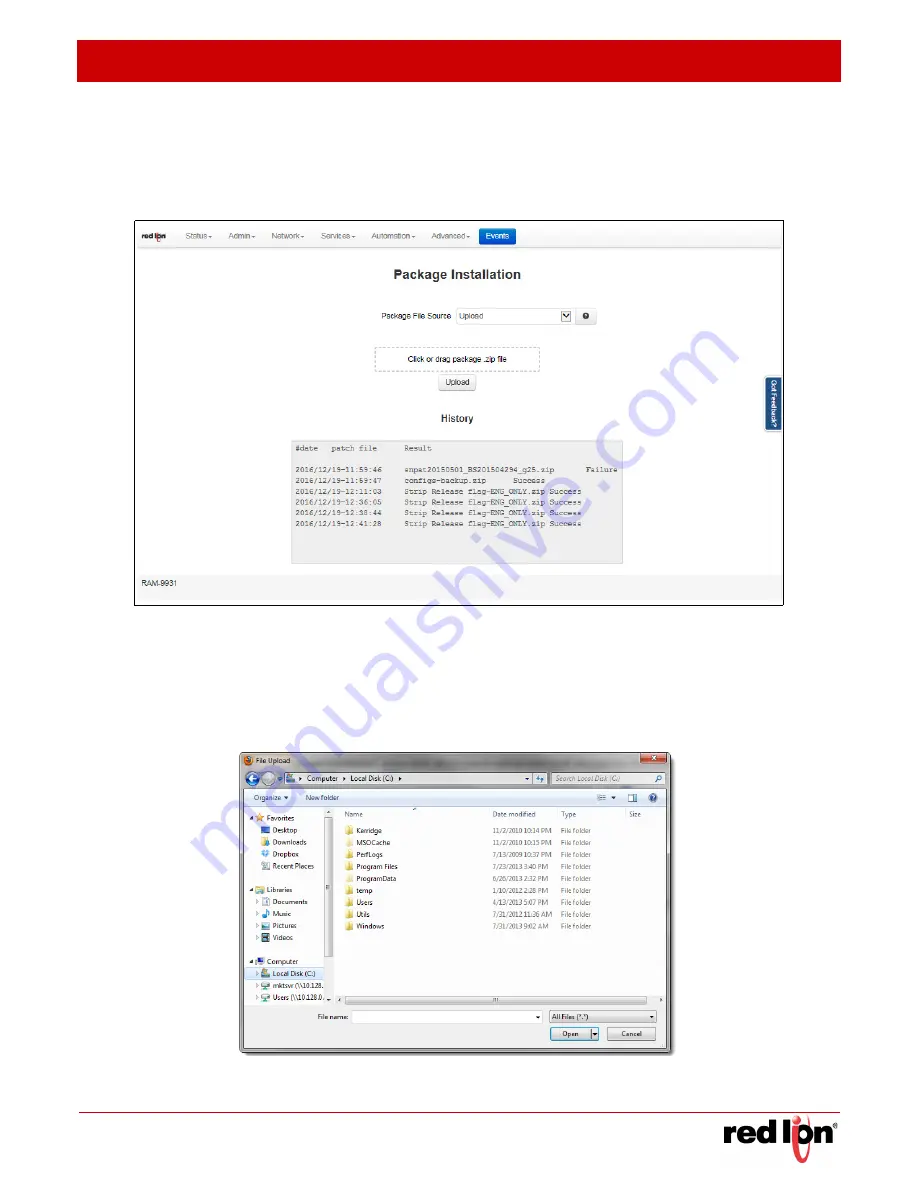
Revised 2017-08-31
Admin Tab
Drawing No. LP0997-C
Package Installation
Sixnet
®
Series SN/RAM
®
6000 & RAM 9000 Software Manual
- 51 -
3.3.6
Package
Installation
The Package Installation feature allows you to upload and install patches from Red Lion.
Click on the
Package
Installation
menu item and the following dialog window appears:
Package File Source:
Select the method (Upload or SD Card) by which you would like to upload the package zip
file.
Click or drag package .zip file:
Click on to select the package .zip file that will be installed or drag and drop into
this area the package .file that will be installed.
Clicking on the field will display the a dialog window similar to the following:
Browse to the directory where the package .zip file is located.






























