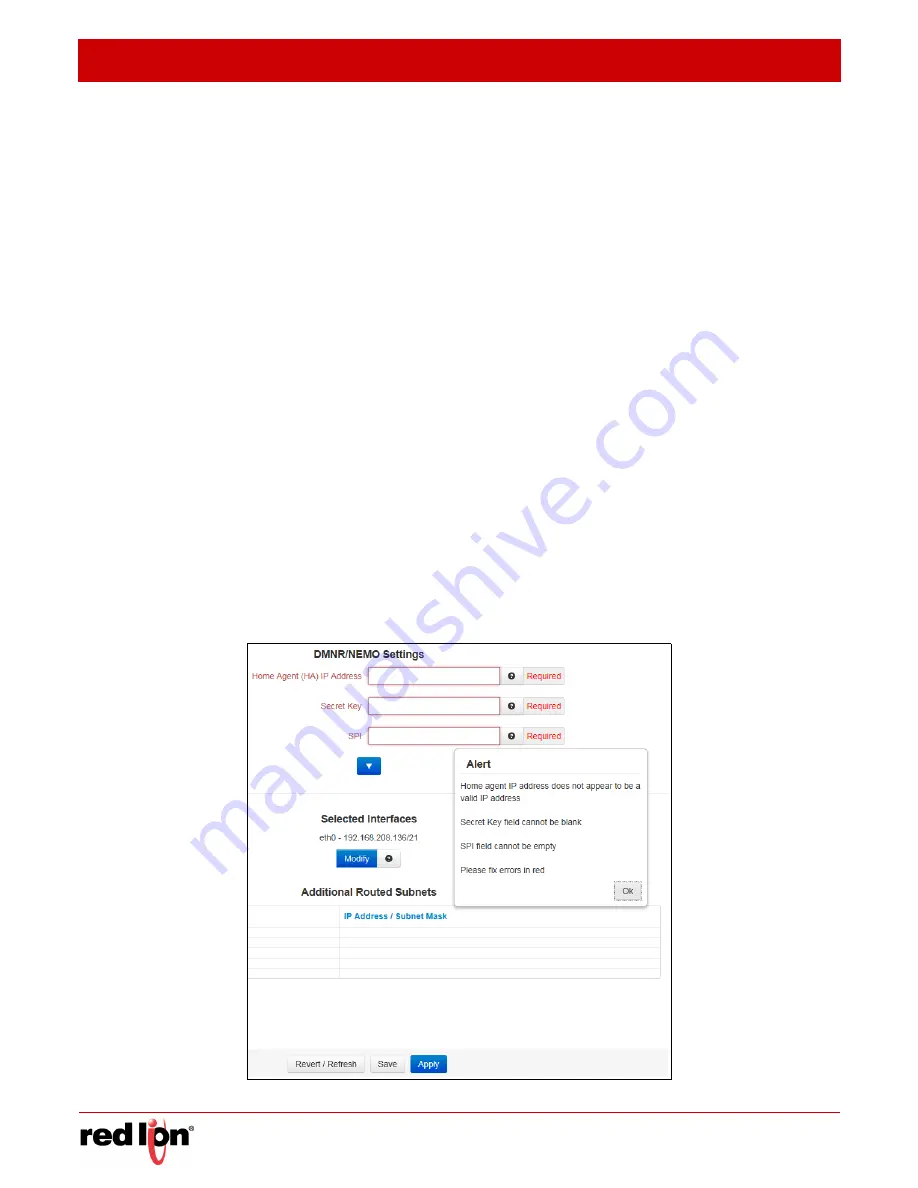
Network Tab
Revised 2017-08-31
DMNR/NEMO Settings
Drawing No. LP0997-C
- 110 -
Sixnet
®
Series SN/RAM
®
6000 & RAM 9000 Software Manual
Delete
Use this button to delete an existing routed subnet. Select the routed subnet and click on the Delete button to
the right of the Additional Routed Subnets area.
Confirm the deletion request on the confirmation pop up.
Verify the deleted routed subnet no longer appears in the primary display area.
Copy
Use this button to copy an existing routed subnet. Verify the subnet copy information appears in the primary
display area.
After the copy is made you can select the copy of the routed subnet in the primary display area and click on the
Edit button to the right of the Additional Routed Subnets area to modify the configuration data as required.
Up / Down
Use these buttons to move an existing routed subnet up or down in the Additional Routed Subnets display.
Verify the subnet information appears in the primary display area as intended.
Revert / Refresh
Click the
Revert / Refresh
button to revert to the previous defaults.
Save / Apply
Click on the
Save
button for changes to be saved without activating the interface until you reboot the unit, the
Apply
button will save your settings and apply them immediately.
Note:
An Alert pop-up appears advising if any configuration data is out of specification. Note the corrections
required, click
OK
, fix errors and click
Save
or
Apply
again.






























