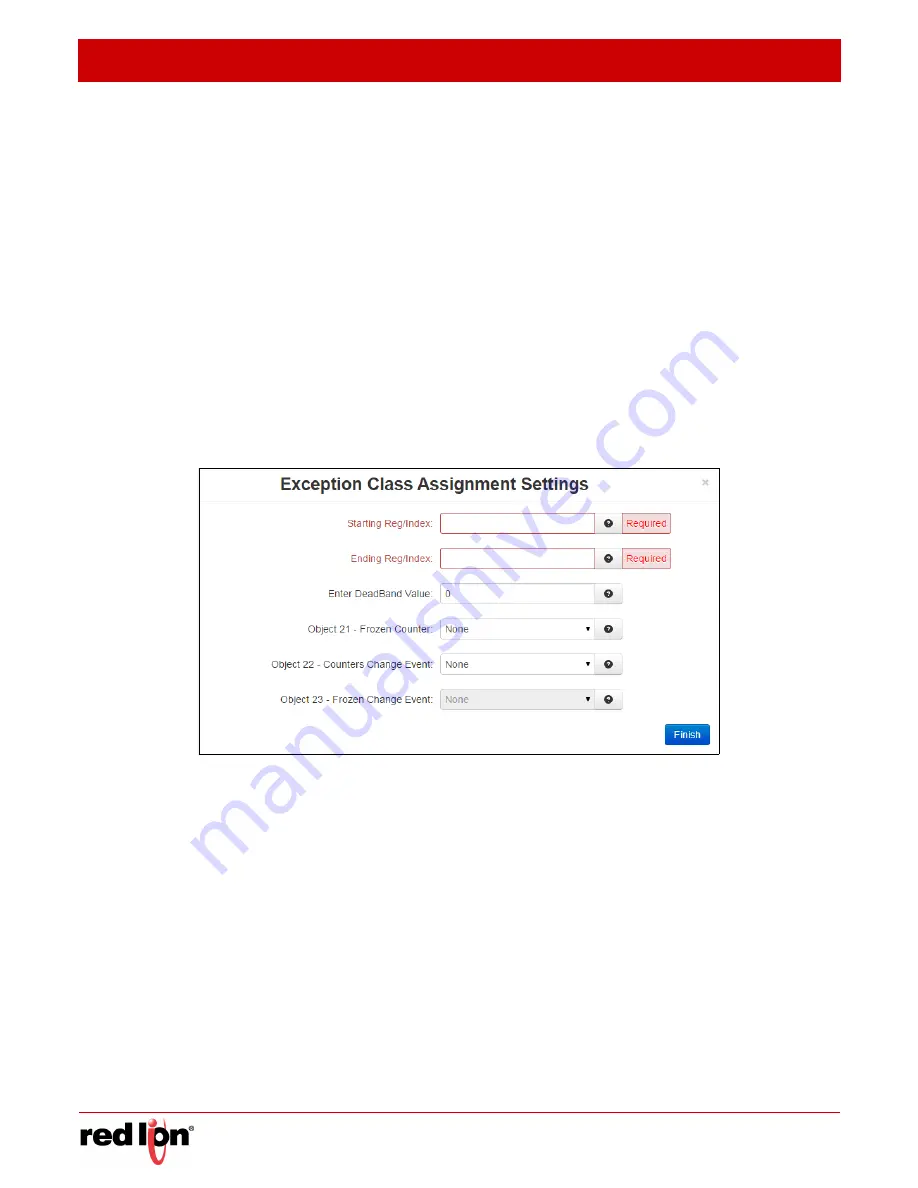
Automation Tab
Revised 2017-08-31
DNP3
Drawing No. LP0997-C
- 212 -
Sixnet
®
Series SN/RAM
®
6000 & RAM 9000 Software Manual
Default Object 23 - Frozen Change Event:
This field is activated on both Levels 2 and 2+. It’s used to
determine if a DNP3 point will generate events. In case a DNP3 point generates events (Object 2 Binary
Change Events) then it should be associated to a class (Class 1, Class 2 or Class 3), otherwise it should be
associated to None. By default all DNP3 Points don’t generate events, this feature should be modified by the
user.
Exception Class Assignment Table:
The Exception table provides you with the ability to define Reg/Index
ranges that are needed to be configured different than Default DeadBand and Class Assignments.
Example: If the Highest Register Address is set to 10 and Reg/Index 2, 4, 6-7 are needed to be set for
different DeadBand and Class Assignments than Default, then the final result for all 10 registers would be
as follows:
•
Reg/Index 0-1, 3, 5 and 8-10 will be set to Default DeadBand and Class Assignments.
•
Reg/Index 2, 4 and 6-7 will be set to Exception DeadBand and Class Assignments.
Note: The Starting Reg/Index and Ending Reg/Index of Exception table entries for a single Reg/Index such
as Reg/Index 2 and 4 in above example has to be the same address.
Click the
Add
button and the following dialog window appears:
Starting Reg/Index (Required):
Enter the Starting Register for exception class assignments. The valid ranges
are 0 to your configured highest register, and must be less than or equal to Ending Register.
Ending Reg/Index (Required):
Enter the Ending Register for exception class assignments. The valid ranges
are 0 to your configured highest register, and must be greater than or equal to Starting Register.
Enter DeadBand Value:
Values outside this DeadBand generate events. The DeadBand parameter sets how
event data is generated by your module as a DNP3 slave device.
For example: The Analog Input DeadBand being set to a value of 1000 will report all of the points as being
Class 3 data (as set by the “Analog Input Class” parameter being set to 3) and it will generate an event
every time an analog input changes by a value of 1000 or more. This Analog Input DeadBand can be set to
any value between 0 to 32767 (generate an event when the value changes by 32767).
Object 21 - Frozen Counter:
This field is activated on both Levels 2 and 2+. It’s used to determine if a DNP3
point will generate events. In case a DNP3 point generates events (Object 2 Binary Change Events) then it
should be associated to a Class (Class 1, Class 2 or Class 3), otherwise it should be associated to None. By
default, all DNP3 Points don't generate events, this feature should be modified by the user.
Object 22 - Counters Change Event:
This field is activated on both Levels 2 and 2+. It’s used to determine if
a DNP3 point will generate events. In case a DNP3 point generates events (Object 2 Binary Change Events)
















































