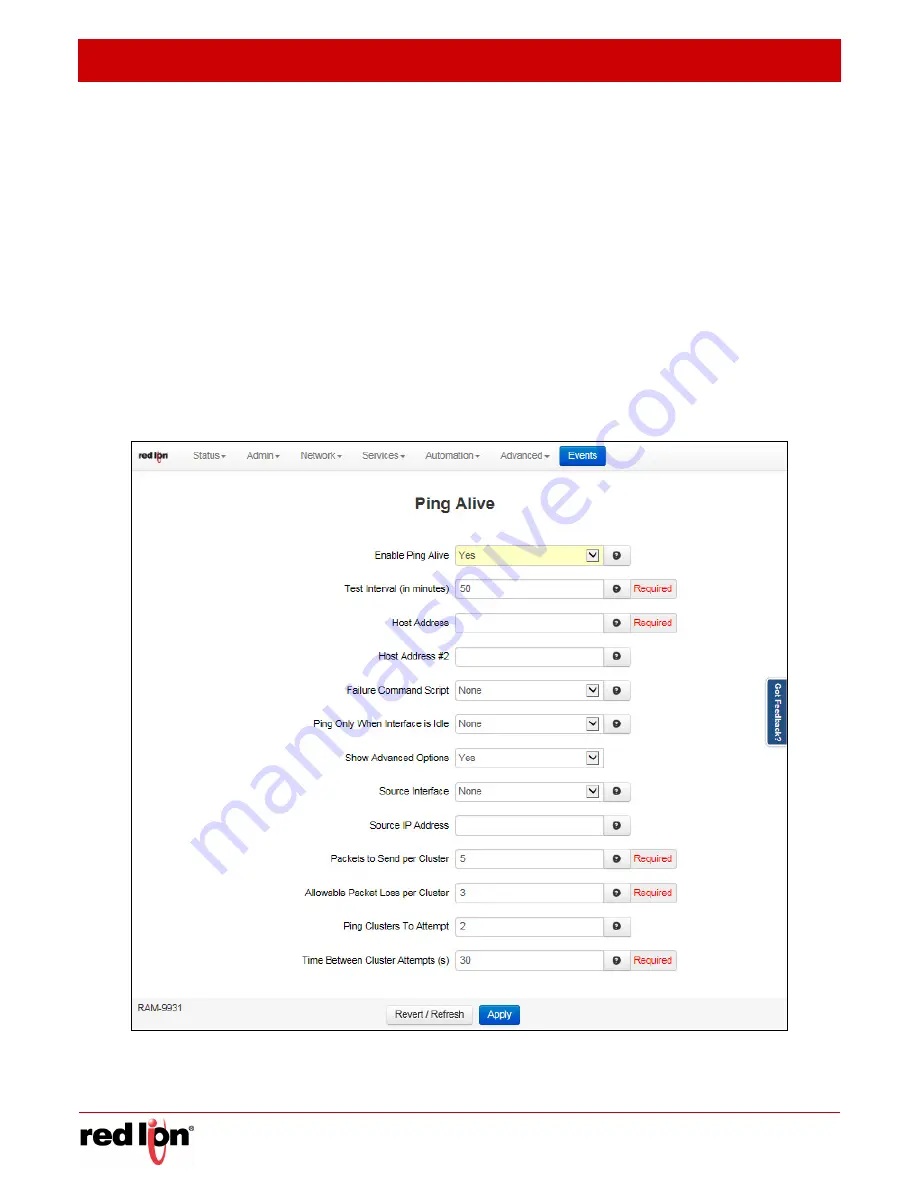
Services Tab
Revised 2017-08-31
Ping Alive
Drawing No. LP0997-C
- 138 -
Sixnet
®
Series SN/RAM
®
6000 & RAM 9000 Software Manual
Contact:
Enter the name of the contact person for this managed device. This field is useful in determining who
to contact in the event of an issue. The maximum amount of characters that can be used in this field is 250
characters.
Allow Serial Number OID:
Select YES to allow users and management systems to retrieve the unit serial
number from the SNMP Agent. If NO is selected, a query of the serial number OID will return “UNKNOWN”.
Download MIB: Click on this button to download the MIB file.
Click
Save
to store the settings for the next reboot, or click
Apply
for the settings to take effect immediately.
Selecting
Revert
, will reset all fields to previously saved defaults.
3.5.10
Ping
Alive
Ping is a diagnostic tool used for verifying connectivity between two hosts on a network. It sends ICMP (Internet
Control Message Protocol) echo request packets to a remote IP address and watches for ICMP responses.
Select the
Ping Alive
tab menu and the following dialog window appears:
Enable Ping Alive:
Select YES to enable the Ping Alive Service. The recommended setting for this option is
NO. Ping Alive will send the specified number of packets in Test Packets to Send, every interval defined in Test
Interval. Should the ping fail to the first host, a second host may also be defined. Host Fail Type will control how
















































