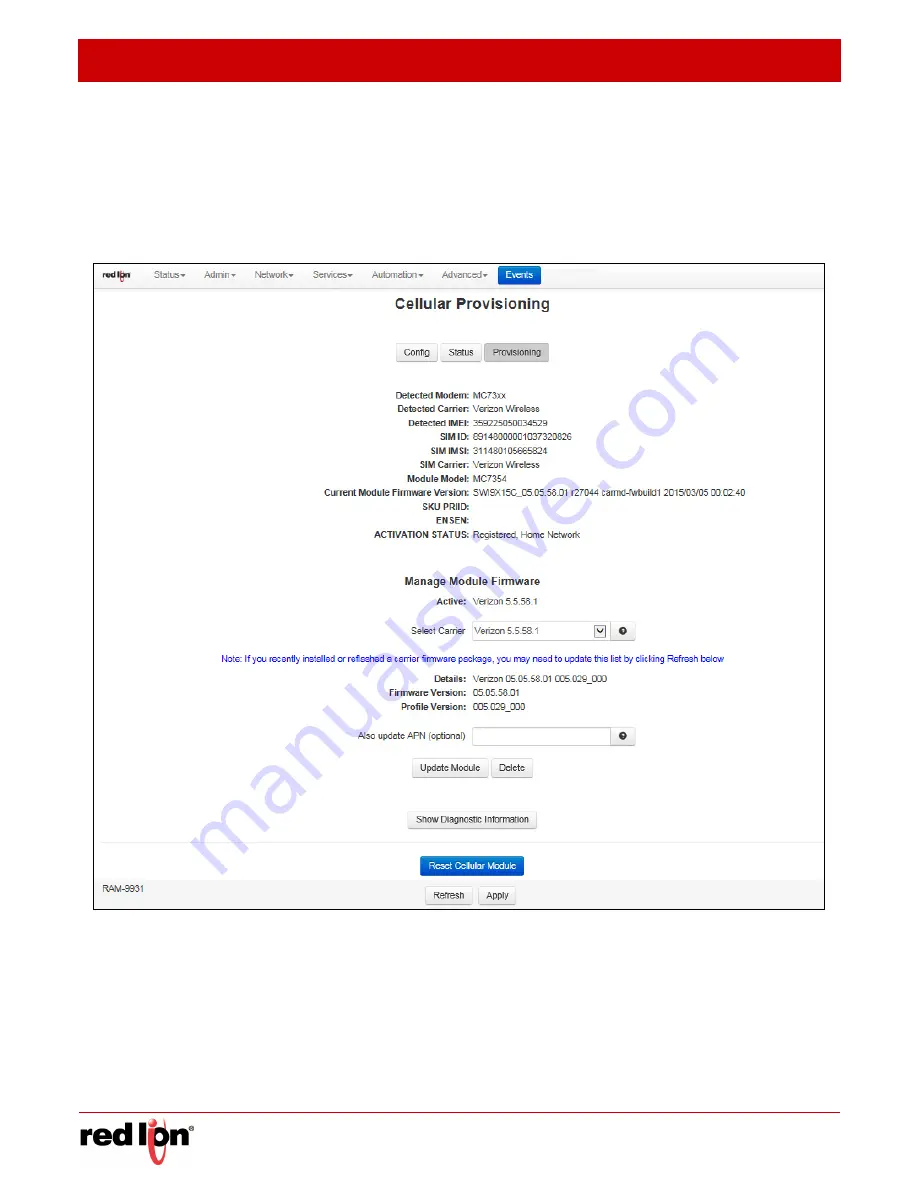
Network Tab
Revised 2017-08-31
Cellular Connection
Drawing No. LP0997-C
- 60 -
Sixnet
®
Series SN/RAM
®
6000 & RAM 9000 Software Manual
Provisioning
The Provisioning menu displays carrier specific information that may be useful when initially provisioning your
device with a new carrier.
Click on the
Provisioning
menu item. If a cellular connection is found, the following window appears with the
information about the modem in the upper window:
Note:
If the cellular SIM is not recognized, go to the Configuration dialog window and enter the required data
(see
Section 3.3.5
).
Select Carrier:
Select a carrier to view details on the cell module firmware and profile contained in the carrier
package. With a carrier selected, you can click
Update Module
to flash the cell module with the displayed
firmware and profile. To remove the carrier package from the device, click on the
Delete
button.
Note:
1
To be available in this context, a carrier firmware package must be installed through the package
installation screen.
Note:
2
This feature is only available on the
SN/RAM
‐
69xx
and
RAM-99xx products.






























