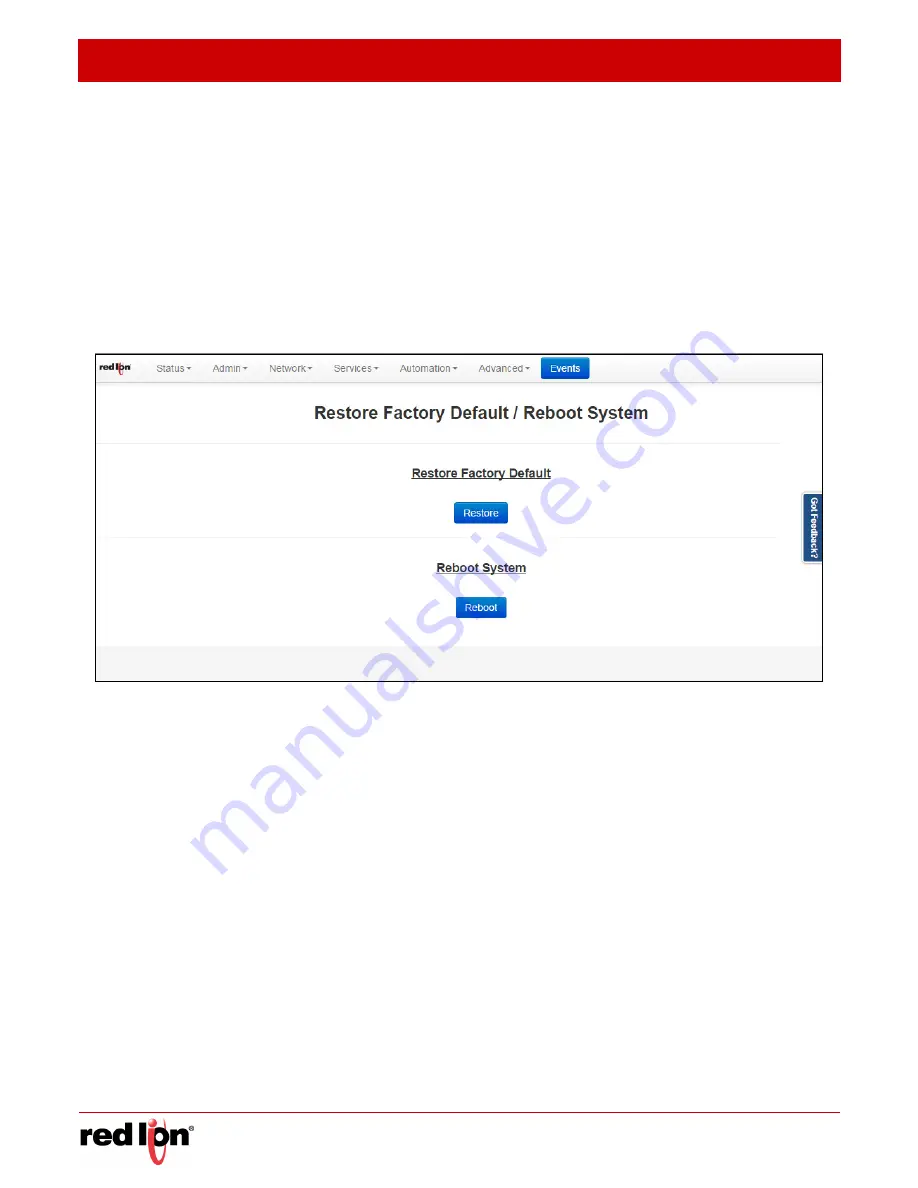
Admin Tab
Revised 2017-08-31
Factory Defaults/Reboot
Drawing No. LP0997-C
- 52 -
Sixnet
®
Series SN/RAM
®
6000 & RAM 9000 Software Manual
Select the filename to select the file.
Note:
Be sure to use only genuine Red Lion provided packages in the form of filename.zip.
Click on the
Open
button to populate the Package File field and click on the
Upload
button. When install is
complete, a table appears at the bottom of the dialog window listing the results.
3.3.7
Factory
Defaults/Reboot
The Factory Defaults/Reboot menu item allows you to restore the configuration back to factory default settings.
Click on the
Factory Defaults/Reboot
menu item and the following window appears:
Restore Factory Default:
Click on the
Restore
button to restore the factory default settings. A warning
appears, read through the information and click OK. The restore may take 2-5 minutes.
Reboot System:
Click on the
Reboot
button to reboot the device. A warning appears, read through the
information and click OK. The reboot may take 2-5 minutes.






























