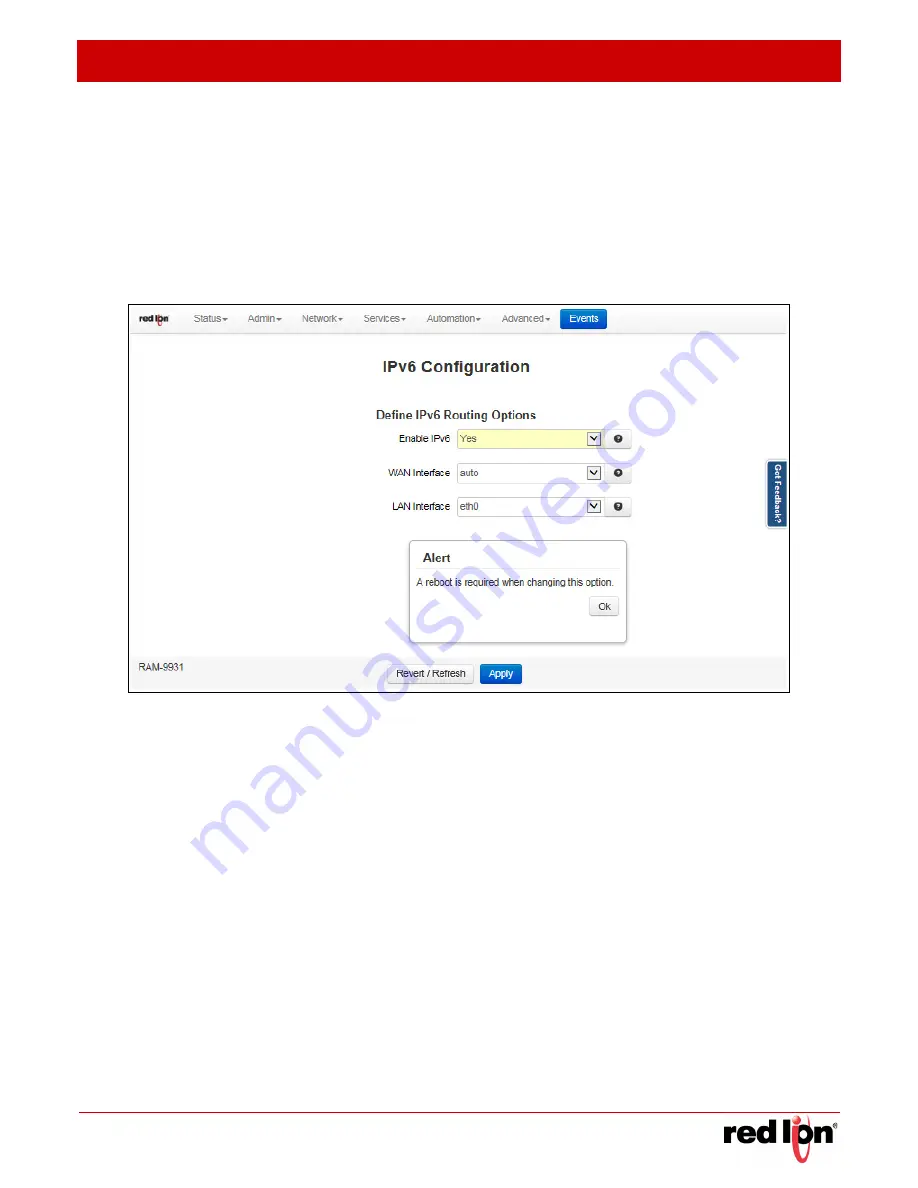
Revised 2017-08-31
Network Tab
Drawing No. LP0997-C
Interfaces
Sixnet
®
Series SN/RAM
®
6000 & RAM 9000 Software Manual
- 71 -
IPv6
Enable IPv6:
Selecting YES to this option will enable IPv6 routing for devices behind the RTU or router. RTU
or Router Advertisement messages will be sent periodically to the specified LAN segment, and RTU or Router
Solicitations will be responded to on that LAN segment only. A /64 real routable subclass will be available,
based on the range provided by an upstream IPv6 RTU or Router on the WAN side. Each IPv6 device behind
the RTU or router is responsible for its own IPv6 fire-walling.
This will not affect Neighbor Discovery nor Solicitation messages. Stateless Address Autoconfiguration
(SLAAC) will also be unaffected. These local link addresses are always available.
WAN Interface:
Specify the IPv6 Upstream RTU or Router path. If a unit has access to a real IPv6 RTU or
router on multiple interfaces, you may specify it here. Cellular devices expect that the wwan0 interface will lead
to the IPv6 RTUs or routers. Wired RTUs or Routers will expect that eth0 (default untrusted/external interface)
may also lead to an upstream IPv6 RTU or router. The recommended setting for this option is
Auto
.
LAN Interface:
The RTU or Router Advertisements are available for one /64 subclass on one local LAN
interface. You may choose a specific local interface if the default is not appropriate. You may not choose the
same interface for the LAN that was setup for the WAN interface.
Click on the
Apply
button to save your settings and apply them immediately. To revert to the previous defaults, click
on the
Revert
button.
A reboot is required after changes to IPv6 Routing configuration.
















































