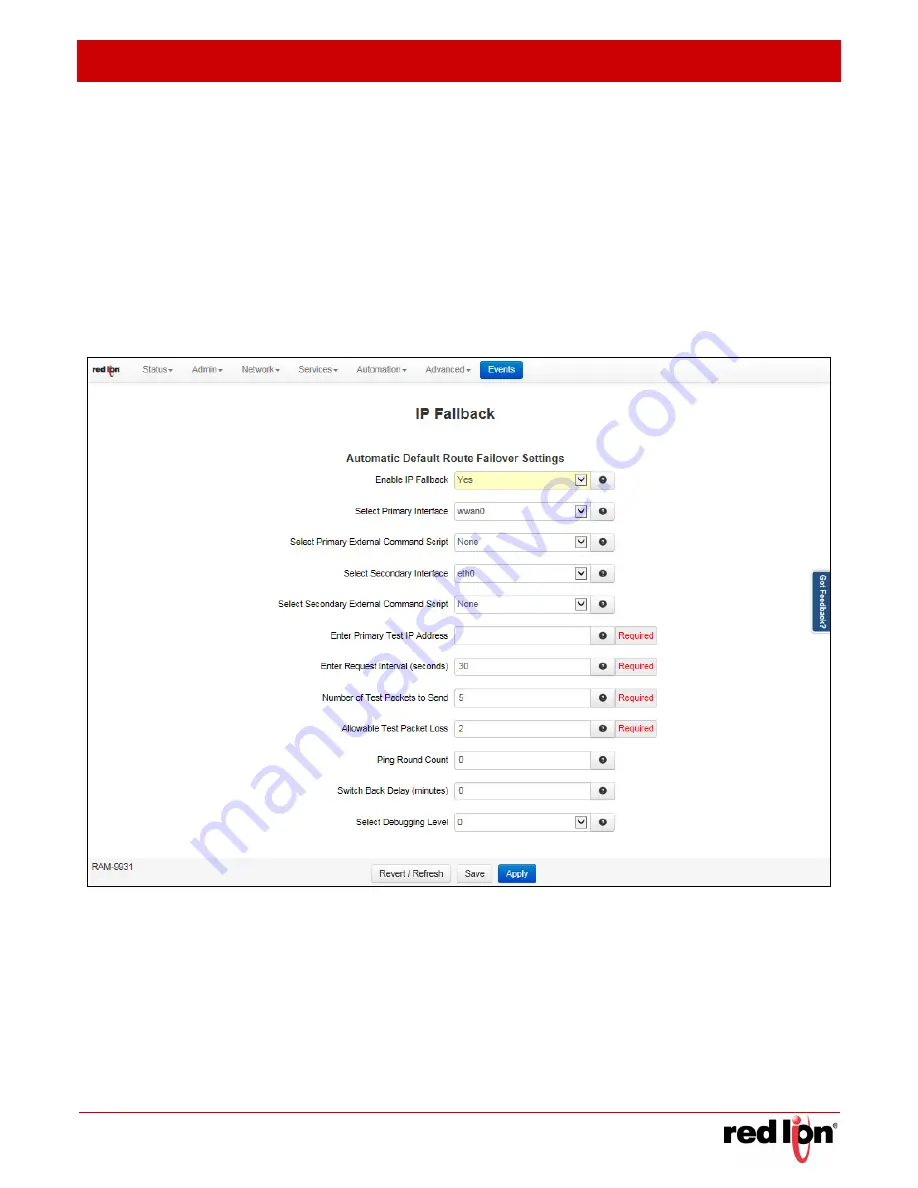
Revised 2017-08-31
Advanced Tab
Drawing No. LP0997-C
IP Fallback
Sixnet
®
Series SN/RAM
®
6000 & RAM 9000 Software Manual
- 231 -
3.7
Advanced
Tab
The Advanced tab provides user access to advanced configuration features available for the Red Lion RTU or
router, including IP Fallback, IP Transparency, Out-of-Band Management, VRRP, Expert Mode and GWLNX.
3.7.1
IP
Fallback
The IP Fallback option is used to configure the Red Lion RTU or router to failover between two interfaces, e.g.
Primary route on T1/ DSL/Cable on eth0, and secondary on Cellular if the primary loses Internet connection.
Click on the
IP Fallback
menu item and the following dialog window appears:
Enable IP Fallback:
Select
YES
to enable the IP Fallback. Enable this option if you have two paths
(interfaces) configured with WAN (Internet) support. An example would be primary Ethernet (eth0) and
secondary cellular (ppp0).
Note:
When using an Ethernet port setup as DHCP Client, choose:
Use Remote Gateway as Default Route:
NO
in the Ethernet port setup screen. Default route control will be managed by the IP Fallback instead.
Select Primary Interface:
Specify your desired primary interface for IP Fallback behavior.
Select Primary External Command Script:
Choose the name of the command script to be executed when
the associated interface becomes active. For example, if a
Restart IPSec
is an option, then when selected, it
will be run whenever the fallback logic selects and activates this interface.






























