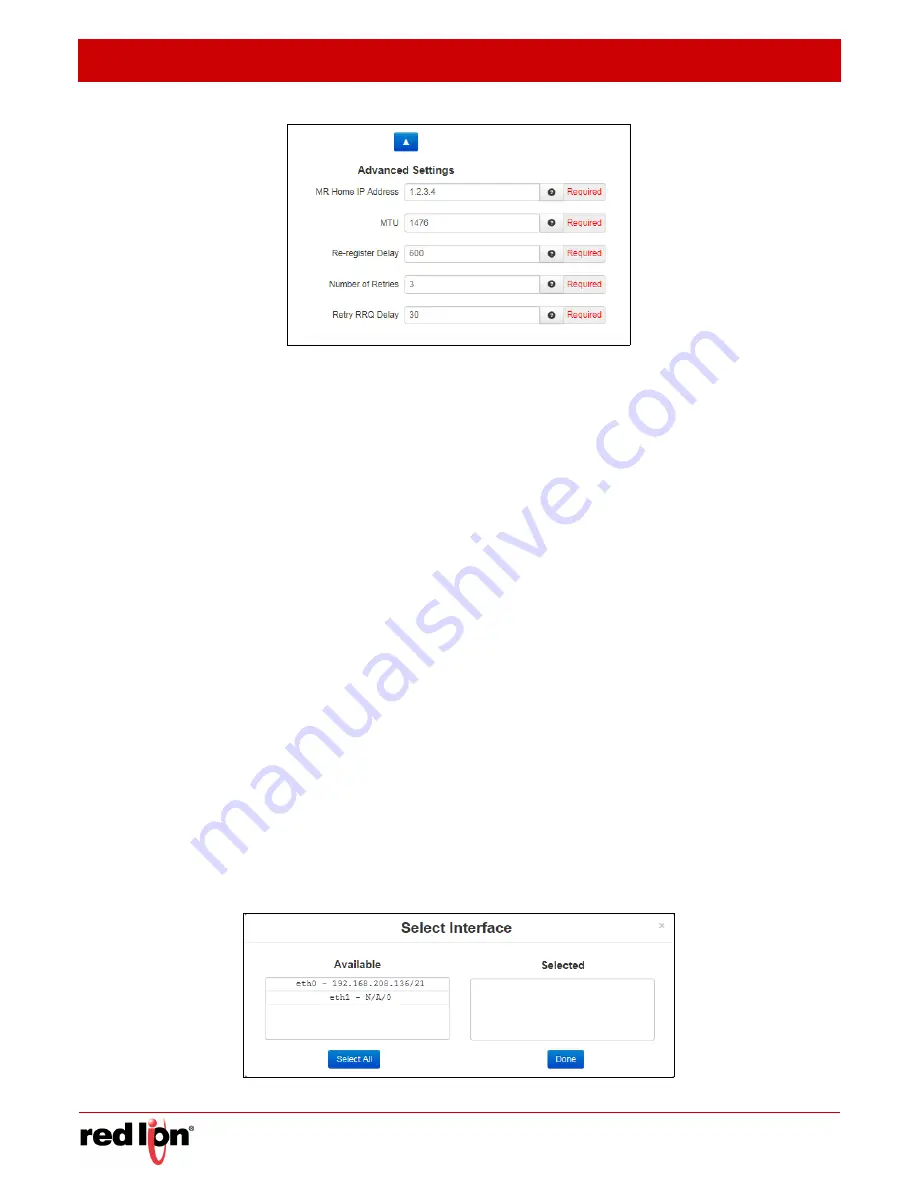
Network Tab
Revised 2017-08-31
DMNR/NEMO Settings
Drawing No. LP0997-C
- 108 -
Sixnet
®
Series SN/RAM
®
6000 & RAM 9000 Software Manual
MR Home IP Address:
Enter the MR Home IP address - a /32 IPv4 address programmed into the MR
configuration and used by the MR as a source of all NEMO signaling. This will be the IP of the MR GRE
endpoint and does not need to be different on every device.
Recommended Setting
1.2.3.4
(Required field)
MTU:
Enter maximum transmission unit (MTU). The valid values are 800 - 1476.
Recommended Setting
1476
(Required field)
Re-register Delay:
Enter the interval to send re-register (RRQ) packets as long as the HA is responding. If the
LIFETIME number received from the HA is less, then that value will be used instead (minus about 30 seconds).
The valid values are 60 - 65534.
Recommended Setting
600 (Required field)
Number of Retries:
Enter the number of retries the client will attempt to register between failures, when the
HA is not responding. After maximum retries are exhausted, device will enter a 5 minutes hold-off period
before the connection will start over.
The valid values are 0 - 255. A value of 0 is forever.
Recommended Setting
3 (Required field)
Retry RRQ Delay:
Enter delay in seconds between retransmitting RRQ packets. If the LIFETIME number last
received from the HA is less than the delay number entered, then the LIFETIME number will be used (minus
about 30 seconds). The valid values are 5 - 65534.
Recommended Setting
30 Seconds (Required field)
Selected
Interfaces
Mandatory Option:
You must list at least one interface. Interface could be virtual, so if it is not there at config
read time, the client will keep looking for it. The interface subnet will be an advertised route. Maximum number
of total routes is limited to 16.
Clicking on the
Modify
button below the DMNR/NEMO Advanced Settings will display the Select Interface pop
up window on the screen.






























