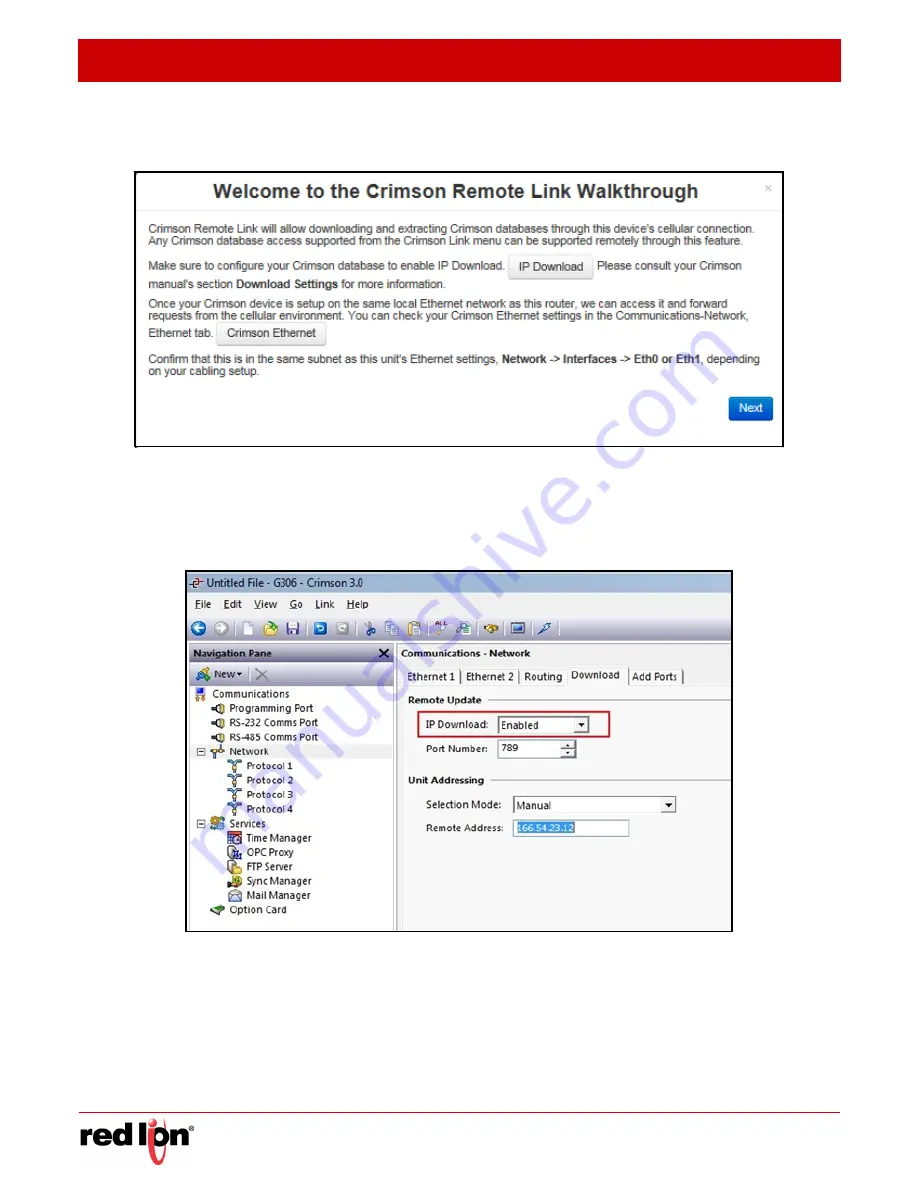
Services Tab
Revised 2017-08-31
Crimson Connect
Drawing No. LP0997-C
- 144 -
Sixnet
®
Series SN/RAM
®
6000 & RAM 9000 Software Manual
Click on the Walkthrough button to begin the Crimson Remote Link setup. The Crimson Remote Link Walkthrough
window will pop-up.
Crimson Remote Link allows downloading and extracting Crimson databases through this device's cellular
connection. Any Crimson database access supported from the Crimson Link menu can be supported remotely
through this feature.
Please consult your Crimson manual’s section “Download Settings” for more
information.
Make sure to configure your Crimson database to enable IP Download.
Once your Crimson device is setup on the same local Ethernet network as this router, we can access it and forward
requests from the cellular environment. You can check your Crimson Ethernet settings in the Communications-
Network, Ethernet tab.
















































