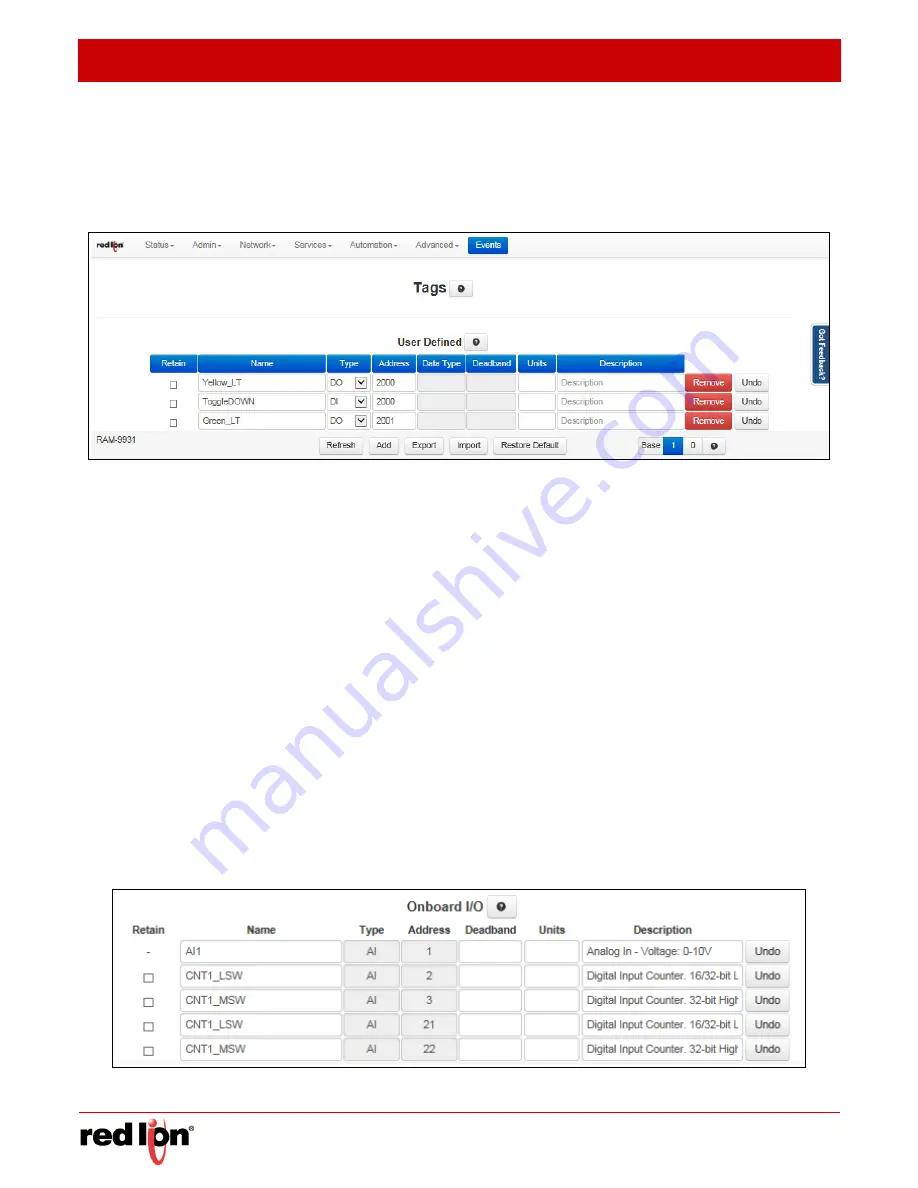
Automation Tab
Revised 2017-08-31
Tags
Drawing No. LP0997-C
- 178 -
Sixnet
®
Series SN/RAM
®
6000 & RAM 9000 Software Manual
User
Defined
Create custom tags for your I/O here. These tags will be listed in drop-down forms throughout this user interface.
Tag names must be unique and may not copy the names of Onboard or Status tags.
To add a new tag, click on the
Add
button located at the bottom of the dialog window. A new blank line appears.
Retain:
Checking this box allows the register value associated with the tag to be retained in battery-backed
SRAM across a device power cycle.
This feature is only available on the RAM 9000 models.
Name:
Enter a unique name for the tag. The tag name may contain upper and lower case alpha numerical
characters. The only special characters allowed are the period (.) and the underscore (_).
Type:
Select the desired output type from the drop down list. Available choices are: AI, AO, DI, DO, LI, LO, FI,
FO.
Address:
Enter the desired tag address. There are 65536 registers of each data type available.
Data Type:
Click to select options for interpretation of this tag’s value. Clicking this button brings up another
pop up dialog window allowing the user to set the Data Type elements for the tag.
Deadband:
The amount of +/- fluctuation of the data value before triggering a change notification for
RAMQTT, Events, Data Logger, or other services.
Units:
Enter the desired tag unit of measure as applicable.
Description:
Enter a description of what the tag represents.
Onboard
I/O
These tags are linked to physical I/O on the device. The type or address cannot be changed, but you may rename
them according to function or connected hardware.






























