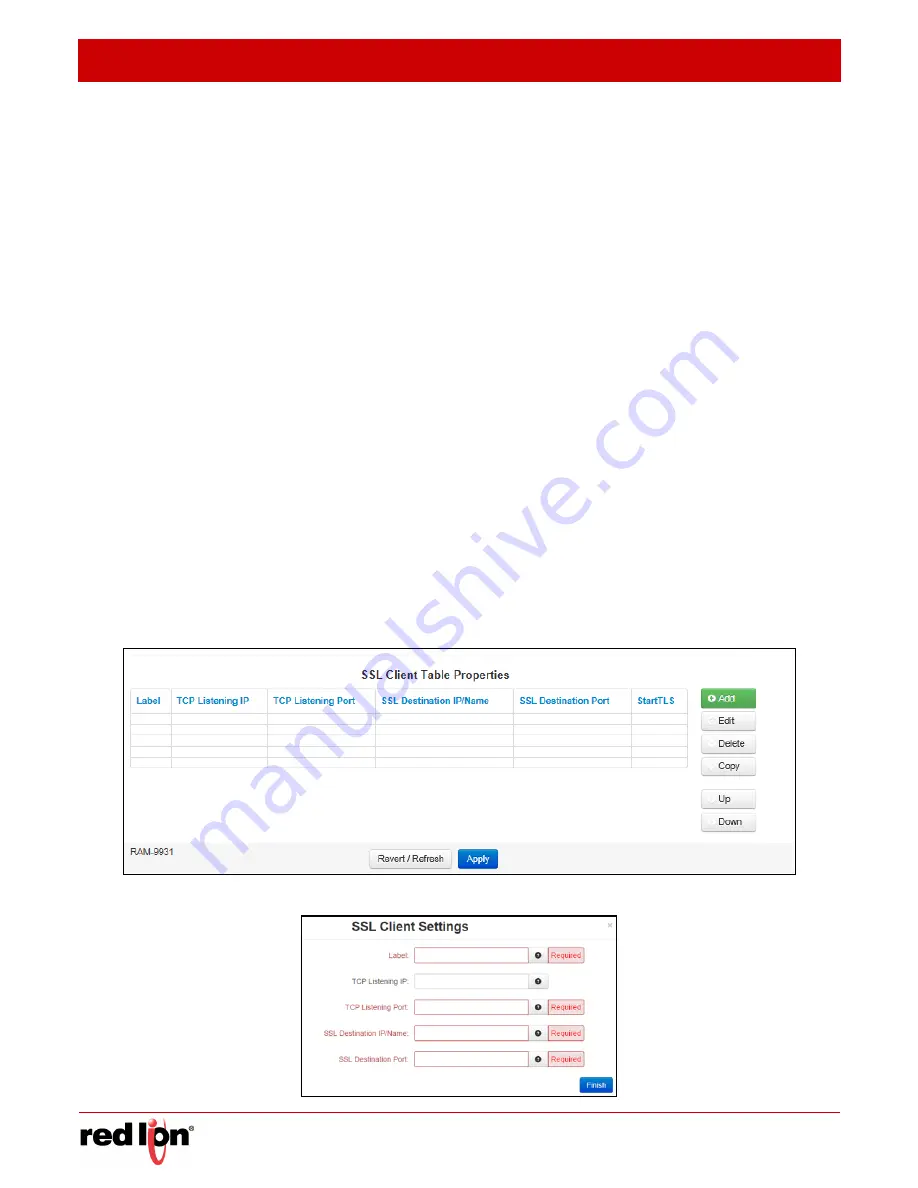
Services Tab
Revised 2017-08-31
SSL Connections
Drawing No. LP0997-C
- 132 -
Sixnet
®
Series SN/RAM
®
6000 & RAM 9000 Software Manual
Bind Interface for outgoing SSL Connections:
This will restrict the encrypted socket to initiate connections
out the specified interface only. Specifying an interface here may conflict with policy routing, however it may be
required in a GRE/VPN or other tunneled environment. Please consult with a network architect for additional
assistance. The recommended setting for this field is
Any
.
Ciphers:
This field is a list of supported openssl ciphers. Please consult support staff before attempting to
change these values. Reference Google: “openssl cipher list” for more information.
Select Certificate:
Specifying a certificate in client mode uses this certificate chain as a client side certificate
chain. Using client side certs is optional. The certificates must be in PEM format, with an unencrypted key (not
password protected when generated). Use Admin
Certificate Manager to install/update certs.
Select Keep-Alive behavior:
This option enables TCP Keep-alives on the underlying sockets. The following
options are supported:
•
None:
Keep-alives not used.
•
All:
Keep-alives enabled for all sockets.
•
Accept:
Keep-alives enabled for listening server socket side connections only. This applies to the
clear text server for Client mode sockets, or the SSL Encrypted server for Server mode sockets.
•
Remote:
Keep-alives enabled for client initiated sockets.
•
Local:
Keep-alives enabled for Client connections bound to a local IP address.
You may need to adjust the master Keep-alive timer via Network
TCP Global Settings
TCP Keep Alives.
Note:
Enabling TCP keep-alives may dramatically increase the total amount of traffic for the affected
socket(s) depending on the master interval, probe and timeout settings, which should be considered for
connections using a wireless (cellular) connection with respect to total data usage for the subscripted
plan.
SSL
Client
Table
Properties:
Click on the
Add
button and the following dialog window appears:
















































