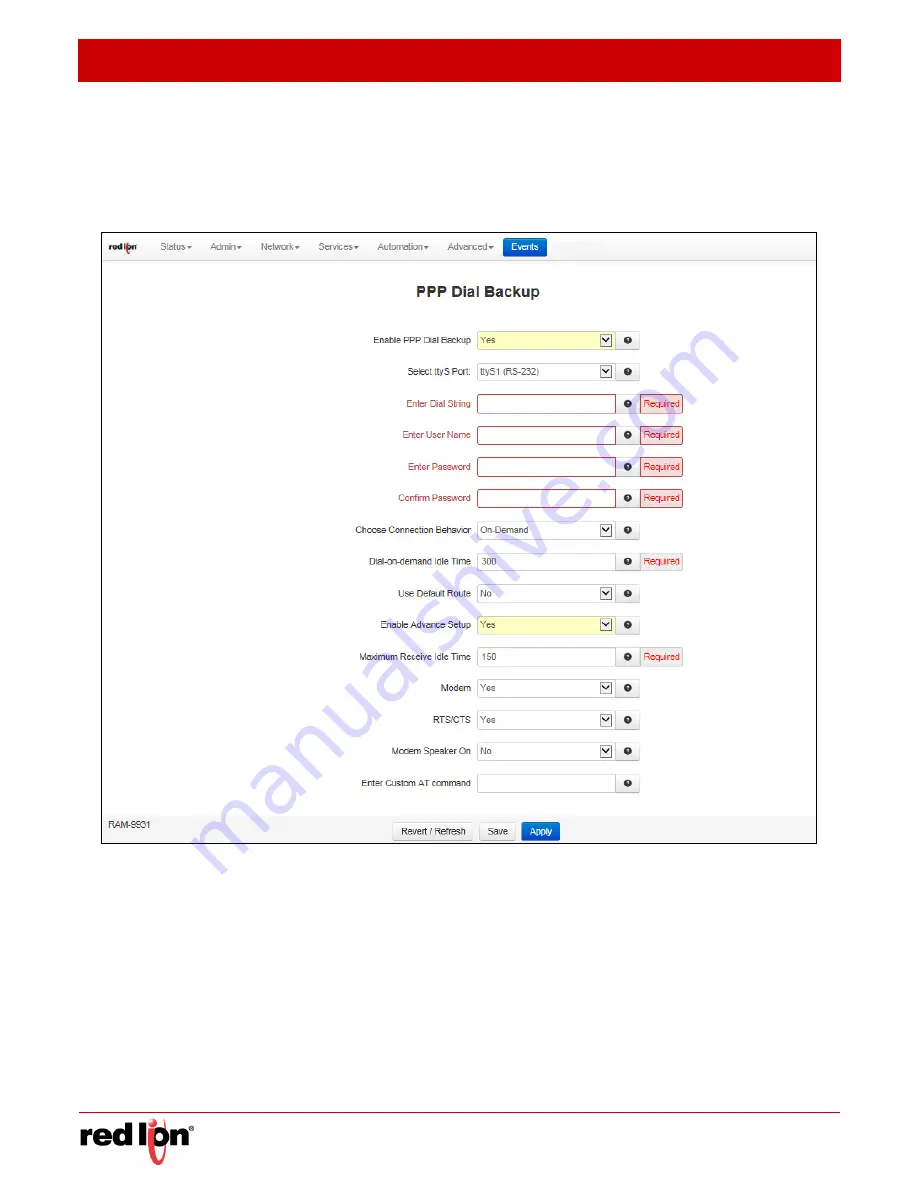
Network Tab
Revised 2017-08-31
Interfaces
Drawing No. LP0997-C
- 72 -
Sixnet
®
Series SN/RAM
®
6000 & RAM 9000 Software Manual
PPP
Dial
Backup
The PPP Dial Backup menu item is used to configure the capability of an alternate connection by dialing into an
ISDN should the primary RTU or router get interrupted.
Click on the
PPP Dial Backup
menu item and the PPP Dial Backup dialog window appears:
Enable PPP Dial Backup:
Select
YES
to turn on the PPP Dial Backup and
NO
to turn off PPP Dial Backup.
Select ttyS Port:
Select the ttyS port on which the modem is attached. For an external modem connected to a
serial port, use the port name as labeled on the unit. For an internal modem, a common setting is ttyS3.
Enter Dial String (Required):
Enter the phone number of the peer/ISP to dial.
Enter User Name (Required):
Enter the name used for authenticating the local system to the peer. Please
consult your ISP for these values.
Enter Password (Required):
Enter the password to use for authenticating with the peer. Please consult your
IPS for these values.
Confirm Password (Required):
Re-type the password entered in the Enter Password field.






























