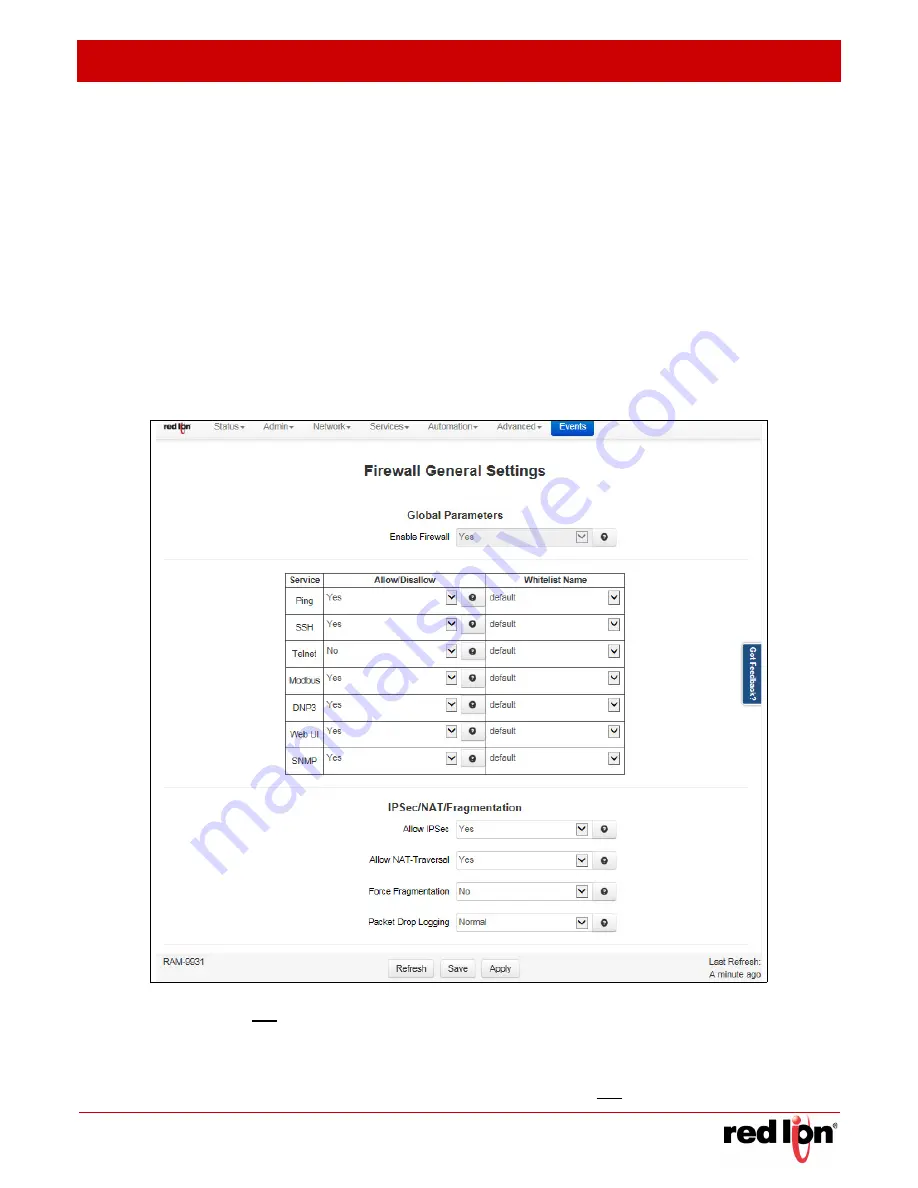
Revised 2017-08-31
Network Tab
Drawing No. LP0997-C
Firewall
Sixnet
®
Series SN/RAM
®
6000 & RAM 9000 Software Manual
- 75 -
Click on the
Save
button for changes to be saved without activating the interface, the
Apply
button will save your
settings and apply them immediately. To revert to the previous defaults, click on the
Revert
button.
3.4.3
Firewall
The Firewall menu item allows you to configure every aspect of the firewall on the Red Lion RTU or router.
The Firewall menu is organized in four (4) sub-sections: General Settings, ACL Rules, Masquerade/NAT/DMZ
Rules, Port Allow/Forwarding Rules.
General
Settings
(Firewall)
The General Settings menu is used to configure common access services to the Red Lion RTU or router and
configure how the interfaces are interpreted.
Click on the
General Settings
menu item.
Enable Firewall (Required):
Specify whether to enable the firewall service on this device. The recommended
setting for this field is
Yes
.
Note:
Disabling the firewall will compromise security and routing functions of the unit.
Ping:
To allow ICMP echo responses (
Ping
) from external devices through untrusted interfaces on this unit,
select Yes; otherwise select No. The recommended setting for this field is
Yes
.






























