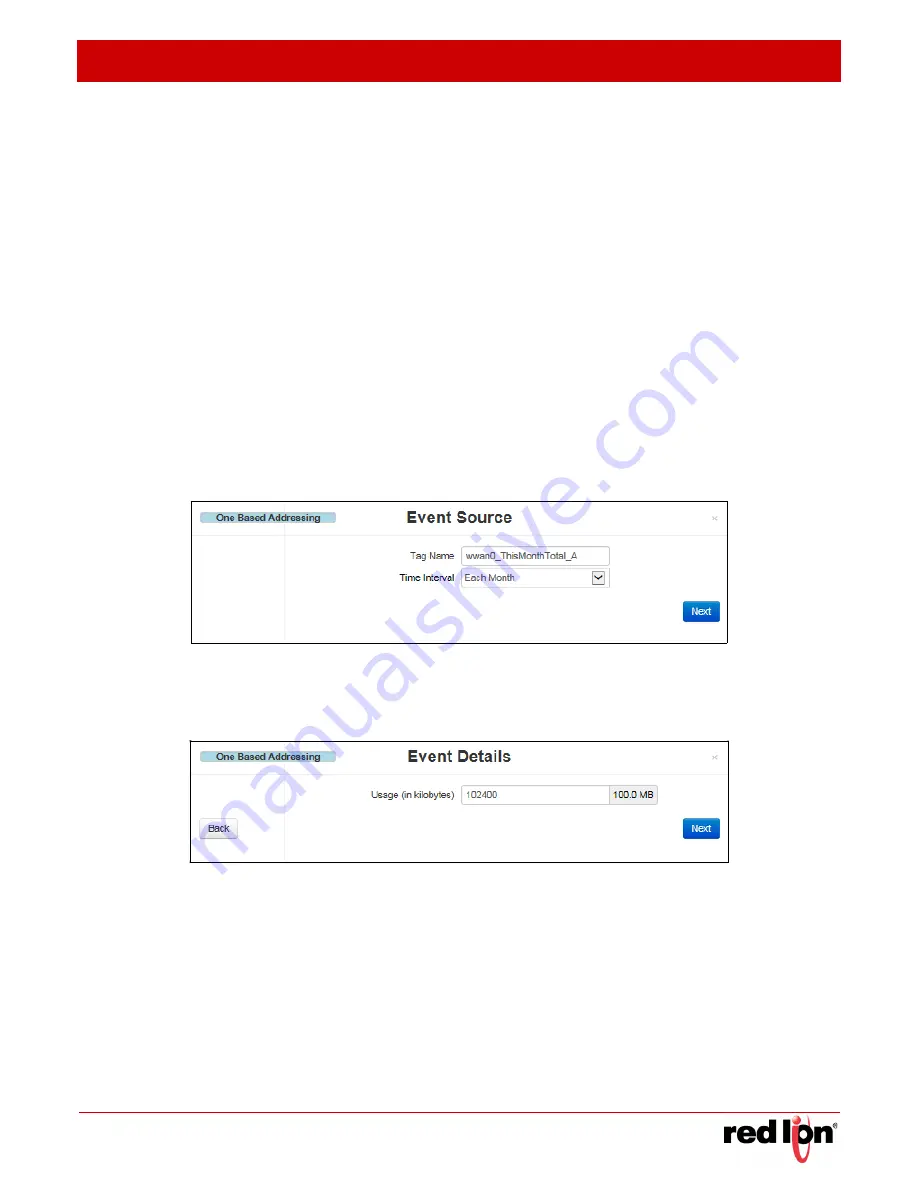
Revised 2017-08-31
Events
Drawing No. LP0997-C
Add Data Usage Alert
Sixnet
®
Series SN/RAM 6000 & RAM
®
9000 Software Manual
- 257 -
The Data Source value will change depending on the type of Data Source configured for each
event. When an Event Expression is used, a series of bits will indicated the True/False status of
terms in the Event Expression. For example, if you had an expression like:
Evt1 | Evt2 | (Evt3 & Evt4)
You could get a message that would trigger with:
1000000000000
0100000000000
0011000000000
First Bit = the first event name in the expression, and so on.
Custom Active Message (Required):
Enter a custom message when event goes active to be sent to the
recipient. If appended to a standard message, the length is limited to 60 characters.
Click on the
Finish
button. You will return to the
Events
dialog window.
Add
Data
Usage
Alert
Click on the
Add Data Usage Alert
button to define parameters for data usage alerts.
Tag Name:
Enter the tag name this Data Usage alert will be applied to.
Time Interval:
Select how often an alert is desired. The options are each month or each day.
Click on the
Next
button.
Usage (in kilobytes): Define what type of content the event alert will contain.






























