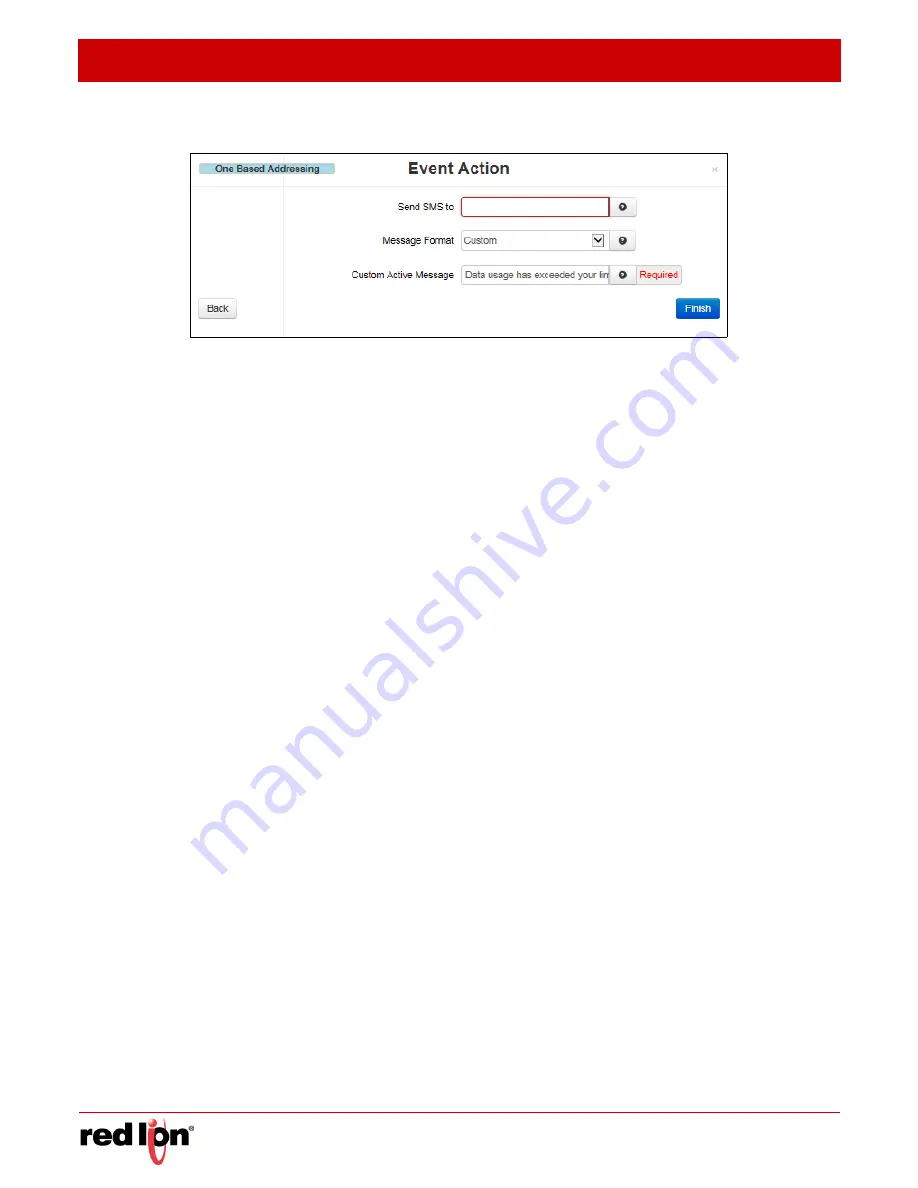
Events
Revised 2017-08-31
Add Data Usage Alert
Drawing No. LP0997-C
- 258 -
Sixnet
®
Series SN/RAM 6000 & RAM
®
9000 Software Manual
Click on the
Next
button.
Send SMS to (Required):
SMS Message:
Enter a single phone number for the text message destination. Leading access
numbers and area codes may be required based on your carrier, location, account type, and roaming
status. Example: 1-555-555-1212 and 0114185551212.
Email Message:
Enter an email address for the email message destination. Multiple email addresses
may be entered by separating them with a comma. The email will come from the address configured in
Services
Email Client. Example: [email protected] OR
[email protected],[email protected]
Message Format:
Define what type of content the Event alert message will contain.
Standard:
Send only the standard informational message.
Custom:
Send only the custom message as specified. Tag values may be inserted as a variable by
declaring the Tag Name framed in $. ie: $TAGNAME$.
St Custom:
Append up to a 60 character custom message to the standard message.
The Standard message will be constructed as follows:
EVT<Num>:<Name> <Cond> <Custom> Duration:<Time> DS:<DSValue> <Clear Condition>
Where
<Num> is the event number.
<Name> is the event name.
<Cond> is the current event condition or status, ACTIVE or INACTIVE.
<Custom> is the optional custom message specified by the user.
<Time> is the amount of time that the event has been active.
<DSValue> is the value of the Data Source that caused the event to activate or deactivate.
<Clear Condition> will indicate if the event "Will Auto Clear" on its own or if a "Manual Clear
Required".
Note:
Manual Clearing can be accomplished by clicking the Clear button on the Event Status
page, or by writing a "1" into the Clear Condition register defined in IODB. See Appendix
B.






























