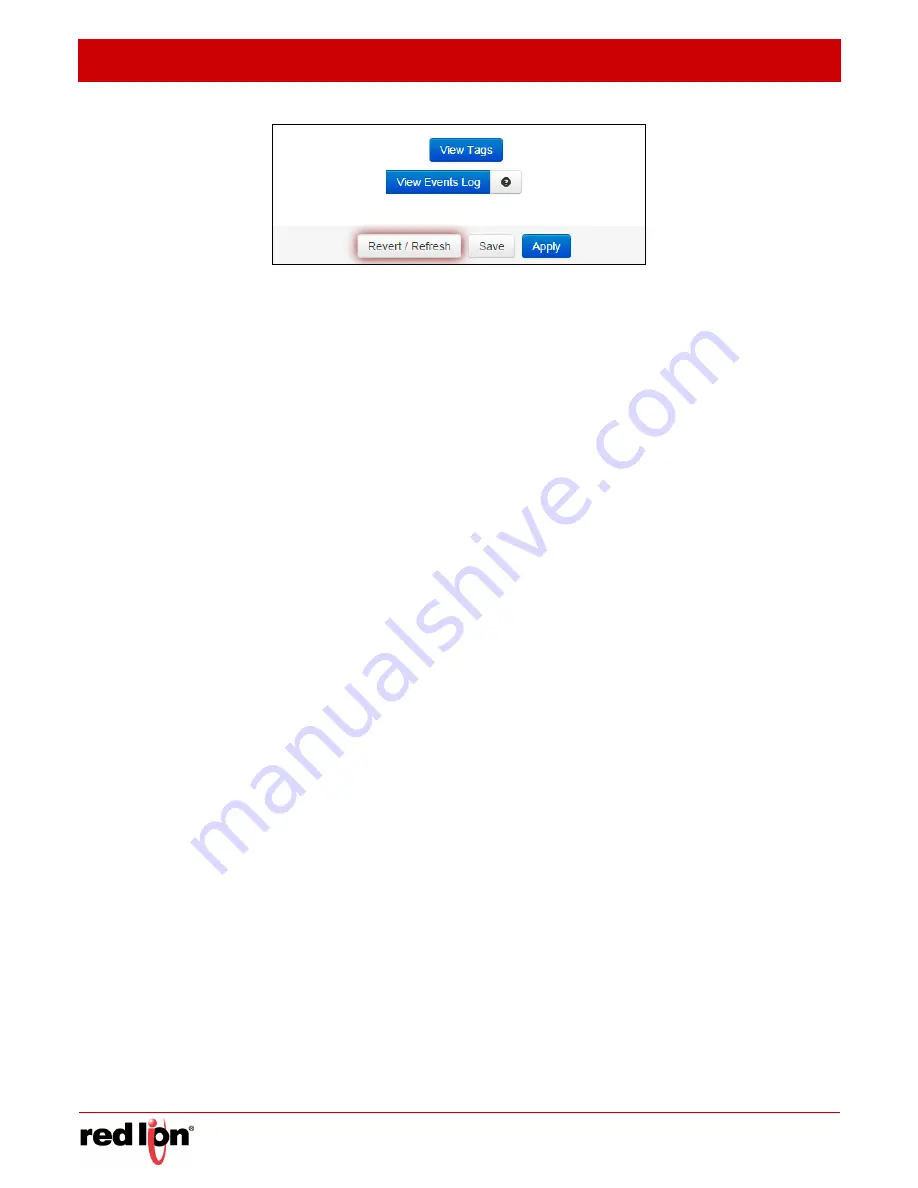
Events
Revised 2017-08-31
Configuration
Drawing No. LP0997-C
- 266 -
Sixnet
®
Series SN/RAM 6000 & RAM
®
9000 Software Manual
To view existing Tags, click on the
View Tags
button. This will bring you to the Tags dialog window found in
the Automation menu. From this screen, you can add, edit or delete tags. See
section 3.6.3
for more
information.
Click on the
View Events Log
button to view the status of each event configured on your device. Each line
consists of 7 fields that are comma separated.
Each line of events include:
•
Date/Time
•
Event Number
•
Event Name (“N/A” if no name)
•
Event Condition/Status (1/0)
•
Event Condition/Status (Active/Inactive)
•
Event Data Source Value (0 at initial time)
•
Description (optional)
Click
Save
to store the settings for the next reboot, or click
Apply
for the settings to take effect immediately.
Selecting
Revert/Refresh
, will reset or refresh all fields to previously saved defaults.






























