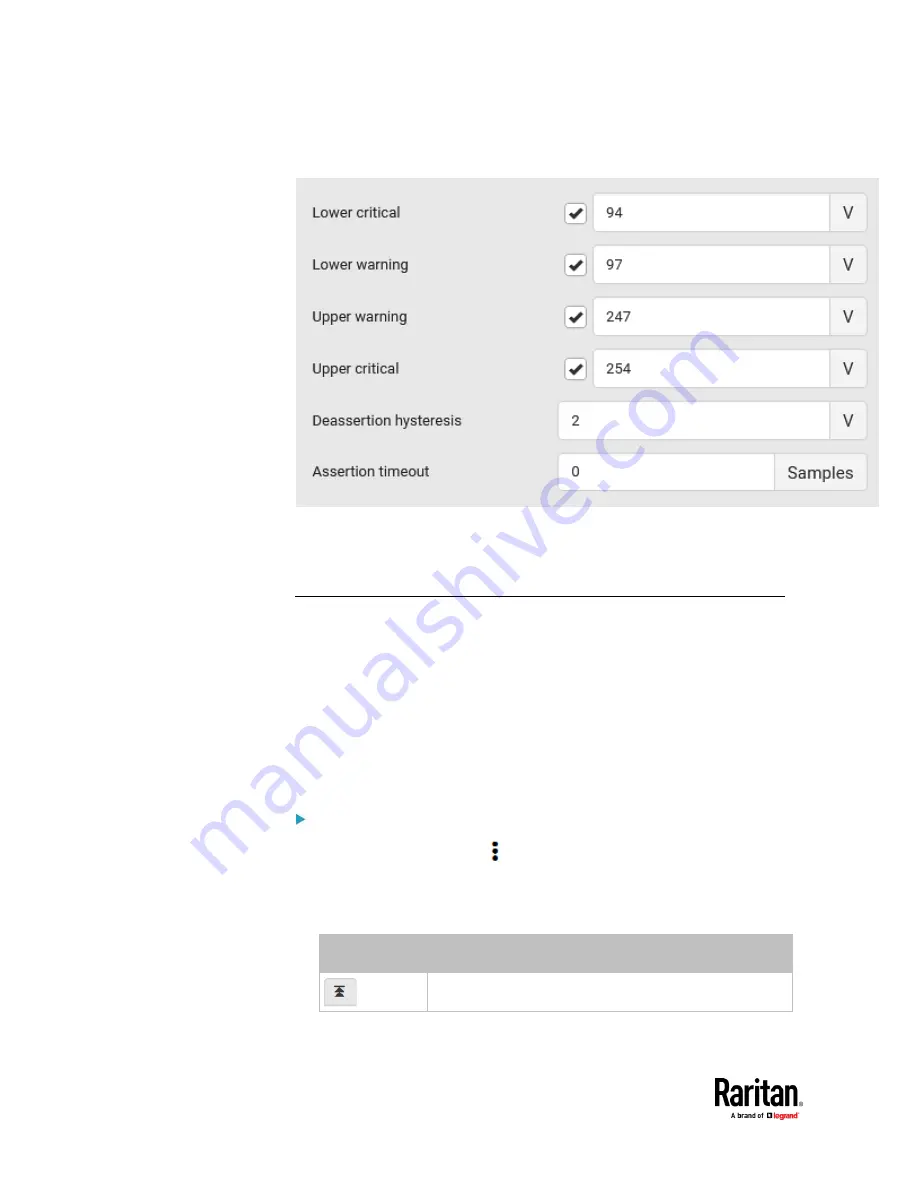
Chapter 7: Using the Web Interface
226
▪
Type a new value in the accompanying text box.
For concepts of thresholds, deassertion hysteresis and assertion timeout,
see
Sensor Threshold Settings
(on page 834).
6.
Click Save.
Setting Outlet Power-On Sequence and Delay
By default, outlets are sequentially powered on in the ascending order from
outlet 1 to the final when turning ON or power cycling all outlets on the PX3TS.
You can change the order in which the outlets power ON. This is useful when
there is a specific order in which some IT equipment should be powered up
first.
In addition, you can make a delay occur between two outlets that are turned
on consecutively. For example, if the power-on sequence is Outlet 1 through
Outlet 8, and you want the PX3TS to wait for 5 seconds before turning on
Outlet 4, after Outlet 3 is turned on, assign a delay of 5 seconds to Outlet 3.
To set the outlet power-on sequence:
1.
On the Outlets page, click
> Sequence Setup.
2.
Select one or multiple outlets by clicking them one by one in the 'Outlet'
column.
3.
Click the arrow buttons to change the outlet positions.
Button
Function
Top
Summary of Contents for Raritan PX3TS
Page 4: ......
Page 6: ......
Page 20: ......
Page 80: ...Chapter 4 Connecting External Equipment Optional 60...
Page 109: ...Chapter 5 PDU Linking 89...
Page 117: ...Chapter 5 PDU Linking 97...
Page 441: ...Chapter 7 Using the Web Interface 421...
Page 464: ...Chapter 7 Using the Web Interface 444...
Page 465: ...Chapter 7 Using the Web Interface 445 Continued...
Page 746: ...Appendix A Specifications 726...
Page 823: ...Appendix I RADIUS Configuration Illustration 803 Note If your PX3TS uses PAP then select PAP...
Page 828: ...Appendix I RADIUS Configuration Illustration 808 14 The new attribute is added Click OK...
Page 829: ...Appendix I RADIUS Configuration Illustration 809 15 Click Next to continue...
Page 860: ...Appendix J Additional PX3TS Information 840...
Page 890: ...Appendix K Integration 870 3 Click OK...
Page 900: ......
















































