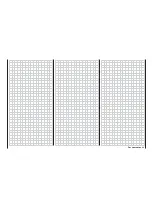109
109
Program description:
Timers
The basic display shows the lap count and / or the
number of times the switch was pressed in highligh-
ted form. The rotary control can now be used to select
each lap and each operation of the switch, and read
off the associated times.
Pressing the
CLEAR
button resets the timer to “00”
and erases the stored times, but only if you previously
stopped the timers.
Notes:
• If you have selected a normal switch to operate
the lap counter, please note that this switch must
be set to “OFF” before you press the
ESC
button.
• If you forget to switch off the lap counter in a pha-
se which is not currently active, simply press the
ESC
button.
S o a r m a s t e r
#05
0:52h SPCM20
H-J.Sandbrunner
9.5V
2:32h C62
0
0
0
0
Stop watch
Flight tim
Lap
«Aerobat
6.4s
:
0 00
2 23
:
:
13
»
The upper timer is intended to work as a stopwatch. It
starts at “0:00” (min:sec), and is started and stopped
again using the assigned switch.
The centre timer, bearing the name “Flight time”, acts
as an alarm timer (fl ashing colon). This timer can be
started using any switch, and stopped again by pres-
sing the
ESC
button.
The third timer – “Lap counter” – was assigned to the
“Aerobat” fl ight phase in the »
Phase assignment
«
menu. In this example the model is on its 13th lap,
which has lasted 6.4 seconds thus far.
Summary of Contents for mx-24s
Page 1: ...1...
Page 19: ...19 For your notes...
Page 35: ...35 For your notes...
Page 41: ...41 41 For your notes...
Page 57: ...57 For your notes...
Page 63: ...63 63 For your notes...
Page 69: ...69 69 For your notes...
Page 85: ...85 85 For your notes...
Page 99: ...99 For your notes...
Page 143: ...143 For your notes...
Page 191: ...191 For your notes...
Page 212: ...212 212 For your notes...
Page 213: ...213 213 For your notes...
Page 214: ...214 For your notes...
Page 216: ...216...