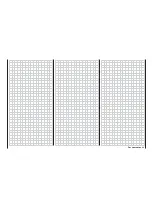84
Throttle limit in conjunction with “Thr AR” in the
»Stick mode« menu
As already explained on page 77, the digital trim of
the throttle / collective pitch stick is only active in the
“Autorot” fl ight phase. This applies when you select
“Thr AR” in the “(Collective) Pitch / Throttle” line of the
menu …
»Stick mode“ (page 77)
Pitch/thr
Roll
0.0s 0.0s
Pitch ax.
0.0s 0.0s
Tail rot.
0.0s 0.0s
Tr.step
SYM ASY
SEL
global
global
global
Trim
4
4
4
4
0.0s 0.0s
– time +
SEL
Thr AR
As a result the C1 trim lever can be used neither to
control the motor’s idle in the “normal” fl ight phases,
nor to stop the motor. It is important to have adequa-
te adjustment facilities, so we recommend the use of
“Expo throttle limit” in this situation.
The sub-menu for this is found in the menu …
»Helicopter type« (page 72)
Pitch min.
SEL
+100%
- 70%
H E L I T Y P E
Rotor direction
left
forwrd
Expo throttle lim.
Thr. limit warning
… where the exponential curve characteristic is set
up. Here the control characteristics of the throttle li-
mit transmitter control can be adjusted so that it pro-
vides fi ne control of the idle setting, and can also stop
the motor.
Note:
The method of setting the Expo throttle limit charac-
teristic is described in full in the »
Helicopter type
«
menu on page 72.
In this case you should move the throttle limiter right
back – in contrast to the previously described setting
– and adjust the “-” side of the “-” column in the
“Throttle limit 12” line to the point where the throttle li-
miter completely closes the carburettor. This means
that the motor is reliably stopped when the transmitter
control is in this position.
Now move the throttle limit slider to its centre detent,
and change the % value of the “Expo throttle limit”
line in the »
Helicopter type
« menu (see page 72)
until the carburettor is in a position suitable for star-
ting the motor. Now start the motor, and adjust the va-
lue if necessary until the motor runs at a reliable idle
in this position of the throttle limit control.
At the other end of the scale, increase the value on
the Plus side of the “-” column to +125%, as al-
ready described, so that the full-throttle position of the
throttle servo is also reliably released by the throttle li-
miter.
Finally use the rotary control to set an
ASY
mmetri-
cal time delay of, say, 4.0 seconds, so that the motor
picks up speed gradually even if you move the slider
forward too quickly. You should select the time pre-
set in accordance with the extent to which the carbu-
rettor is opened in the direction of minimum collecti-
ve pitch. The set value has to be fi ne-tuned by practi-
cal testing.
The display could therefore look like this:
0% +100%+100%
+125%
offset
SEL
ASY
SYM
SYM
SEL
–time+
0%
0%
0%
+100%+100%
+100%+100%
+105%
0.0 0.0
0.0 0.0
0.0 0.0
0.0
4.0
ASY
9
Thr.l
–
Input
Input
Input
Cnt.
free
free
free
9
10
11
12
Notes:
• A combination of “Throttle limit” and “Expo throttle
limit” is also possible, although it is not often explo-
84
Program description:
Transmitter controls
ited. The potential problem is that the C1 trim and
the throttle limiter could interfere with each other if
set up incorrectly.
• Of course, an alternative method of setting the
motor to a low idle for starting would be to switch
fl ight phases (see »
Phase settings
« and »
Pha-
se assignment
« menus, page 102 … 104). You
could then use the “Channel 1
throttle” mixer
in the »
Helicopter mixers
« menu (see page 122)
to ensure that the motor is at idle in the collective
pitch minimum position. However, this alternative
method is seldom used. We recommend instead
that you should immediately start using the thrott-
le limiter and get used to the new system; see also
page 82..
Summary of Contents for mx-24s
Page 1: ...1...
Page 19: ...19 For your notes...
Page 35: ...35 For your notes...
Page 41: ...41 41 For your notes...
Page 57: ...57 For your notes...
Page 63: ...63 63 For your notes...
Page 69: ...69 69 For your notes...
Page 85: ...85 85 For your notes...
Page 99: ...99 For your notes...
Page 143: ...143 For your notes...
Page 191: ...191 For your notes...
Page 212: ...212 212 For your notes...
Page 213: ...213 213 For your notes...
Page 214: ...214 For your notes...
Page 216: ...216...