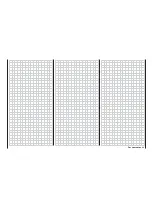104
Program description:
Flight phases
Phase assignment
Setting up fl ight phases
P H A S E A S S I G N M E N T
p r i o r
A
B
C
D
E
F
<1
>
SEL
combi
The previous menu – »
Phase settings
« – described
the process separately for helicopters and fi xed-wing
models. In that menu you have already defi ned na-
mes for the fl ight phases. In this menu, which is iden-
tical for both model types, you now have to determi-
ne the switch or switch combinations which you wish
to use to call up each fl ight phase. There is one ex-
ception to this rule in the Helicopter menu: you
must
set one of the two auto-rotation switches in the »
Base
setup model
« menu.
Please note the following priorities:
• The auto-rotation phase (Helicopter mode only) al-
ways (!) has precedence, regardless of the switch
settings of the other phases. As soon as the auto-
rotation switch is operated, this display is superim-
posed on the screen:
P H A S E A S S I G N M E N T
p r i o r
A
B
C
D
E
F
<1
>
SEL
combi
• Phase switch “A” has priority over all subsequent
switch settings “B” to “F”.
• Phase switch “B” has priority over all subsequent
switch settings “C” to “F”.
For this reason you should only use switch “A” or
switch “B” if you wish to change from any other fl ight
phase – apart from auto-rotation in the case of a he-
licopter – directly into the phase which is assigned to
this switch.
Programming the fl ight phase switches:
The “normal” switches, the software control switches
and also the logical switches are assigned in the usu-
al way. The sequence of assigning them is unimpor-
tant; you simply have to ensure that you assign the
“right” switches for your own purposes. In the Helicop-
ter program it is essential to check that you do not ac-
cidentally assign the auto-rotation switch (set in the
»
Base setup model
« menu) a second time in this
menu.
Example: fi xed-wing model for four phases with
phase priority
A
B
C
D
E
F
<1
>
SEL
2
3
Normal
1
P H A S E A S S I G N M E N T
p r i o r
combi
Assign the switches using the rotary control, then
move to the right-hand
SEL
fi eld and assign a phase
name, as defi ned in the »
Phase settings
« menu, to
each switch position or combination of switch positi-
ons, e.g. “1 Normal”, “2 Launch”, “3 Distance”, “4 Lan-
ding”.
It makes sense to assign the closed (“I”) priority
switch “A” to the phase into which you wish to switch
directly, regardless of the switch positions “C” … “F”,
e. g. into the “Launch” phase, if the same switch is
used to turn an electric motor on, or into the “normal”
phase … in an emergency, for example. Select the re-
maining phases for the open “A” and / or “B” switch
(“ ”) and the switch positions “C” … “F”, in whatever
arrangement you like – see right-hand table.
Theoretically you could assign a fi fth fl ight phase (in
the »
Phase settings
« menu) to the state in which
all three individual switches in our example are open.
However, our example assumes the use of just four
fl ight phases, so you can leave the default phase
name “1 Normal” for this basic switch setting.
Example::
Phase switch & socket
Phase number
&
phase name
A
A
B
B
C
C
D
D
E
E
F
F
1
1
2
2
3
3
I
o.
I
o.
I
2 Launch
1 Normal
I
3 Distance
I
4 Landing
I
I
Not in use, i. e.
“1 normal”
by default
In this example the three two-position switches SW
1, 2 and 3 have been assigned as phase switches.
As an alternative to the use of two individual swit-
ches (e. g. SW 2 and 3) you could assign one of the
two three-position switches (SW 5 + 6 or SW 9 + 10).
If you are a frequent user of fl ight phases, this type of
arrangement is preferable to individual switches, as
it is easier to remember the switch
assignments. If you decide to use a
three-position phase switch, please
note that it should always be assig-
ned starting from its centre position.
You are now in a position to make the required adjust-
ments in all the fl ight phase specifi c menus.
Tips:
• You may originally have named more phases than
the number for which you have set up switches,
but this is not really a problem, as you can call up
the switch assignment process again at any time
and revise the arrangement. However, you can
also assign names to additional phases at any
time, and then assign switches to them.
Autorot
Summary of Contents for mx-24s
Page 1: ...1...
Page 19: ...19 For your notes...
Page 35: ...35 For your notes...
Page 41: ...41 41 For your notes...
Page 57: ...57 For your notes...
Page 63: ...63 63 For your notes...
Page 69: ...69 69 For your notes...
Page 85: ...85 85 For your notes...
Page 99: ...99 For your notes...
Page 143: ...143 For your notes...
Page 191: ...191 For your notes...
Page 212: ...212 212 For your notes...
Page 213: ...213 213 For your notes...
Page 214: ...214 For your notes...
Page 216: ...216...