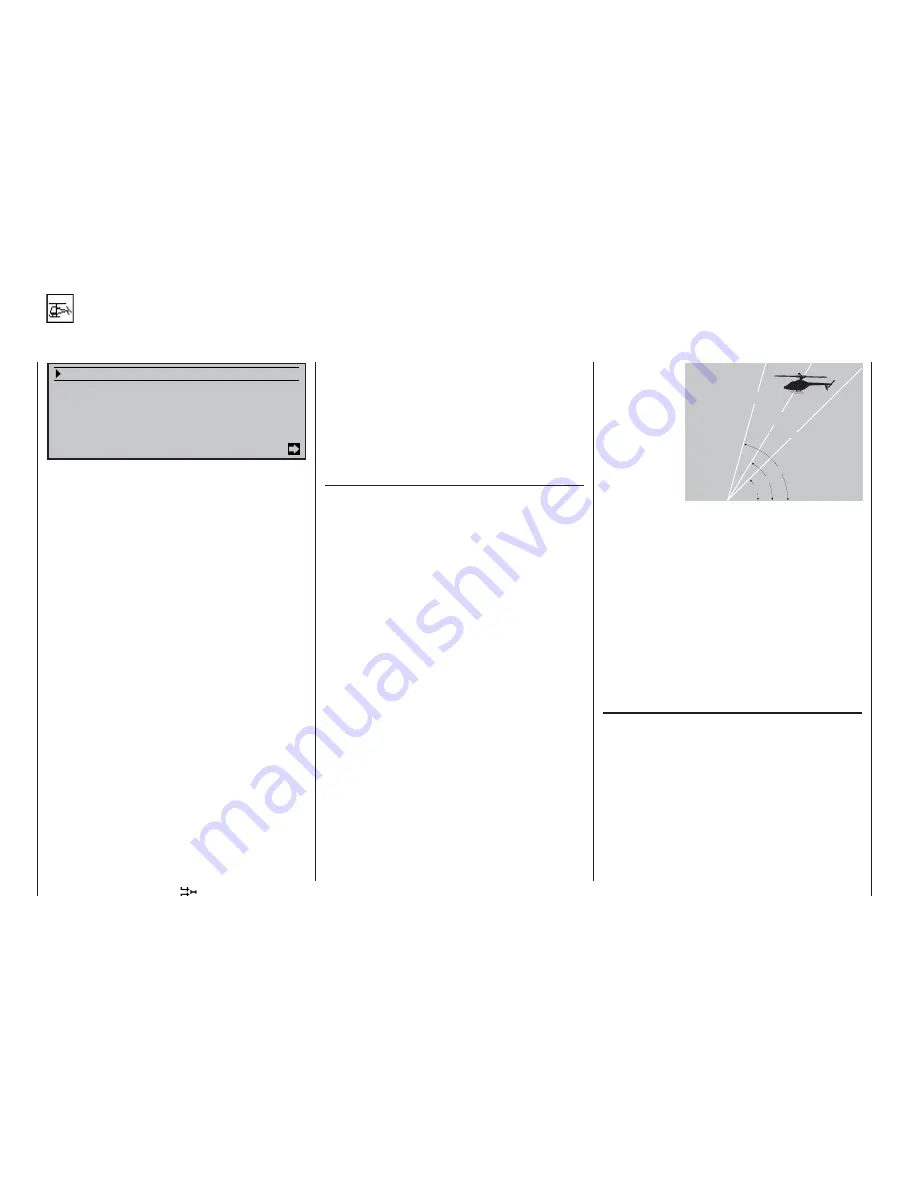
132
Program description:
Mixers
Pitch
Thr setting AR
–90%
Tailrotoroffset AR
Gyro suppression
Swashplate rotation
0°
«Autorot»
=>
0%
0%
Swashplate limiter
off
The adjustment facilities listed in this display are in-
cluded in the Helicopter mixers menu when you
switch to the “Auto-rotation” phase or “Auto-rotati-
on C1 Pos.”, i. e. one of the two auto-rotation variants
must be active (see the »
Base setup model
« menu,
page 66).
Auto-rotation allows full-size and model helicopters
to land safely in a crisis, i. e. if the motor should fail. It
can also be used if the tail rotor should fail, in which
case cutting the motor and carrying out an auto-rotati-
on landing is the only possible way of avoiding a high-
speed uncontrollable rotation around the vertical axis,
invariably terminating in a catastrophic crash.
During an auto-rotation descent the main rotor is not
driven by the motor; it is kept spinning only by the air-
fl ow through the rotor disc caused by the fast descent.
The rotational energy stored in the still spinning rotor
can be exploited to allow the machine to fl are out, but
this can only be done once. For this reason “autos”
are only likely to be successful if the pilot has plenty
of experience in handling model helicopters, and has
also set up the functions listed above with great care.
Once you have suffi cient experience, you should
practise auto-rotation landings at regular intervals,
not only so that you can demonstrate your all-round
fl ying skill by calling the manoeuvre in competitions,
but also so that you are in a position to land the he-
licopter undamaged from a great height if the motor
should fail. For this purpose the program provides a
range of adjustment facilities which are designed to
help you fl y your helicopter in its unpowered state.
Helicopter mixer
Auto-rotation settings
Please note that the auto-rotation setting takes the
form of a complete eighth fl ight phase, which provi-
des access to all the adjustment facilities which can
be varied separately for all fl ight phases, i. e. settings
for transmitter controls 5 … 8, trims, collective pitch
curve settings etc.. Certain special features are also
provided which are not available in the powered fl ight
phases. These functions are:
Pitch
In powered fl ight the maximum blade pitch angle is li-
mited by the motor power which is available; howe-
ver, in auto-rotation the pitch angle is only limited by
the point at which the airfl ow over the main rotor bla-
des breaks away. Nevertheless, to provide suffi cient
upthrust even when rotational speed is falling off it is
necessary to set a maximum collective pitch value
which is greater than normal.
Start by setting a value which is about 10 to 20% hig-
her than the normal collective pitch maximum, as this
will prevent the helicopter ballooning up again during
the fl are following the auto-rotation descent. If this
happens, the rotational speed of the main rotor will
quickly decline to the point where it collapses, and the
helicopter ends up crashing to the ground from a con-
siderable height.
Under certain circumstances the collective pitch mi-
nimum setting may also differ from the normal fl ight
setting; this depends on your piloting style for nor-
mal fl ying. In any case you must set a suffi ciently ge-
nerous collective pitch minimum value for auto-rotati-
on to ensure that your model can be brought from for-
ward fl ight at moderate speed into a descent at an
angle of around 60 … 70° when collective pitch is re-
duced to minimum. Most helicopter pilots already use
such a setting for normal fl ying, and if this applies to
you, you can simply adopt the same value.
If the angle is too shallow, increase the value, and
vice versa.
For auto-rotation the collective pitch stick itself may
not be positioned right at the bottom of its travel; in-
stead it is typically between the hover position and
the bottom end-point, giving the pilot scope for cor-
rection if necessary, i. e. the chance to adjust the
model’s pitch inclination using the pitch-axis (eleva-
tor) control.
You can shorten the approach by pulling back on the
pitch-axis stick and gently reducing collective pitch, or
alternatively extend the approach by pushing forward
on the pitch-axis stick and gently increasing collecti-
ve pitch.
Throttle setting AR
Disconnecting the throttle servo from collective pitch
control:
In a competition the pilot is expected to cut the motor
completely, but for practice purposes this is certainly
not advisable.
Instead set the %-value for the throttle so that the mo-
tor remains at a reliable idle during auto-rotation, so
that you can open the throttle immediately to recover
from an emergency. The default setting for this is a
value of “-90%”.
This (fi xed) value can also be varied using the C1 trim
lever, provided that you select “Thr AR” in the “Coll-
Approach angles in
varying wind con-
ditions.
45°
60°
75°
Approach angle::
In strong
wind
In moderate
wind
In calm conditions
Summary of Contents for mx-24s
Page 1: ...1...
Page 19: ...19 For your notes...
Page 35: ...35 For your notes...
Page 41: ...41 41 For your notes...
Page 57: ...57 For your notes...
Page 63: ...63 63 For your notes...
Page 69: ...69 69 For your notes...
Page 85: ...85 85 For your notes...
Page 99: ...99 For your notes...
Page 143: ...143 For your notes...
Page 191: ...191 For your notes...
Page 212: ...212 212 For your notes...
Page 213: ...213 213 For your notes...
Page 214: ...214 For your notes...
Page 216: ...216...
















































