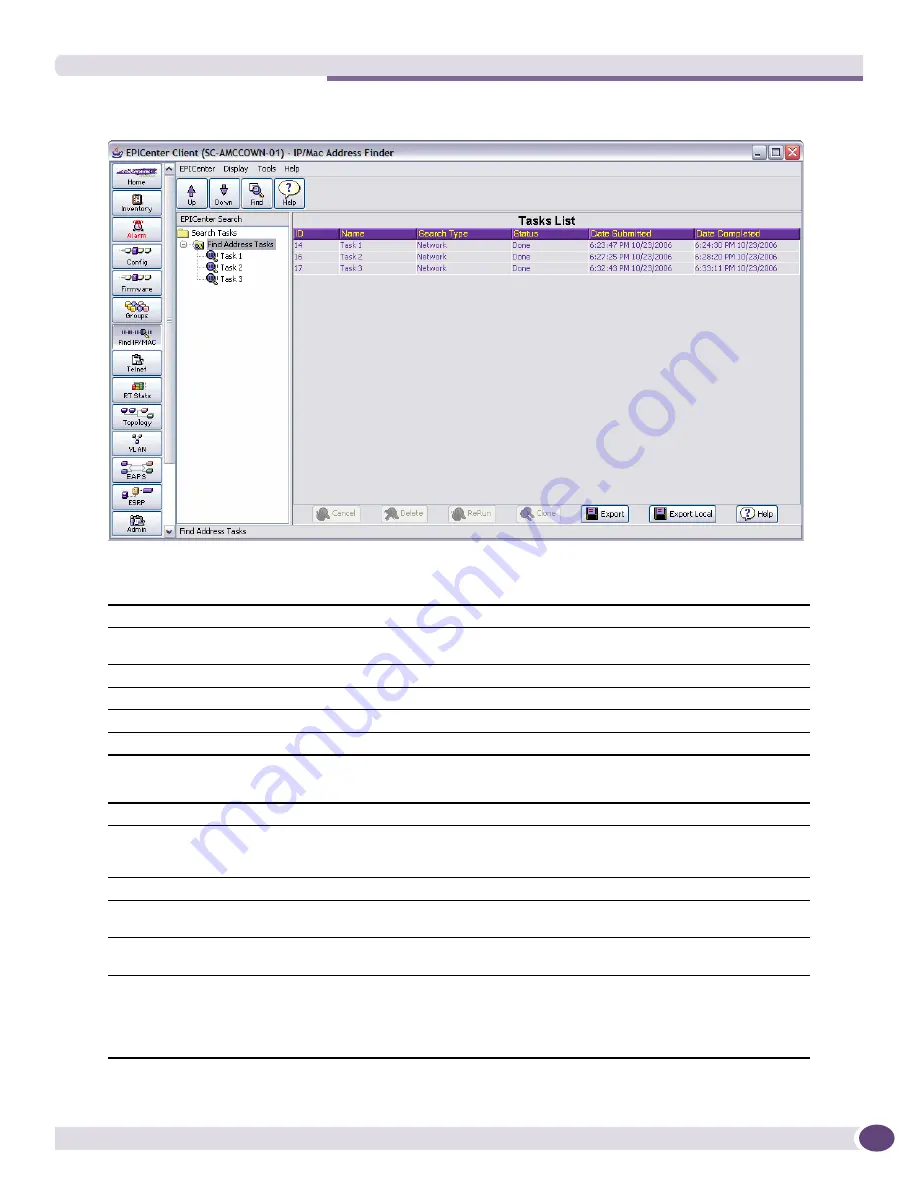
Tasks List Summary Window
EPICenter Reference Guide
253
Figure 116: Tasks List summary
The Tasks List shows you basic information about the tasks you set up:
From the
Tasks List
you can perform the following functions:
ID
Automatically assigned by the EPICenter server.
Name
The name you gave the task when you created it. Giving a task a unique name is
important to distinguish it from other tasks in the Tasks List.
Search Type
The type of search this will perform (Database of Network).
Status
Shows the status of the request.
Date Submitted
Shows the date and time the task was submitted.
Date Completed
Shows the date and time the task was finished.
Cancel
Select a Pending task and click Cancel to cancel the task before it has completed.
Delete
Select a task and click Delete to delete an individual task. This deletes the task
specification as well as the task results. Once a task has completed, it cannot be rerun
unless it is the most recent task completed.
ReRun
Select a task and click ReRun to execute the task again
Clone
Select a task and click Clone to bring up the Find Addresses window with the
specifications of the selected task already displayed.
Export
Select a task and click Export to export the task details to a text file. See
“Exporting
Task Results to a Text File” on page 259
for more information.
Export Local
Select a task and click Export Local to export the task details locally to a text file on
your client system. You can only use this feature if you are running the stand-alone
client on your local system. If you are using the browser-based client, this button will
be grayed out. See
“Exporting Task Results to a Text File” on page 259
for more
information.
Summary of Contents for EPICenter 6.0
Page 14: ...EPICenter Reference Guide 14 ...
Page 18: ...Preface EPICenter Reference Guide 18 ...
Page 19: ...1 EPICenter Basic Features ...
Page 20: ......
Page 24: ...EPICenter Overview EPICenter Reference Guide 24 ...
Page 44: ...Getting Started with EPICenter EPICenter Reference Guide 44 ...
Page 100: ...The Inventory Manager EPICenter Reference Guide 100 ...
Page 140: ...The EPICenter Alarm System EPICenter Reference Guide 140 ...
Page 172: ...Configuration Manager EPICenter Reference Guide 172 ...
Page 196: ...The Firmware Manager EPICenter Reference Guide 196 ...
Page 220: ...The Interactive Telnet Feature EPICenter Reference Guide 220 ...
Page 250: ...The Grouping Manager EPICenter Reference Guide 250 ...
Page 276: ...Real Time Statistics EPICenter Reference Guide 276 ...
Page 342: ...Using the VLAN Manager EPICenter Reference Guide 342 ...
Page 348: ...The ESRP Monitor EPICenter Reference Guide 348 ...
Page 446: ...EPICenter Reports EPICenter Reference Guide 446 ...
Page 447: ...2 Advanced Upgrade Features ...
Page 448: ......
Page 480: ...EAPS Protocol Monitoring and Verification EPICenter Reference Guide 480 ...
Page 508: ...Using the Policy Manager EPICenter Reference Guide 508 ...
Page 525: ...3 Appendices ...
Page 526: ......
Page 542: ...EPICenter Backup EPICenter Reference Guide 542 ...
Page 564: ...Voice over IP Manager EPICenter Reference Guide 564 ...
Page 580: ...EPICenter Reference Guide 580 ...
















































