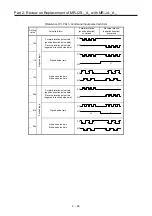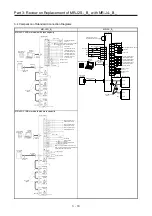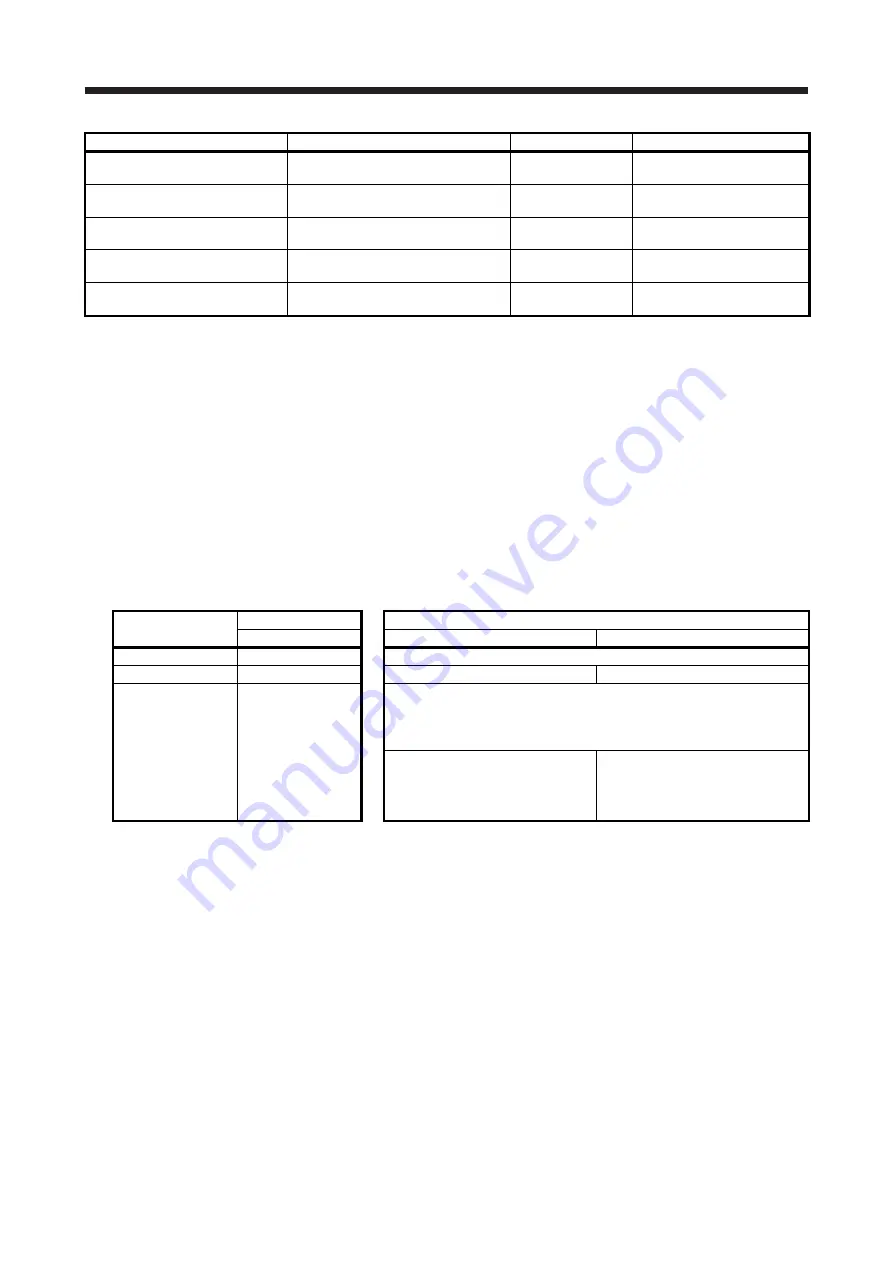
Part 3: Review on Replacement of MR-J2S-_B_ with MR-J4-_B_
3 - 8
function MR-J2S-_B_
MR-J4-_B_
Reference material/items
Setup software
Setup software (SETUP161E)
MR Configurator2
MR-J4-_B_ Servo Amplifier
Instruction Manual, Section 11.7
Linear servo system
×
○
MR-J4-_B_ Servo Amplifier
Instruction Manual, Chapter 14
Direct drive servo system
×
○
MR-J4-_B_ Servo Amplifier
Instruction Manual, Chapter 15
Fully closed loop system
×
○
MR-J4-_B_ Servo Amplifier
Instruction Manual, Chapter 16
STO function
×
○
MR-J4-_B_ Servo Amplifier
Instruction Manual, Chapter 13
Note 1. Setup software (SETUP161E) is necessary for this function.
2. MR Configurator2 is necessary for this function.
3.3 Comparison of Networks
MR-J4-_B_ servo amplifier is connected to controllers, including a servo system controller, on the high-speed
synchronous network SSCNET III/H. The servo amplifier directly receives a command from a controller to
drive a servo motor.
SSCNET III/H allows higher-speed communication of 150 Mbps for both upstream and downstream traffic to
be achieved with high noise resistance enabled by adoption of the SSCNET III optical cables. Large amounts
of data are exchanged in real-time between the controller and the servo amplifier. Servo monitor information
is stored in the upper information system and is used for control.
3.3.1 Comparison of servo system network specifications
Item
MR-J2S series
→
MR-J4 series (Note 1)
SSCNET
SSCNET III
SSCNET III/H
Communication media
Metal cable
Optical fiber cable
Communication speed
5.6Mbps
50Mbps
150Mbps
Transmission distance
Overall length: 30 m
[Standard cord inside cabinet/standard cable outside cabinet]
Maximum distance between stations: 20 m
Maximum overall distance: 320 m
(20 m x 16 axes)
[Long distance cable]
Maximum distance between stations: 50 m
Maximum overall distance: 800 m
(50 m × 16 axes)
[Long distance cable]
Maximum distance between stations: 100 m
Maximum overall distance: 1600 m
(100 m × 16 axes)
Note 1. When SSCNET III/H communication is used to receive a command sent for the first time from the controller in the factory
setting, the operation mode is fixed to"J4 mode". To return to the factory setting or to select an arbitrary mode, change
the setting with the application "MR-J4(W)-B Change mode" or "MR Mode Change".
The application "MR-J4(W)-B Change mode" or "MR Mode Change" are available with MR Configurator2 Version 1.12N
and later. When a version older than 1.12N is used, download an update version from the MITSUBISHI ELECTRIC FA
Global Website.
Содержание MELSERVO-J2-Super Series
Страница 18: ...Part 1 Summary of MR J2S MR J2M Replacement 1 1 Part 1 Summary of MR J2S MR J2M Replacement ...
Страница 31: ...Part 1 Summary of MR J2S MR J2M Replacement 1 14 MEMO ...
Страница 109: ...Part 3 Review on Replacement of MR J2S _B_ with MR J4 _B_ 3 32 MEMO ...
Страница 161: ...Part 4 Review on Replacement of MR J2S _CP_ CL_ with MR J4 _A_ RJ 4 52 MEMO ...
Страница 219: ...Part 5 Review on Replacement of MR J2S 30 kW or Higher Capacity Models with MR J4 DU_ 5 58 MEMO ...
Страница 220: ...Part 6 Review on Replacement of MR J2M with MR J4 6 1 Part 6 Review on Replacement of MR J2M with MR J4 ...
Страница 239: ...Part 6 Review on Replacement of MR J2M with MR J4 6 20 MEMO ...
Страница 240: ...Part 7 Common Reference Material 7 1 Part 7 Common Reference Material ...
Страница 284: ...Part 7 Common Reference Material 7 45 Click Update Project ...
Страница 342: ...Part 8 Review on Replacement of Motor 8 1 Part 8 Review on Replacement of Motor ...
Страница 409: ...Part 8 Review on Replacement of Motor 8 68 MEMO ...
Страница 461: ...Part 9 Review on Replacement of Optional Peripheral Equipment 9 52 MEMO ...
Страница 462: ...Part 10 Startup Procedure Manual 10 1 Part 10 Startup Procedure Manual ...
Страница 464: ... Appendix 1 Summary of MR J4_B_ RJ020 MR J4 T20 Appendix 1 1 Appendix 1 Summary of MR J4_B_ RJ020 MR J4 T20 ...