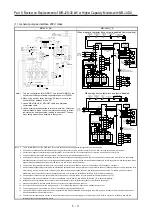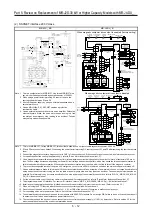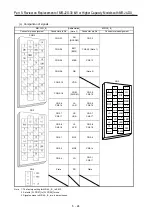Part 5: Review on Replacement of MR-J2S-30 kW or Higher Capacity Models with MR-J4-DU_
5 - 25
3. PARAMETERS
3.1 Comparison of Parameters
Note
Never perform extreme adjustments and changes to the parameters, otherwise
the operation may become unstable.
If fixed values are written in the digits of a parameter, do not change these values.
Do not change parameters for manufacturer setting.
Do not enter any setting value other than those specified for each parameter.
POINT
For the parameter converter function, refer to "Part 7: Common Reference
Material".
To enable a parameter whose abbreviation is preceded by *, turn the power
OFF and then ON after setting the parameter.
For details about parameter settings for replacement, refer to the MR-J4-
_A_/MR-J4-_B_ Servo Amplifier Instruction Manual.
With the drive unit, the deceleration to a stop function is enabled in the factory
setting. To disable the deceleration to a stop function, set [Pr. PA04] to "0 _ _ _".
(1) Converter unit
(a) Parameter comparison list
POINT
Manufacturer setting parameters are not described here.
MR-HP30K,MR-HP55KA4 MR-CR55K,MR-CR55K4
No. Abbreviation
Parameter name
Initial
value
Customer
setting
value
No. Abbreviation
Parameter
name
Initial
value
Customer
setting
value
0
*STY
Control mode and regenerative
option selection
0000h PA01
*REG
Regenerative
options
0000h
PA02
*MCC
Magnetic contactor drive output
selection
0001h
4 *DMD
Status
display
selection
0000h PA08 *DMD Status
display
selection
0000h
PA15
AOP3
Function selection A-3
0000h
5
*ACL
Alarm history clear
0000h
PA09
*BPS
Alarm history clear
0000h
PA12
*DIF
Input filter setting
0002h
PA17
*AOP5
Function selection A-5
0001h
PA18
CVAT
Voltage sag detection time for
SEMI-F47
200
(b) Comparison of parameter details
MR-HP30K,MR-HP55KA4 MR-CR55K,MR-CR55K4
No.
Name and function
Initial
value
No.
Name and function
Initial
value
0
Control mode and regenerative option selection
Used to select a control mode and a regenerative option.
0000h
PA01 Regenerative
options
Select a regenerative option.
Set correctly otherwise [AL. 37 Parameter error] will
occur.
0000h
0
0
0
0
Regenerative option selection
00: Do not use regenerative options
When using a brake unit FR-BU2-(H), select
this value.
01: MR-RB139
02: MR-RB137 (3 units)
13: MR-RB137-4
14: MR-RB13V-4 (3 units)
0
0
0
0
Selection of regenerative option
0: Not used
1: MR-RB136-4
2: MR-RB138-4(3 units)
Only for MR-HP55KA4
3: MR-RB139
4: MR-RB137(3 units)
Only for MR-HP30KA
Setting values “1” and “2” are only for MR-
HP55KA4, while “3” and “4” are only for MR-
HP30KA. Incorrect setting will cause a
parameter error (AL.37).
Содержание MELSERVO-J2-Super Series
Страница 18: ...Part 1 Summary of MR J2S MR J2M Replacement 1 1 Part 1 Summary of MR J2S MR J2M Replacement ...
Страница 31: ...Part 1 Summary of MR J2S MR J2M Replacement 1 14 MEMO ...
Страница 109: ...Part 3 Review on Replacement of MR J2S _B_ with MR J4 _B_ 3 32 MEMO ...
Страница 161: ...Part 4 Review on Replacement of MR J2S _CP_ CL_ with MR J4 _A_ RJ 4 52 MEMO ...
Страница 219: ...Part 5 Review on Replacement of MR J2S 30 kW or Higher Capacity Models with MR J4 DU_ 5 58 MEMO ...
Страница 220: ...Part 6 Review on Replacement of MR J2M with MR J4 6 1 Part 6 Review on Replacement of MR J2M with MR J4 ...
Страница 239: ...Part 6 Review on Replacement of MR J2M with MR J4 6 20 MEMO ...
Страница 240: ...Part 7 Common Reference Material 7 1 Part 7 Common Reference Material ...
Страница 284: ...Part 7 Common Reference Material 7 45 Click Update Project ...
Страница 342: ...Part 8 Review on Replacement of Motor 8 1 Part 8 Review on Replacement of Motor ...
Страница 409: ...Part 8 Review on Replacement of Motor 8 68 MEMO ...
Страница 461: ...Part 9 Review on Replacement of Optional Peripheral Equipment 9 52 MEMO ...
Страница 462: ...Part 10 Startup Procedure Manual 10 1 Part 10 Startup Procedure Manual ...
Страница 464: ... Appendix 1 Summary of MR J4_B_ RJ020 MR J4 T20 Appendix 1 1 Appendix 1 Summary of MR J4_B_ RJ020 MR J4 T20 ...