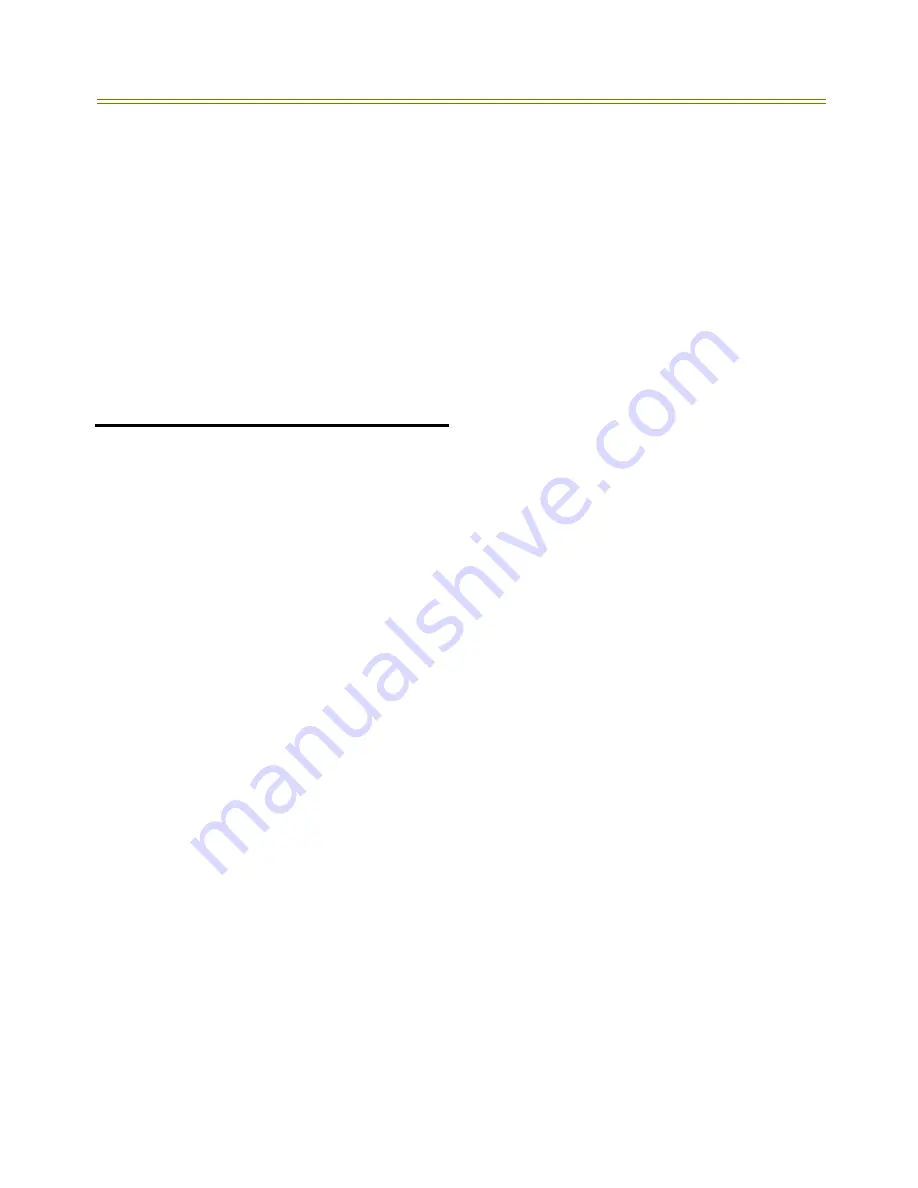
Remote System Monitor And Maintenance
2-203
Chapter 2 - Features and Operation
DEFAULT … Modem Answer Timer is set for 25 seconds.
Database Upload/Download
Description
Database Upload/Download provides a maintenance facility which is added to the Remote
Administration routine. This routine permits downloading of the database to a PC, when a
software change is made or when the system must be initialized and reprogrammed.
The routine facilitates the programming of a database on an in-house system which can be
downloaded to a PC, and then uploaded to a system in the field. After the system
maintenance is completed, the file saved in the PC can then be uploaded to the system.
Refer to
“Database Upload/Download Routine” on page C-6
for detailed instructions.
Remote System Monitor And Maintenance
Maintenance
Description
The Remote Maintenance feature allows the Interconnects’ technical staff to review the
system configuration data and individual card slot configuration data. This can be done
on-site using a data terminal or remotely using a modem to access a remote data terminal.
When entering the system remotely via a terminal device, access to the 19.2K baud modem is
available.
Monitor
Description
The Remote Monitor feature provides remote access to the installed system for diagnostic
purposes. These capabilities benefit Service personnel enabling them to support the end
user remotely. Different levels of access, via password, allows authorized personnel to trace,
monitor, and up-load critical information directly from the
Triad-S
. This provides a more
accurate means of acquiring system information that leads to a quick resolution of problems
that may occur. This is all done without interfering with ongoing call processing or normal
system operation, and in many cases may be performed without a site visit.
Capabilities reserved for this high-level troubleshooting also include:
Monitor Mode
Enable and Disable Event Trace
Dump Trace Buffer (Up-Load)
Summary of Contents for Starplus Triad-S
Page 1: ...STARPLUSTM Triad S Feature Package 4 System Programming Operation...
Page 14: ...xii Contents...
Page 16: ...xiv Figures...
Page 26: ...N O T E S...
Page 192: ...2 166 Least Cost Routing Chapter 2 Features and Operation INTENTIONALLY BLANK...
Page 304: ...N O T E S...
Page 326: ...N O T E S...
Page 372: ...4 48 Uniform Call Distribution Chapter 4 Call Distribution ACD UCD...
Page 374: ...N O T E S...
Page 388: ...A 16 ICLID Call Management Tables Chapter ICLID Caller ID...
Page 390: ...N O T E S...
Page 416: ...B 28 Programming LCR Tables Chapter Least Cost Routing...
Page 418: ...N O T E S...
Page 486: ...C 70 Programming Tables Chapter Customer Database Programming...
Page 488: ...N O T E S...
Page 504: ...D 18 Part Numbers Chapter Flash Codes and Numbering Plans...






























