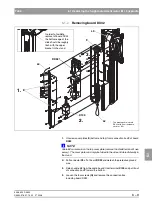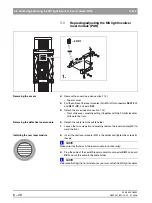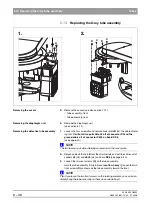båÖäáëÜ
59 38 399 D3352
D3352.076.01.13.02
07.2008
6 – 23
Tab 6
6.5 Replacing the Easypad (XG
Plus
) or the Multipad (XG 5 / 3 / 3 PPE)
6.5
ATTENTION: What to do after replacement?
– Since board DX7/DX71 is always replaced along with the user interface,
be sure to also observe the
“Measures following replacement of boards“
(see section 6.20.1)
- Check the user interface for correct functioning as well as the
function of the display elements. (After the unit is switched ON
all of the display elements must light up briefly!)
Easypad (XG
Plus
only):
– Perform a software update to the current system version (see section 1.9).
Following replacement of the Easypad, the language set on baord DX7
is set to the factory setting by default (00 = German, English,
French, Italian). If the configured unit language set
(displayable via service routine S017.5 or the "extended detail
query“ in SIXABCON) has any configuration other than 00, this
configuration will be copied to DX7 by the update.
Summary of Contents for ORTHOPHOS XG 3 DS
Page 4: ......
Page 9: ...ORTHOPHOS XG 1General information...
Page 12: ...59 38 399 D3352 1 4 D3352 076 01 13 02 07 2008 Tab1...
Page 59: ...ORTHOPHOS XG 2 Messages...
Page 124: ...59 38 399 D3352 2 66 D3352 076 01 13 02 07 2008 2 6 List of available service routines Tab 2...
Page 125: ...ORTHOPHOS XG 3 Troubleshooting...
Page 153: ...ORTHOPHOS XG 4 Adjustment...
Page 269: ...ORTHOPHOS XG 5 Service routines...
Page 433: ...ORTHOPHOS XG 6 Repair...
Page 436: ...59 38 399 D3352 6 4 D3352 076 01 13 02 07 2008 Tab6...
Page 530: ...59 38 399 D3352 6 98 D3352 076 01 13 02 07 2008 6 21 Replacing cables Tabs 6...
Page 531: ...ORTHOPHOS XG 7 Maintenance...
Page 577: ...b 59 38 399 D3352 D3352 076 01 13 02 07 2008...