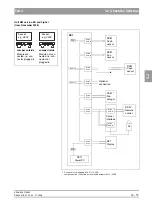båÖäáëÜ
59 38 399 D3352
D3352.076.01.13.02
07.2008
2 – 63
Tab 2
2.6 List of available service routines
2.6
S015
(V02.28 or
higher)
Actuator service
Test step 5:
Functional test of actuators 1 + 2
z
for electromechanical problems with the actua-
tors or the actuator movement
S017
Configuration service
Unit ID
Test step 2:
Configure hardware version
Test step 3:
Select the country group code
Test step 4 (XG
Plus
only
):
Select language index within lan-
guage set
Test step 5 (XG
Plus
only
):
Select language set index within lan-
guage set
z
for changing the configuration
Test step 6:
Activate remote control
z
for installation and removal of remote control
Test step 8:
Select kV/mA level ID
z
for changing the configuration
Test step 9 (V02.28 and higher):
Configuration of unit with or without
board DX41
z
for software updates and replacement of DX11
Test step 10 (V02.28 or higher):
Configuration of headrest
z
for replacement of board DX11 or the headrest
Test step 11
(for XG 5 only):
Select image format
z
for changing the configuration
Test step 12
(V02.22 or higher, XG
Plus
only):
Activate/deactivate the preview image
z
At the customer's request: Switch the preview
image ON and OFF (after update to version
V02.22)
Test step 13 (V02.22 or higher,
XG
Plus
full version only):
Enable/disable the welcome screen
z
At the customer's request: Enabling or disabling
the welcome screen (after update to V02.22)
Test step 14 (V02.22 or higher,
XG
Plus
full version only):
Activate/deactivate certain lines of the
welcome screen
z
At the customer's request or compliant to legal
regulations: Configure the appearance of the
welcome screen.
Test step 15 (V02.25 or higher,
XG
Plus
full version only):
Activate/deactivate the acoustic signal
for the end of exposure
z
At the customer's request: Switch the acoustic
signal for the end of exposure ON or OFF.
Test step 17
(V02.32 and higher):
z
After replacing the diaphragm:
– RöV FRG: Configuration of standard for ac-
ceptance/constancy test
– Worldwide: Check/accept the diaphragm
configuration
Routine
Description
Required...
see page
Summary of Contents for ORTHOPHOS XG 3 DS
Page 4: ......
Page 9: ...ORTHOPHOS XG 1General information...
Page 12: ...59 38 399 D3352 1 4 D3352 076 01 13 02 07 2008 Tab1...
Page 59: ...ORTHOPHOS XG 2 Messages...
Page 124: ...59 38 399 D3352 2 66 D3352 076 01 13 02 07 2008 2 6 List of available service routines Tab 2...
Page 125: ...ORTHOPHOS XG 3 Troubleshooting...
Page 153: ...ORTHOPHOS XG 4 Adjustment...
Page 269: ...ORTHOPHOS XG 5 Service routines...
Page 433: ...ORTHOPHOS XG 6 Repair...
Page 436: ...59 38 399 D3352 6 4 D3352 076 01 13 02 07 2008 Tab6...
Page 530: ...59 38 399 D3352 6 98 D3352 076 01 13 02 07 2008 6 21 Replacing cables Tabs 6...
Page 531: ...ORTHOPHOS XG 7 Maintenance...
Page 577: ...b 59 38 399 D3352 D3352 076 01 13 02 07 2008...