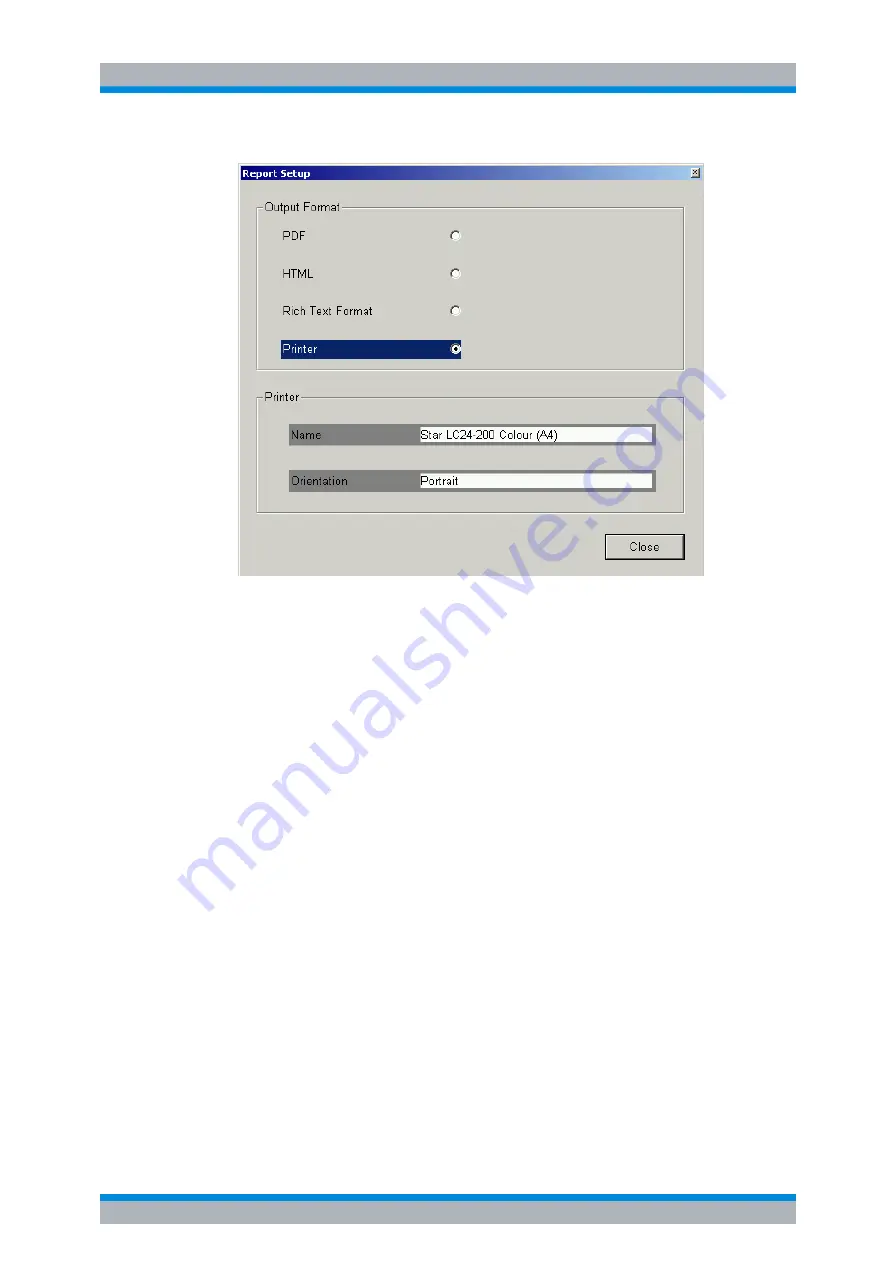
R&S ESU
Instrument Functions
Basic Settings
4.314
Operating Manual 1302.6163.12 - 03
Under
Output Format
, select the file format by turning the rotary knob and then con-
firm by pressing the rotary knob or the
ENTER
key.
The following file formats are available:
Portable document format
• HTML
Hypertext Markup Language 4.1, can be viewed with internet browsers
• Rich Text Format
Can be read and edited by word processors
When a file format is selected, printing to a file is set automatically. The file name is
queried when the
softkey is pressed.
Under
Printer, select
a printer (also a preconfigured network printer) by selecting
Printer
with the rotary knob and then confirm by pressing the rotary knob or the
ENTER
key.
After confirmation, the entries in the
Name
and
Orientation
list are available for
selection with the rotary knob.
Remote command:
HCOP:DEV:LANG HTML | PDF | RTF
HCOP:DEV:LANG GDI;
SYST:COMM:PRIN:ENUM:FIRS?;
SYST:COMM:PRIN:ENUM:NEXT?;
SYST:COMM:PRIN:SEL <Printer>;
HCOP:PAGE:ORI PORT;
HCOP:DEST "SYST:COMM:PRIN"
Summary of Contents for 1129.7246.03
Page 1: ...R S ESU EMI Test Receiver Operating Manual 1302 6163 12 03 Test Measurement Operating Manual ...
Page 25: ......
Page 27: ...R S ESU Putting into Operation 1 2 Operating Manual 1302 6163 12 03 ...
Page 29: ...R S ESU Getting Started 2 2 Operating Manual 1302 6163 12 03 ...
Page 31: ...R S ESU Manual Operation 3 2 Operating Manual 1302 6163 12 03 ...
Page 349: ...R S ESU Instrument Functions Basic Settings 4 318 Operating Manual 1302 6163 12 03 ...
Page 405: ...R S ESU Instrument Functions User Port 4 374 Operating Manual 1302 6163 12 03 ...
Page 439: ...R S ESU Remote Control Basics Status Reporting System 5 34 Operating Manual 1302 6163 12 03 ...
Page 841: ...R S ESU Error Messages Device Specific Messages 9 10 Operating Manual 1302 6163 12 03 ...
Page 854: ...Operating Manual 1302 6163 12 03 10 13 R S ESU ...
Page 855: ...R S ESU 10 14 Operating Manual 1302 6163 12 03 ...






























