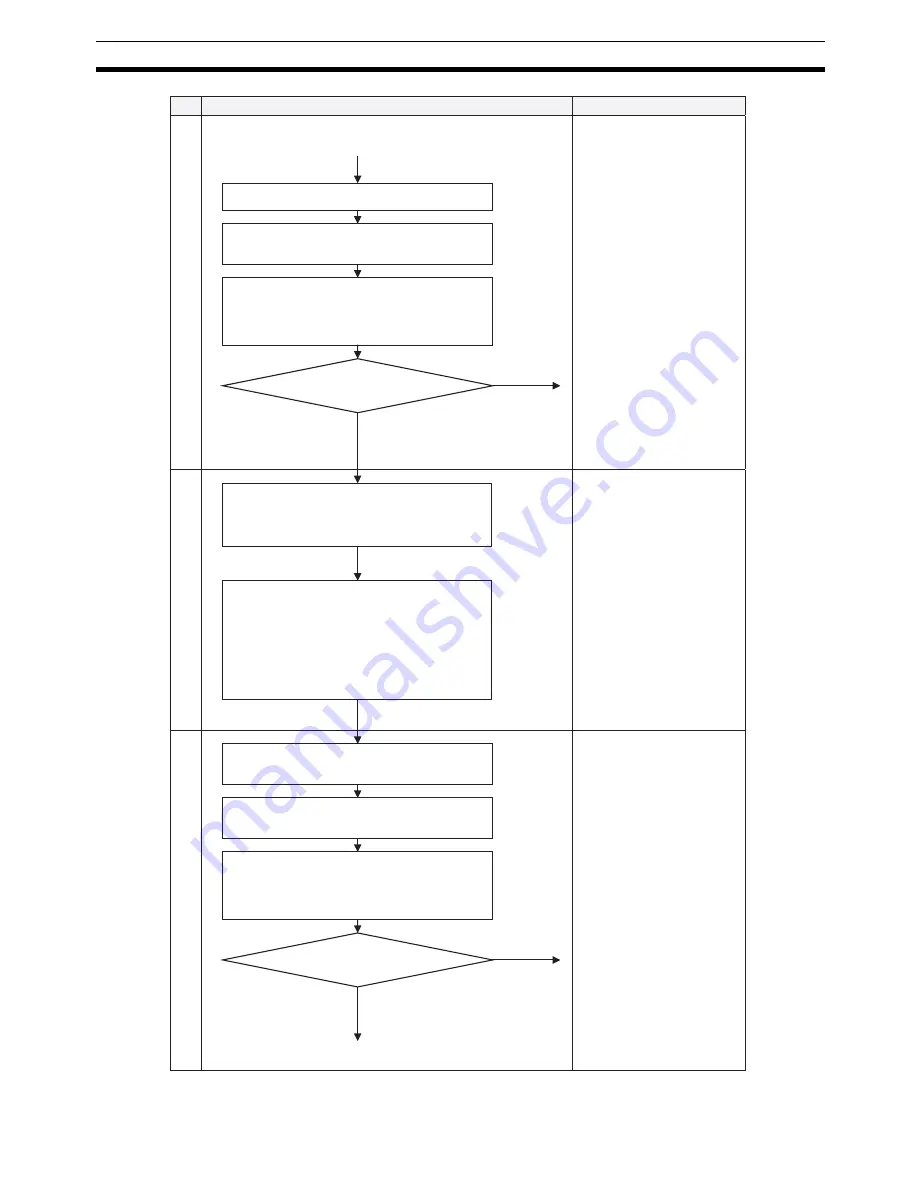
13
Basic Flow of Operations
Section 2-1
YES
NO
YES
NO
Flow of operation
Details
Starting MECHATROLINK communications (setup)
(Continued from previous page.)
Turn ON the power to the Servo Drives.
Turn ON the CONNECT Bit in the PCU's
Common Operating Memory Area.
Check that communications are established with
the connected devices by referring to the axis
communications status in the PCU's Common
Operating Memory Area.
Are communications established
with all devices?
The MECHATROLINK devices can
now be operated from the PCU.
Setting the MECHATROLINK devices
Transfer the Servo parameters from the CPU
Unit to the PCU using the WRITE SERVO PA-
RAMETER Bit and SAVE SERVO PARAMETER
Bit in the PCU's Axis Operating Memory Areas.
Transfer (save) only the Servo
Parameters for the axes to be used.
Use either of the following methods to enable
the parameter settings for offline parameters.
1) Perform the device setup.
2) Turn OFF the CONNECT Bit (releases the
connection) in the PCU's Common Operating
Memory Area, and after Servo
communications have stopped, cycle the
Servo Drive power.
The Servo Parameters that have
been set are now enabled.
Starting MECHATROLINK communications
Turn ON the power to the Servo Drives and
external input devices.
Turn ON the CONNECT Bit in the PCU's
Common Operating Memory Area.
Check that communications are established with
the connected devices by referring to the axis
communications status in the PCU's Common
Operating Memory Area.
Communications are established
with all devices?
The MECHATROLINK devices can
now be operated from the PCU.
(Continued on next page.)
4-6 Common Operating
Memory Area
6-3-1 Establishing
Connections
6-3-2 MECHATROLINK
Communications Status
6-3-3 MECHATROLINK
Communications Errors
12-5 Troubleshooting
4-5 Servo Parameter Area
4-7 Axis Operating Output
Memory Areas
4-8 Axis Operating Input
Memory Areas
5-3-1 Writing Servo
Parameters
5-3-3 Saving Servo
Parameters
6-3-1 Establishing
Connections
6-4 Standard Settings for
Servo Drives Using
MECHATROLINK
5-3-4 Device Setup
4-6 Common Operating
Memory Area
6-3-1 Establishing
Connections
6-3-2 MECHATROLINK
Communications Status
6-3-3 MECHATROLINK
Communications Errors
12-5 Troubleshooting
Summary of Contents for CJ1W-NC271 - 12-2009
Page 2: ......
Page 4: ...iv ...
Page 6: ...vi ...
Page 22: ...xxii ...
Page 58: ...30 Starting Operation Section 2 2 ...
Page 244: ...216 Axis Operating Input Memory Areas Section 4 8 ...
Page 264: ...236 Transferring Servo Parameters Section 5 3 ...
Page 396: ...368 Linear Interpolation Section 9 7 ...
Page 648: ...620 List of Error Codes Appendix D ...
Page 674: ...646 Additional Functions for the CJ1W NCF71 MA Appendix F ...
Page 684: ...656 Index ...
Page 686: ...658 Revision History ...
















































