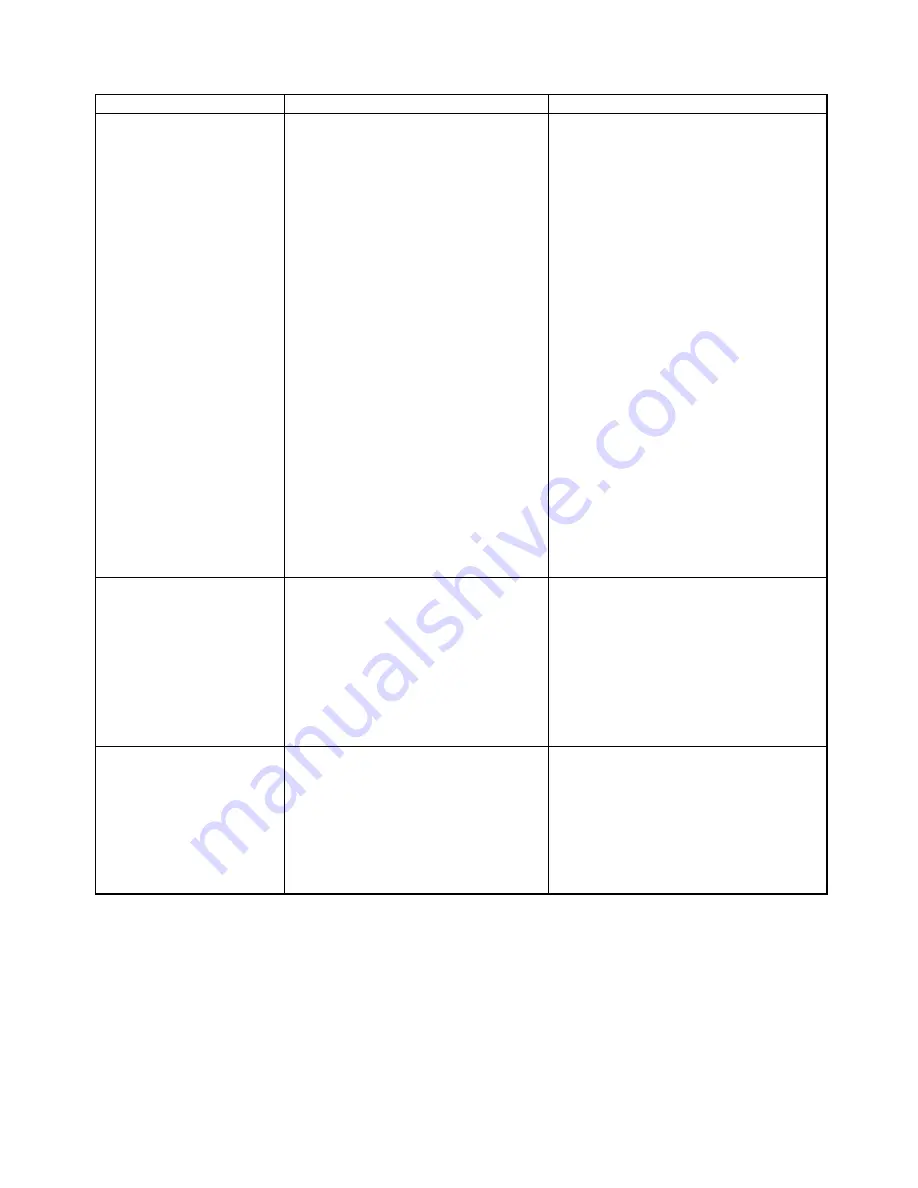
xv
Establishing connections
when there are unconnected
axes or axes with alarms that
cannot be cleared
If any of the axes registered in the scan list
are not connected, have the control power
supply interrupted, or have an alarm that
can be reset only by cycling the power
supply, an MLK initialization error (Unit
error code 0020 (hex) will occur after the
connections are established and opera-
tions using MECHATROLINK communica-
tions will not be possible any axes,
including those without errors.
To start MECHATROLINK communications
normally, all errors must be cleared for all
axes registered in the scan list before con-
nections can be established.
Axis operations using MECHATROLINK com-
munications are possible for any axes regis-
tered in the scan list and for which
MECHATROLINK communications have
been started (see note) regardless of
whether there are Servo Drive alarms.
If there are any axes with alarms, they will be
indicated by the Error Flags and error code in
the Axis Operating Input Memory Areas.
If there are alarms in the Servo Drive that can
be cleared only by recycling the power, they
will be detected as Unit errors (MLK initializa-
tion errors) for Units with unit version 1.1 or
earlier, but they will be detected in the individ-
ual axis areas.
Note
If R88D-WN
@
-ML2 W-series Servo
Drives (Models with Built-in MECHA-
TROLINK-II Communications) are con-
nected, an encoder communications
error (A.C9
@
) will occur in the Servo
Drive and it will not be possible to start
MECHATROLINK communications for
Units with unit version 1.3 or earlier.
(Refer to
6-3-2 MECHATROLINK Communi-
cations Status
.)
Transferring parameters when
there are axis errors
Servo parameters cannot be transferred
(i.e., written, read, or saved) for axes with
errors. The errors must first be reset to
clear the axis error status before Servo
parameters can be transferred.
Servo parameters can be transferred (i.e.,
written, read, or saved) for axes with errors. If
the axis error already exists, it will not be
overwritten even if an error occurs during
parameter transfer.
If Servo parameters are written when there is
an axis error, be sure to confirm that the
parameters were transferred correctly.
(Refer to
5-3 Transferring Servo Parameters
.)
Locking the servo when a
software limit is being
detected for a Motor with an
absolute encoder
If an attempt is made to lock the Servo
when an absolute encoder is used, the
software limits are enabled, and the
present position is within the software limit
area, a software limit error will occur and
the Servo lock operation will be canceled.
To lock the Servo in the above situation,
the software limit must first be disabled.
The Servo can be locked at any position,
regardless of the type of encoder and the
software limit settings.
(Refer to
10-8-4 Software Limit Operation
.)
Functional upgrade
Unit version 1.2
Unit version 1.3
Summary of Contents for CJ1W-NC271 - 12-2009
Page 2: ......
Page 4: ...iv ...
Page 6: ...vi ...
Page 22: ...xxii ...
Page 58: ...30 Starting Operation Section 2 2 ...
Page 244: ...216 Axis Operating Input Memory Areas Section 4 8 ...
Page 264: ...236 Transferring Servo Parameters Section 5 3 ...
Page 396: ...368 Linear Interpolation Section 9 7 ...
Page 648: ...620 List of Error Codes Appendix D ...
Page 674: ...646 Additional Functions for the CJ1W NCF71 MA Appendix F ...
Page 684: ...656 Index ...
Page 686: ...658 Revision History ...
















































