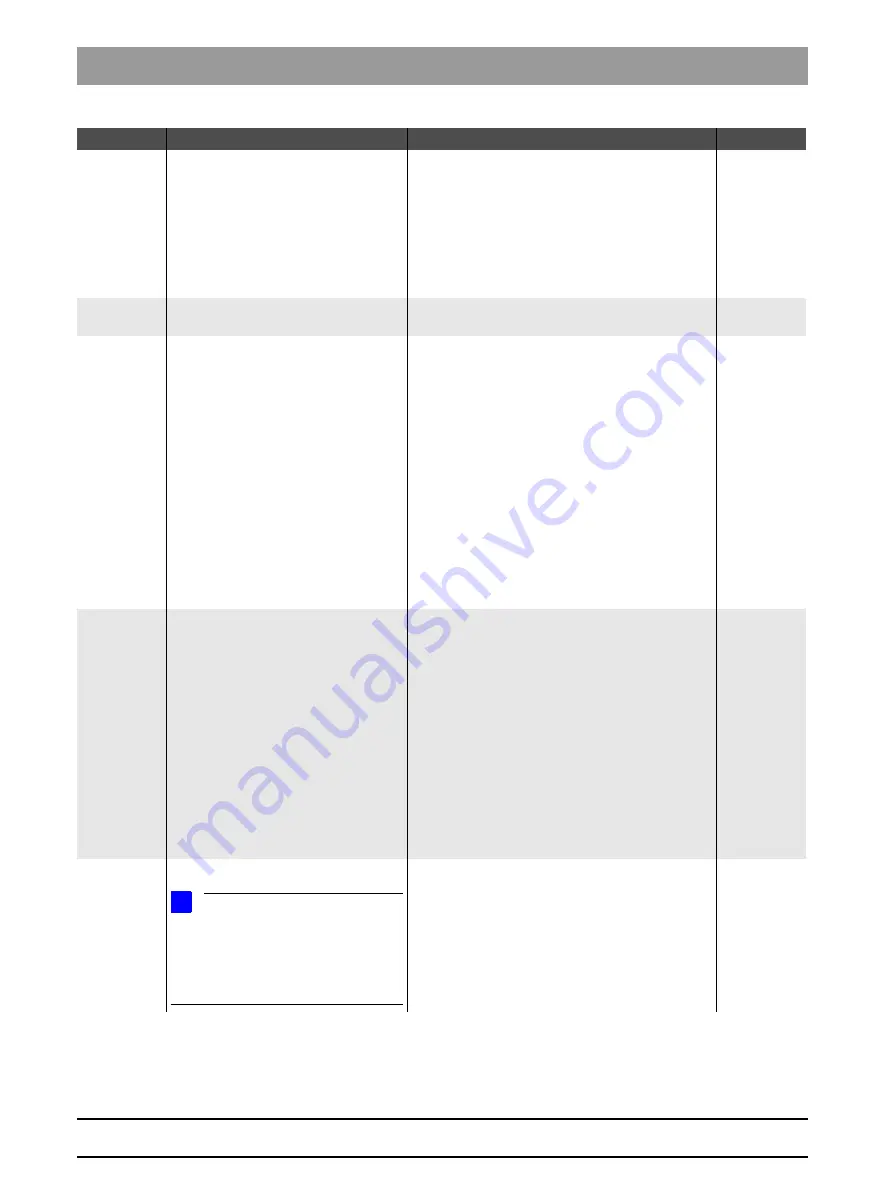
59 38 399 D3352
2 – 18
D3352.076.01.13.02
07.2008
2.5 List of error messages
Tab 2
E1
11
10
The system is operating with default
settings; exposure is possible
Note:
If this error occurs in combination with
errors E1
61
02, E1
91
02 or E1
11
04
(see error logging memory), these
additional errors provide an indication
of the module involved.
z
Read out log memory and take the appropriate
actions
z
Readjust the unit
If the error occurs again...
z
Replace the defective module (DX61, DX91 or
DX11).
E7
11
11
Wrong device configuration
z
Check the device configuration via service rou-
tine S017.2 and reconfigure if necessary
E7
11
12
Internal error in data management of
board DX11
If the error occurs after a module has been
replaced...
z
display "Extended Details" via SIXABCON and
coordinate all further action with the Sirona
Customer Service Center.
If no module has been replaced...
z
switch the unit off, wait for 30 seconds
and then switch it back on.
z
Check software versions via info screen or ser-
vice routine S008.2,
perform a software update if necessary
If the error occurs again...
z
Perform a software update (bug fix)
E6
11
13
Up to HW version AG:
Short circuit in radiation release signal
path between board DX42 and board
DX41 (cable L17).
The release signal was detected on
boards DX11 and DX41, but not on
board DX42.
Up to HW version BA (from 11.2006):
Short circuit in radiation release signal
path between board DX42 and board
DX11 (cables L117 and L108).
The release signal was detected on
board DX11, but not on board DX42
z
see section entitled "Error analysis of X-RAY
control signal path" up to unit hardware version
AG (with board DX41)"
E7
11
14
Wrong remote control for this unit
HINWEIS
i
This error message blocks all unit func-
tions. Work is possible at the unit again
after the remote control is unplugged
and the unit is switched off and on
again.
z
Install the correct remote control.
If necessary, obtain new remote control
from the manufacturer.
(A remote control from GALILEOS or from
an outside manufacturer might have been con-
nected)
Error code
Description
Actions required
see page
Содержание ORTHOPHOS XG 3 DS
Страница 4: ......
Страница 9: ...ORTHOPHOS XG 1General information...
Страница 12: ...59 38 399 D3352 1 4 D3352 076 01 13 02 07 2008 Tab1...
Страница 59: ...ORTHOPHOS XG 2 Messages...
Страница 124: ...59 38 399 D3352 2 66 D3352 076 01 13 02 07 2008 2 6 List of available service routines Tab 2...
Страница 125: ...ORTHOPHOS XG 3 Troubleshooting...
Страница 152: ...59 38 399 D3352 3 28 D3352 076 01 13 02 07 2008 3 10 Check data paths Generate test images Tab 3...
Страница 153: ...ORTHOPHOS XG 4 Adjustment...
Страница 268: ...59 38 399 D3352 4 116 D3352 076 01 13 02 07 2008 4 6 Resetting the adjustment XGPlus 5 3 3 PPE Tabs 4...
Страница 269: ...ORTHOPHOS XG 5 Service routines...
Страница 433: ...ORTHOPHOS XG 6 Repair...
Страница 436: ...59 38 399 D3352 6 4 D3352 076 01 13 02 07 2008 Tab6...
Страница 530: ...59 38 399 D3352 6 98 D3352 076 01 13 02 07 2008 6 21 Replacing cables Tabs 6...
Страница 531: ...ORTHOPHOS XG 7 Maintenance...
Страница 575: ...b 59 38 399 D3352 D3352 076 01 13 02 07 2008 7 45 Tab 7 7 14 Checking the device leakage current 7 14...
Страница 577: ...b 59 38 399 D3352 D3352 076 01 13 02 07 2008...
















































