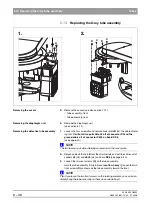båÖäáëÜ
59 38 399 D3352
D3352.076.01.13.02
07.2008
6 – 51
Tab 6
6.19 Replacing the light barriers
6.19
6.19.1
Replacing light barrier V1_3
Removing light barrier V1_3
z
Remove the covers (see also section 1.14):
– Top arm cover
1.
Loosen the two clamping screws
A
on the tie rods and remove the tie rods
by pulling them
B
upward.
2.
Pull the light barrier cables (V1_1, V1_2 and V1_3) off of connectors
X802
,
X803
and
X804
and the ring motor cable off of connector
X813
on
board
DX1
.
1.
A
A
B
Pull light barrier cables off of con-
nectors X802, X803 and X804 on
board DX1
Pull ring motor cable off of con-
nector X813 on board DX1
2.
Содержание ORTHOPHOS XG 3 DS
Страница 4: ......
Страница 9: ...ORTHOPHOS XG 1General information...
Страница 12: ...59 38 399 D3352 1 4 D3352 076 01 13 02 07 2008 Tab1...
Страница 59: ...ORTHOPHOS XG 2 Messages...
Страница 124: ...59 38 399 D3352 2 66 D3352 076 01 13 02 07 2008 2 6 List of available service routines Tab 2...
Страница 125: ...ORTHOPHOS XG 3 Troubleshooting...
Страница 152: ...59 38 399 D3352 3 28 D3352 076 01 13 02 07 2008 3 10 Check data paths Generate test images Tab 3...
Страница 153: ...ORTHOPHOS XG 4 Adjustment...
Страница 268: ...59 38 399 D3352 4 116 D3352 076 01 13 02 07 2008 4 6 Resetting the adjustment XGPlus 5 3 3 PPE Tabs 4...
Страница 269: ...ORTHOPHOS XG 5 Service routines...
Страница 433: ...ORTHOPHOS XG 6 Repair...
Страница 436: ...59 38 399 D3352 6 4 D3352 076 01 13 02 07 2008 Tab6...
Страница 530: ...59 38 399 D3352 6 98 D3352 076 01 13 02 07 2008 6 21 Replacing cables Tabs 6...
Страница 531: ...ORTHOPHOS XG 7 Maintenance...
Страница 575: ...b 59 38 399 D3352 D3352 076 01 13 02 07 2008 7 45 Tab 7 7 14 Checking the device leakage current 7 14...
Страница 577: ...b 59 38 399 D3352 D3352 076 01 13 02 07 2008...