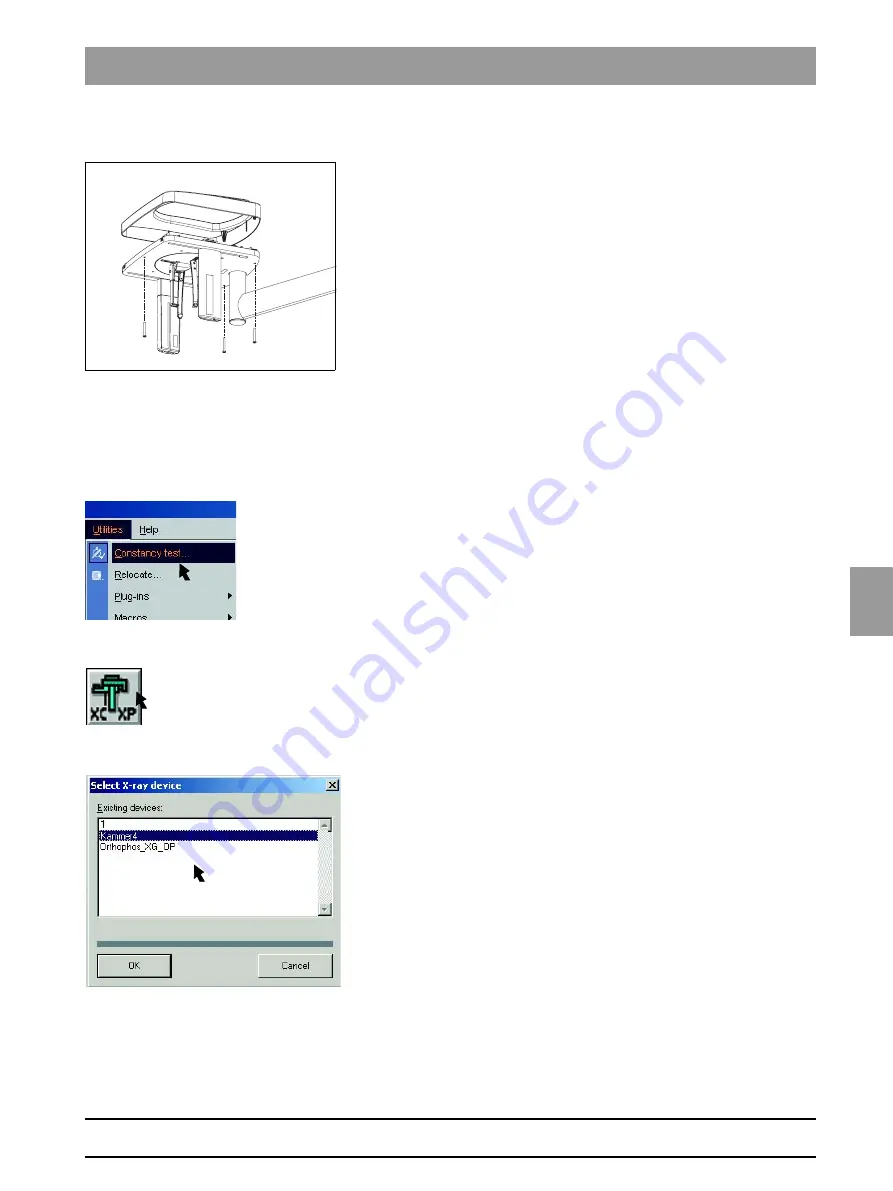
båÖäáëÜ
59 38 399 D3352
D3352.076.01.13.02
07.2008
4 – 101
Tab 4 4.4 Adjusting the cephalometer (XG
Plus
/ XG 5, if ceph is installed)
4.
4
Removing the cover
3.
Unscrew and remove the cover from the cephalometer.
Opening the SIDEXIS Service menu
4.
Open the SIDEXIS Service menu: To do this, proceed as follows:
Opening the constancy test
z
Select the constancy test in SIDEXIS XG:
Select
EXTRAS
‡
CONSTANCY
TEST
The typical SIDEXIS user interface is started.
Constancy test is already preset.
Starting the exposure mode
z
Start the exposure mode:
Click
XCXP
The dialog box for selecting the X-ray device appears on the screen.
Selecting/confirming the X-ray device
z
Select/confirm the desired X-ray device:
Select e.g.
KAMMER
4
and click
OK
The dialog box for selecting the test type appears on the screen.
Содержание ORTHOPHOS XG 3 DS
Страница 4: ......
Страница 9: ...ORTHOPHOS XG 1General information...
Страница 12: ...59 38 399 D3352 1 4 D3352 076 01 13 02 07 2008 Tab1...
Страница 59: ...ORTHOPHOS XG 2 Messages...
Страница 124: ...59 38 399 D3352 2 66 D3352 076 01 13 02 07 2008 2 6 List of available service routines Tab 2...
Страница 125: ...ORTHOPHOS XG 3 Troubleshooting...
Страница 152: ...59 38 399 D3352 3 28 D3352 076 01 13 02 07 2008 3 10 Check data paths Generate test images Tab 3...
Страница 153: ...ORTHOPHOS XG 4 Adjustment...
Страница 268: ...59 38 399 D3352 4 116 D3352 076 01 13 02 07 2008 4 6 Resetting the adjustment XGPlus 5 3 3 PPE Tabs 4...
Страница 269: ...ORTHOPHOS XG 5 Service routines...
Страница 433: ...ORTHOPHOS XG 6 Repair...
Страница 436: ...59 38 399 D3352 6 4 D3352 076 01 13 02 07 2008 Tab6...
Страница 530: ...59 38 399 D3352 6 98 D3352 076 01 13 02 07 2008 6 21 Replacing cables Tabs 6...
Страница 531: ...ORTHOPHOS XG 7 Maintenance...
Страница 575: ...b 59 38 399 D3352 D3352 076 01 13 02 07 2008 7 45 Tab 7 7 14 Checking the device leakage current 7 14...
Страница 577: ...b 59 38 399 D3352 D3352 076 01 13 02 07 2008...
















































