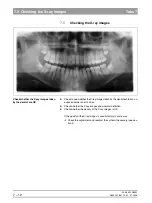59 38 399 D3352
6 – 96
D3352.076.01.13.02
07.2008
6.21 Replacing cables
Tabs 6
Drawing new cables into the cable track
z
If cable L8/L108* is defective:
Wrap the detent of connector X303 on new cable L8/L108* with adhesive
tape to protect it against breaking off.
z
Lay the cable track down on a flat surface stretched out.
6.
Fasten the two (new) cables together with adhesive tape above the flag la-
bels.
7.
Push both cables (together) into the cable track up to the cable markings.
CAUTION
Push the green cable. The white cable is carried along. In this way, you can
prevent the sensitive fiber optic cable from being damaged.
NOTE
i
New cables have no cable markings. Orientate yourself according to the mark-
ing on the second (old) cable and make sure that both cables protrude equally
far out of the cable track once they have been drawn in. Then make a mark on
the new cable.
Reinstalling the cable track in the unit
8.
Before installing the cable track in the stand, fasten the cables to both
ends of the cable track using cable ties.
CAUTION
The cable ties should only fix the position of the cables. They must not be fas-
tened too tightly, as overtightening them could damage fiber optic cable L7.
z
The actual installation of the cable track is performed in the reverse order
of its removal.
*) unit HW version
≥
AG
6.
7.
8.
Содержание ORTHOPHOS XG 3 DS
Страница 4: ......
Страница 9: ...ORTHOPHOS XG 1General information...
Страница 12: ...59 38 399 D3352 1 4 D3352 076 01 13 02 07 2008 Tab1...
Страница 59: ...ORTHOPHOS XG 2 Messages...
Страница 124: ...59 38 399 D3352 2 66 D3352 076 01 13 02 07 2008 2 6 List of available service routines Tab 2...
Страница 125: ...ORTHOPHOS XG 3 Troubleshooting...
Страница 152: ...59 38 399 D3352 3 28 D3352 076 01 13 02 07 2008 3 10 Check data paths Generate test images Tab 3...
Страница 153: ...ORTHOPHOS XG 4 Adjustment...
Страница 268: ...59 38 399 D3352 4 116 D3352 076 01 13 02 07 2008 4 6 Resetting the adjustment XGPlus 5 3 3 PPE Tabs 4...
Страница 269: ...ORTHOPHOS XG 5 Service routines...
Страница 433: ...ORTHOPHOS XG 6 Repair...
Страница 436: ...59 38 399 D3352 6 4 D3352 076 01 13 02 07 2008 Tab6...
Страница 530: ...59 38 399 D3352 6 98 D3352 076 01 13 02 07 2008 6 21 Replacing cables Tabs 6...
Страница 531: ...ORTHOPHOS XG 7 Maintenance...
Страница 575: ...b 59 38 399 D3352 D3352 076 01 13 02 07 2008 7 45 Tab 7 7 14 Checking the device leakage current 7 14...
Страница 577: ...b 59 38 399 D3352 D3352 076 01 13 02 07 2008...