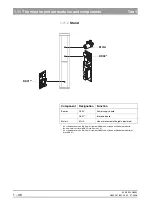59 38 399 D3352
1 – 32
D3352.076.01.13.02
07.2008
1.10 Selecting More details
Tab 1
1.10
Selecting More details
Opening SIXABCON.exe
1.
Open the SIXABCON utility program in the SIDEXIS XG program folder.
Click on SIXABCON.exe (see screen shot) or
use the pull-down menus
PROGRAMS
‡
SIDEXIS
‡
CONFIGURATION
OF
X
-
RAY
COMPONENTS
.
Opening the
EXTENDED
DETAILS
menu
2.
Open the
EXTENDED
DETAILS
menu.
Click the
ATTRIBUTES
tab and then
EXTENDED
DETAILS
.
The current parameters are read from the unit and stored as an XML file
under the network name of the unit in the PDATA/P2K_Config folder.
This process can take up to 30 seconds.
After the parameters are read, an editor displaying the XML file is opened
automatically.
1.
2
.
Содержание ORTHOPHOS XG 3 DS
Страница 4: ......
Страница 9: ...ORTHOPHOS XG 1General information...
Страница 12: ...59 38 399 D3352 1 4 D3352 076 01 13 02 07 2008 Tab1...
Страница 59: ...ORTHOPHOS XG 2 Messages...
Страница 124: ...59 38 399 D3352 2 66 D3352 076 01 13 02 07 2008 2 6 List of available service routines Tab 2...
Страница 125: ...ORTHOPHOS XG 3 Troubleshooting...
Страница 152: ...59 38 399 D3352 3 28 D3352 076 01 13 02 07 2008 3 10 Check data paths Generate test images Tab 3...
Страница 153: ...ORTHOPHOS XG 4 Adjustment...
Страница 268: ...59 38 399 D3352 4 116 D3352 076 01 13 02 07 2008 4 6 Resetting the adjustment XGPlus 5 3 3 PPE Tabs 4...
Страница 269: ...ORTHOPHOS XG 5 Service routines...
Страница 433: ...ORTHOPHOS XG 6 Repair...
Страница 436: ...59 38 399 D3352 6 4 D3352 076 01 13 02 07 2008 Tab6...
Страница 530: ...59 38 399 D3352 6 98 D3352 076 01 13 02 07 2008 6 21 Replacing cables Tabs 6...
Страница 531: ...ORTHOPHOS XG 7 Maintenance...
Страница 575: ...b 59 38 399 D3352 D3352 076 01 13 02 07 2008 7 45 Tab 7 7 14 Checking the device leakage current 7 14...
Страница 577: ...b 59 38 399 D3352 D3352 076 01 13 02 07 2008...