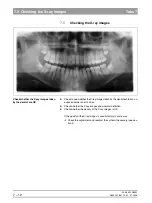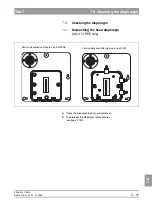59 38 399 D3352
7 – 8
D3352.076.01.13.02
07.2008
7.3 Checking the sensor holder (pan and ceph)
Tabs 7
Check whether the sensor locks and
unlocks easily and is firmly seated in
the holder
z
Carefully insert the sensor upward into the holder:
The sensor must snap in place audibly.
z
Check the sensor for firm seating.
z
Press the locking button and carefully pull the sensor downward out of the
holder: The sensor must be easy to remove.
If the sensor cannot easily be inserted in or removed from the holder, or is
seated too loosely in the holder:
Æ
Check the magnets on the sensor for dirt or foreign particles and clean
them or remove any foreign particles if necessary
Æ
Replace the sensor holder (see Page 6-43)
Æ
Replace the sensor
Содержание ORTHOPHOS XG 3 DS
Страница 4: ......
Страница 9: ...ORTHOPHOS XG 1General information...
Страница 12: ...59 38 399 D3352 1 4 D3352 076 01 13 02 07 2008 Tab1...
Страница 59: ...ORTHOPHOS XG 2 Messages...
Страница 124: ...59 38 399 D3352 2 66 D3352 076 01 13 02 07 2008 2 6 List of available service routines Tab 2...
Страница 125: ...ORTHOPHOS XG 3 Troubleshooting...
Страница 152: ...59 38 399 D3352 3 28 D3352 076 01 13 02 07 2008 3 10 Check data paths Generate test images Tab 3...
Страница 153: ...ORTHOPHOS XG 4 Adjustment...
Страница 268: ...59 38 399 D3352 4 116 D3352 076 01 13 02 07 2008 4 6 Resetting the adjustment XGPlus 5 3 3 PPE Tabs 4...
Страница 269: ...ORTHOPHOS XG 5 Service routines...
Страница 433: ...ORTHOPHOS XG 6 Repair...
Страница 436: ...59 38 399 D3352 6 4 D3352 076 01 13 02 07 2008 Tab6...
Страница 530: ...59 38 399 D3352 6 98 D3352 076 01 13 02 07 2008 6 21 Replacing cables Tabs 6...
Страница 531: ...ORTHOPHOS XG 7 Maintenance...
Страница 575: ...b 59 38 399 D3352 D3352 076 01 13 02 07 2008 7 45 Tab 7 7 14 Checking the device leakage current 7 14...
Страница 577: ...b 59 38 399 D3352 D3352 076 01 13 02 07 2008...