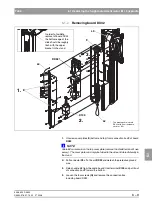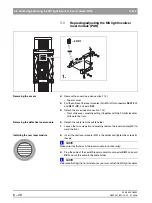59 38 399 D3352
6 – 22
D3352.076.01.13.02
07.2008
6.5 Replacing the Easypad (XG
Plus
) or the Multipad (XG 5 / 3 / 3 PPE)
Tabs 6
Installing the new user interface
3.
Check the defective cover whether a grounding strap ist present.
– If not, (for ORTHOPHOS XG3 and XG5) cut off the projekting length
B
of the gounding strap
C
from the new cover
.
– If so, (for ORTHOPHOS XG
Plus
) insert grounding strap
C
from the new
cover into the Easypad.
Remove old adhesive strip. Clean the adhesive surface and adhere
grounding strap
C
.
z
Plug the cables of the new user interface into connectors
X102
(L9) and
X103
(L10) on board
DX7/DX71
and clip the new user interface onto the
control panel.
C
B
C
3.
C
Содержание ORTHOPHOS XG 3 DS
Страница 4: ......
Страница 9: ...ORTHOPHOS XG 1General information...
Страница 12: ...59 38 399 D3352 1 4 D3352 076 01 13 02 07 2008 Tab1...
Страница 59: ...ORTHOPHOS XG 2 Messages...
Страница 124: ...59 38 399 D3352 2 66 D3352 076 01 13 02 07 2008 2 6 List of available service routines Tab 2...
Страница 125: ...ORTHOPHOS XG 3 Troubleshooting...
Страница 152: ...59 38 399 D3352 3 28 D3352 076 01 13 02 07 2008 3 10 Check data paths Generate test images Tab 3...
Страница 153: ...ORTHOPHOS XG 4 Adjustment...
Страница 268: ...59 38 399 D3352 4 116 D3352 076 01 13 02 07 2008 4 6 Resetting the adjustment XGPlus 5 3 3 PPE Tabs 4...
Страница 269: ...ORTHOPHOS XG 5 Service routines...
Страница 433: ...ORTHOPHOS XG 6 Repair...
Страница 436: ...59 38 399 D3352 6 4 D3352 076 01 13 02 07 2008 Tab6...
Страница 530: ...59 38 399 D3352 6 98 D3352 076 01 13 02 07 2008 6 21 Replacing cables Tabs 6...
Страница 531: ...ORTHOPHOS XG 7 Maintenance...
Страница 575: ...b 59 38 399 D3352 D3352 076 01 13 02 07 2008 7 45 Tab 7 7 14 Checking the device leakage current 7 14...
Страница 577: ...b 59 38 399 D3352 D3352 076 01 13 02 07 2008...