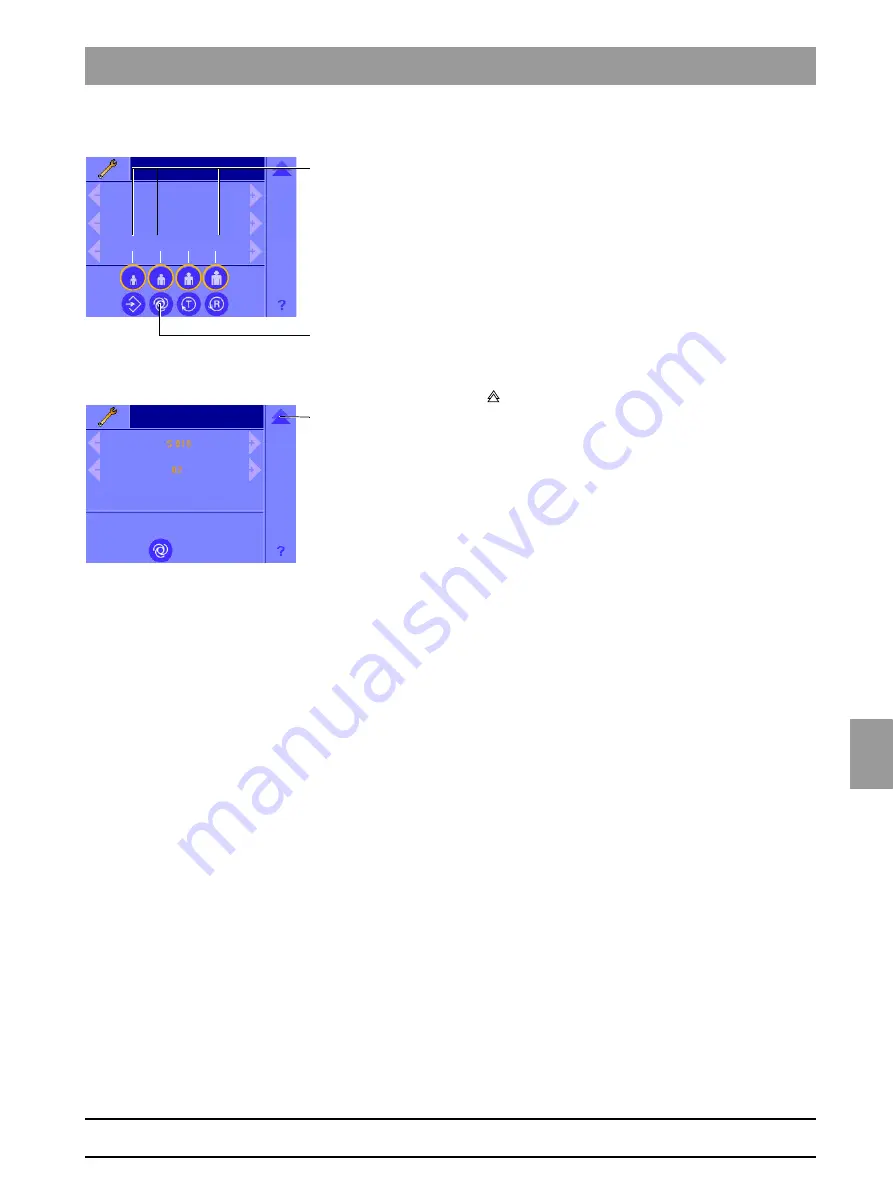
båÖäáëÜ
59 38 399 D3352
D3352.076.01.13.02
07.2008
5 – 11
Tab 5
5.1 Selecting the Service menu
5.
1
Service menu/access
4.
Access the
Service
menu
:
– Press and hold down the Service key until the patient symbol keys light
up (approx. 2 s).
– Then press the patient symbol keys in the following order within 4 s:
b
–
d
–
a
.
– After you have entered the key combination correctly, the Service
menu appears. You can return to the next higher level with the double
arrow key at any time.
Service menu
To quit the Service menu and return to the main menu, press the
double-arrow key
.
a
b
d
Le
v
el 4
c
r
(
q
(
approx. 2 s
Le
v
e
l 4
/
Ser
v
ice men
u
s
(
Содержание ORTHOPHOS XG 3 DS
Страница 4: ......
Страница 9: ...ORTHOPHOS XG 1General information...
Страница 12: ...59 38 399 D3352 1 4 D3352 076 01 13 02 07 2008 Tab1...
Страница 59: ...ORTHOPHOS XG 2 Messages...
Страница 124: ...59 38 399 D3352 2 66 D3352 076 01 13 02 07 2008 2 6 List of available service routines Tab 2...
Страница 125: ...ORTHOPHOS XG 3 Troubleshooting...
Страница 152: ...59 38 399 D3352 3 28 D3352 076 01 13 02 07 2008 3 10 Check data paths Generate test images Tab 3...
Страница 153: ...ORTHOPHOS XG 4 Adjustment...
Страница 268: ...59 38 399 D3352 4 116 D3352 076 01 13 02 07 2008 4 6 Resetting the adjustment XGPlus 5 3 3 PPE Tabs 4...
Страница 269: ...ORTHOPHOS XG 5 Service routines...
Страница 433: ...ORTHOPHOS XG 6 Repair...
Страница 436: ...59 38 399 D3352 6 4 D3352 076 01 13 02 07 2008 Tab6...
Страница 530: ...59 38 399 D3352 6 98 D3352 076 01 13 02 07 2008 6 21 Replacing cables Tabs 6...
Страница 531: ...ORTHOPHOS XG 7 Maintenance...
Страница 575: ...b 59 38 399 D3352 D3352 076 01 13 02 07 2008 7 45 Tab 7 7 14 Checking the device leakage current 7 14...
Страница 577: ...b 59 38 399 D3352 D3352 076 01 13 02 07 2008...
















































