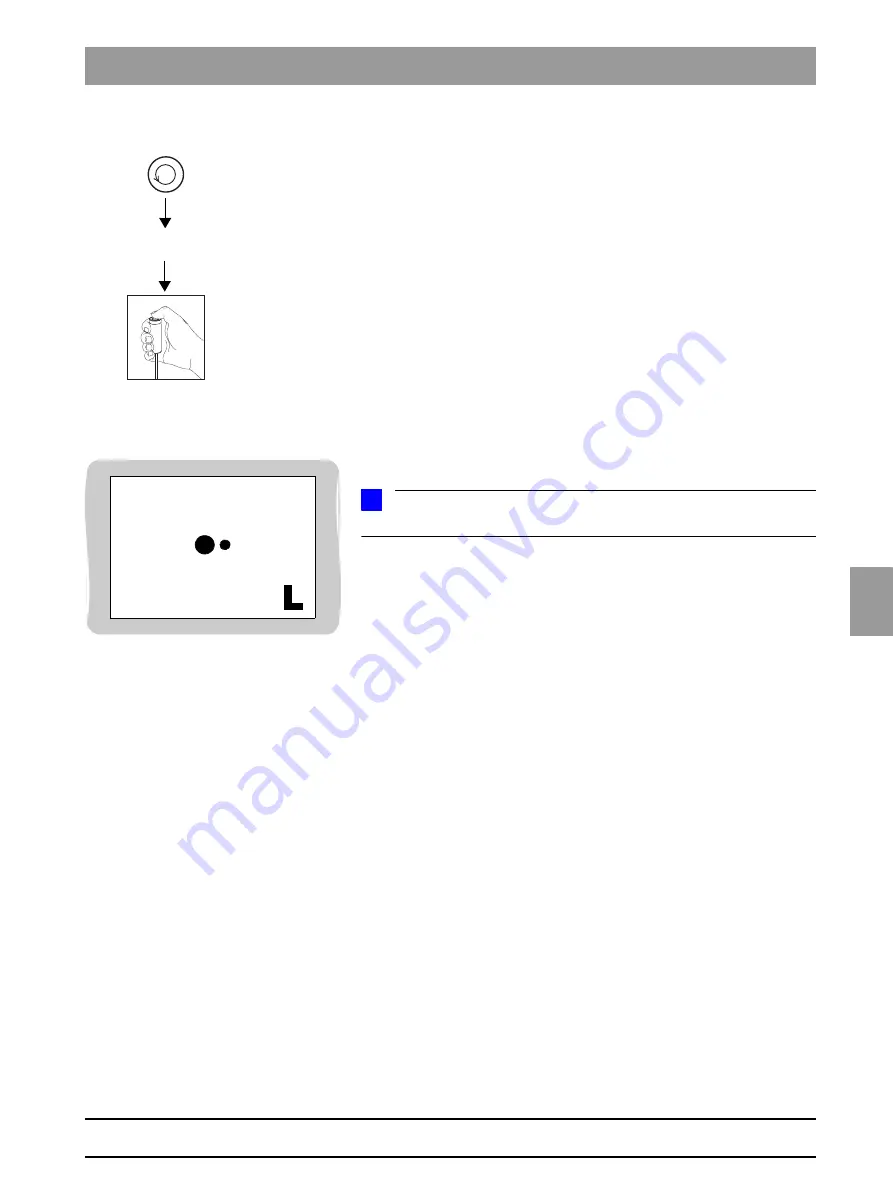
båÖäáëÜ
59 38 399 D3352
D3352.076.01.13.02
07.2008
4 – 103
Tab 4 4.4 Adjusting the cephalometer (XG
Plus
/ XG 5, if ceph is installed)
4.
4
Starting the exposure
5.
Take an exposure:
– Press the
R key
to move the unit back to the starting position.
XG
Plus
:
The procedure is completed when the status message “ORTHOPHOS is
ready for exposure“ appears on the touchscreen.
XG5:
The procedure is completed when the progess indicator disappears.
– Press the release button. Hold down the release button until image ac-
quisition is completed and the preview image appears in the exposure
dialog box.
Image
The lead balls in the adjusting caps appear as dots on the image.
The two dots must be coincident.
NOTE
i
If the two dots are not coincident, the ear plugs must be adjusted.
R
WAIT
!
UNTIL
UNIT
IS
IN
STARTING
POSITION
Содержание ORTHOPHOS XG 3 DS
Страница 4: ......
Страница 9: ...ORTHOPHOS XG 1General information...
Страница 12: ...59 38 399 D3352 1 4 D3352 076 01 13 02 07 2008 Tab1...
Страница 59: ...ORTHOPHOS XG 2 Messages...
Страница 124: ...59 38 399 D3352 2 66 D3352 076 01 13 02 07 2008 2 6 List of available service routines Tab 2...
Страница 125: ...ORTHOPHOS XG 3 Troubleshooting...
Страница 152: ...59 38 399 D3352 3 28 D3352 076 01 13 02 07 2008 3 10 Check data paths Generate test images Tab 3...
Страница 153: ...ORTHOPHOS XG 4 Adjustment...
Страница 268: ...59 38 399 D3352 4 116 D3352 076 01 13 02 07 2008 4 6 Resetting the adjustment XGPlus 5 3 3 PPE Tabs 4...
Страница 269: ...ORTHOPHOS XG 5 Service routines...
Страница 433: ...ORTHOPHOS XG 6 Repair...
Страница 436: ...59 38 399 D3352 6 4 D3352 076 01 13 02 07 2008 Tab6...
Страница 530: ...59 38 399 D3352 6 98 D3352 076 01 13 02 07 2008 6 21 Replacing cables Tabs 6...
Страница 531: ...ORTHOPHOS XG 7 Maintenance...
Страница 575: ...b 59 38 399 D3352 D3352 076 01 13 02 07 2008 7 45 Tab 7 7 14 Checking the device leakage current 7 14...
Страница 577: ...b 59 38 399 D3352 D3352 076 01 13 02 07 2008...
















































