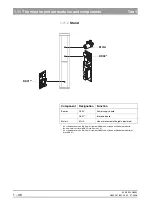1.9
båÖäáëÜ
59 38 399 D3352
D3352.076.01.13.02
07.2008
1 – 25
Tab 1
1.9 Software update
1.9
Selecting an installation source
4.
IMAGE
FILE
is preset as the installation source for the software update.
5.
Select the path and the desired update file and confirm your selection by
clicking
OPEN
.
Click on
NAME
UPDATE
and
OPEN
.
NOTE
i
The update file can be found on the ORTHOPHOS XG Software CD. It is de-
livered with each DX11 replacement board and also included in the country
set. The contents of the CD can be downloaded from the Dealer domain of the
SIRONA Internet home page (under Product Info
‡
X-ray Systems):
www.sirona.com
Selecting the update mode
6.
Select the mode for the software update.
You can select two different update modes via the index tabs:
z
Automatic
The software of all components is automatically updated to a
higher soft-
ware version
.
z
Main version
The software can be
upgraded or downgraded
to the
desired version
.
This update mode is required e.g. if a replacement component delivered
out of stock has a newer status than the prevailing overall system status.
In this case, a main version update to the overall system status (displayed
on the info screen) must be performed for the corresponding component
with the appropriate update file (*.SUI). The module is then repro-
grammed.
(For more information on the update mode, see the next page.)
4.
5.
Содержание ORTHOPHOS XG 3 DS
Страница 4: ......
Страница 9: ...ORTHOPHOS XG 1General information...
Страница 12: ...59 38 399 D3352 1 4 D3352 076 01 13 02 07 2008 Tab1...
Страница 59: ...ORTHOPHOS XG 2 Messages...
Страница 124: ...59 38 399 D3352 2 66 D3352 076 01 13 02 07 2008 2 6 List of available service routines Tab 2...
Страница 125: ...ORTHOPHOS XG 3 Troubleshooting...
Страница 152: ...59 38 399 D3352 3 28 D3352 076 01 13 02 07 2008 3 10 Check data paths Generate test images Tab 3...
Страница 153: ...ORTHOPHOS XG 4 Adjustment...
Страница 268: ...59 38 399 D3352 4 116 D3352 076 01 13 02 07 2008 4 6 Resetting the adjustment XGPlus 5 3 3 PPE Tabs 4...
Страница 269: ...ORTHOPHOS XG 5 Service routines...
Страница 433: ...ORTHOPHOS XG 6 Repair...
Страница 436: ...59 38 399 D3352 6 4 D3352 076 01 13 02 07 2008 Tab6...
Страница 530: ...59 38 399 D3352 6 98 D3352 076 01 13 02 07 2008 6 21 Replacing cables Tabs 6...
Страница 531: ...ORTHOPHOS XG 7 Maintenance...
Страница 575: ...b 59 38 399 D3352 D3352 076 01 13 02 07 2008 7 45 Tab 7 7 14 Checking the device leakage current 7 14...
Страница 577: ...b 59 38 399 D3352 D3352 076 01 13 02 07 2008...